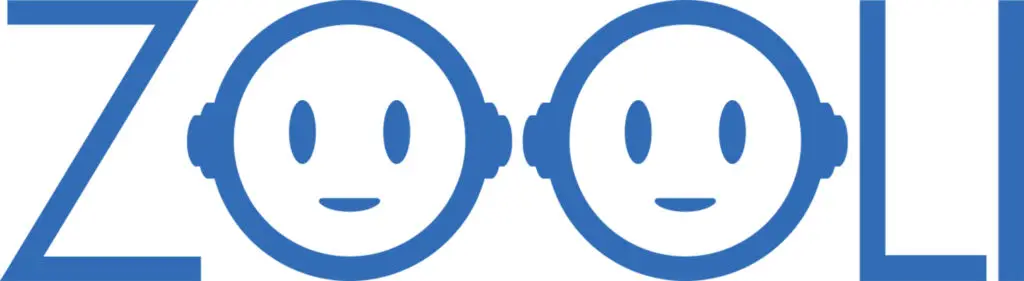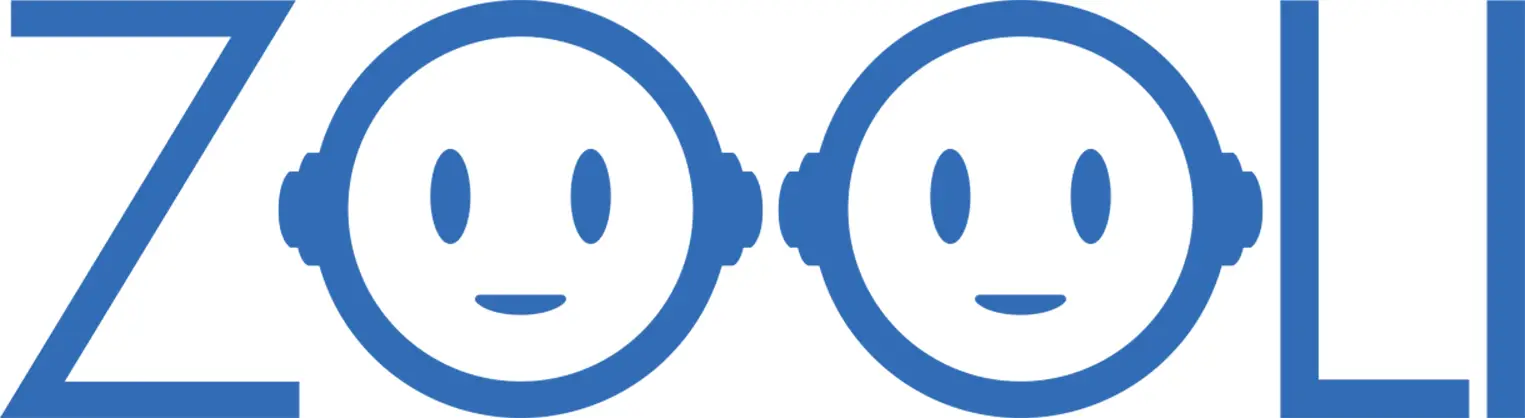Introduction to AI Voice Generator for Spongebob
An AI voice generator for Spongebob is a powerful tool that replicates the iconic voice of Spongebob Squarepants using advanced text-to-speech (TTS) technology. By leveraging machine learning and neural networks, these AI tools can create realistic, fun, and engaging voiceovers that closely resemble the beloved cartoon character. Whether you’re creating memes, videos, or animated content, an AI voice generator for Spongebob brings a new level of creativity and fun to your projects.
Artificial Intelligence (AI) has transformed how digital content is created, and one of its most exciting applications is AI voice generation. AI voice generators can replicate the unique voices of famous characters, including Spongebob Squarepants, bringing an engaging and realistic voice experience to videos, games, and online content. In this article, we will explore how AI voice generators work, how they replicate the Spongebob character’s voice, and why AI-generated voices are becoming an essential tool in content creation.
Brief Overview of AI Voice Generators
AI voice generators use advanced text-to-speech (TTS) technology to produce lifelike speech from text input. These systems rely on deep learning algorithms, neural networks, and synthetic voice models to generate speech patterns that sound human-like and natural.
Key components of an AI voice generator include:
- Text Processing: Converts text into a phonetic representation.
- Voice Model Training: Uses machine learning to mimic a specific voice.
- Speech Synthesis: Generates realistic speech from the trained model.
AI voice generators can be used for various purposes, such as gaming, content creation, virtual assistants, and dubbing animations. Their ability to mimic celebrity voices, cartoon characters, and even custom voices makes them a powerful tool for entertainment and marketing.
How AI Voice Generators Replicate Spongebob’s Voice
The voice of Spongebob Squarepants, originally performed by Tom Kenny, is highly recognizable due to its high-pitched, nasal, and energetic tone. Replicating Spongebob’s voice requires deep neural networks trained on real voice samples, ensuring that the AI captures:
- Pitch Variations: The AI adjusts frequencies to match Spongebob’s signature high-pitched voice.
- Speech Rhythm: The generator replicates the character’s playful, exaggerated speech patterns.
- Unique Vocal Effects: AI incorporates cartoonish inflections and dynamic expressions.
To create an AI-generated Spongebob voice, voice synthesis tools use thousands of hours of Spongebob’s voice samples to train the model. The AI then analyzes tone, pronunciation, and intonation to accurately recreate the character’s voice when given new text inputs.

Modern AI tools can generate real-time speech, allowing users to type any text and hear it spoken in Spongebob’s voice instantly. Some platforms even allow for custom voice tuning, letting users adjust pitch and modulation for a more authentic Spongebob-like effect.
Importance of AI-Generated Voices in Content Creation
AI-generated voices are becoming an essential tool in digital content creation for several reasons:
1. Enhancing Engagement in Videos and Animations
Creators can use AI-generated voices to narrate videos, add dialogues to animations, and create realistic character interactions. This helps increase audience engagement and maintain viewer interest.
2. Cost and Time Efficiency
Hiring professional voice actors can be expensive and time-consuming. AI voice generators eliminate the need for multiple retakes and recording sessions, making it easier for content creators to produce high-quality voiceovers instantly.
3. Personalization and Customization
AI voice tools allow for customization in tone, pitch, and speech speed. This flexibility is valuable for branding, storytelling, and character creation.
4. Accessibility and Inclusivity
AI-generated voices enhance accessibility for people with disabilities by providing realistic voiceovers for screen readers, audiobooks, and educational materials.
5. Viral Content and Meme Culture
The Spongebob voice is widely used in memes, social media videos, and viral content. AI-generated versions enable creators to produce entertaining and humorous content with ease.
How AI Voice Generators Work for Spongebob’s Voice
AI voice generators have made it possible to replicate Spongebob Squarepants’ unique voice with impressive accuracy. This is achieved through advanced text-to-speech (TTS) technology, machine learning algorithms, and neural networks that analyze and reproduce the character’s distinct vocal patterns. In this section, we will explore how AI-powered systems generate a realistic Spongebob voice, breaking down the key technologies behind this innovation.
Explanation of Text-to-Speech (TTS) Technology
Text-to-Speech (TTS) is the foundation of AI voice generators. TTS systems convert written text into audible speech, allowing computers to “speak” naturally.
The process of TTS includes:
Text Analysis:
- The system processes the text input by analyzing sentence structure, grammar, and punctuation.
- It determines intonation, pauses, and emphasis based on linguistic rules.
Phonetic Conversion:
- The AI breaks down words into their phonetic components to ensure proper pronunciation.
- This step is crucial for replicating Spongebob’s exaggerated speech style.
Speech Synthesis:
- The AI combines phonetic data with pre-trained voice models to generate natural-sounding speech.
- It adjusts tone, pitch, and speed to match the Spongebob character’s energetic voice.

Modern TTS models, like Google’s WaveNet, Amazon Polly, and Microsoft Azure Speech, use deep learning techniques to generate highly realistic voices, including cartoon characters like Spongebob.
Machine Learning and Neural Networks in Voice Synthesis
AI voice generators rely on machine learning and deep neural networks to mimic voices with exceptional accuracy. These models are trained using hours of Spongebob’s voice samples, allowing AI to learn and replicate speech patterns effectively.
How Neural Networks Train AI to Speak Like Spongebob
Data Collection:
- Thousands of Spongebob’s voice clips are collected from TV episodes, movies, and interviews.
- The AI analyzes tone, pitch, rhythm, and pronunciation.
Pattern Recognition:
- Deep neural networks (DNNs) identify unique speech patterns and intonations.
- The AI learns how Spongebob stretches words, changes pitch, and expresses emotions.
Voice Cloning and Synthesis:
- AI models like Tacotron 2 and VITS generate lifelike voices by recreating vocal inflections and speech variations.
- Some tools allow real-time voice synthesis, enabling instant text-to-voice conversion in Spongebob’s tone.

Deep learning ensures that AI-generated Spongebob voices sound natural rather than robotic, making them suitable for animated videos, voiceovers, and digital content creation.
Accuracy and Realism of AI-Generated Spongebob Voices
The success of an AI voice generator depends on its ability to closely match the original voice. Several factors influence the accuracy and realism of AI-generated Spongebob voices:
Voice Training Quality
- AI models trained with high-quality audio samples produce better voice replication.
- More data improves speech accuracy and tonal consistency.
Speech Emotion and Expressiveness
- Spongebob’s voice is energetic and exaggerated, requiring AI to capture vocal expressions.
- Modern AI models now include emotion control to adjust speech tone based on context.
Advanced AI Models for Enhanced Realism
- Tacotron 2, FastSpeech, and WaveGlow are leading technologies used to generate natural-sounding voices.
- These models can refine pronunciation, breath control, and articulation to make AI voices more authentic.

Best AI Voice Generators for Spongebob’s Voice
The demand for AI voice generators has significantly increased, with many creators, developers, and marketers looking for high-quality tools to generate Spongebob’s iconic voice. Whether for entertainment, content creation, or voiceover projects, the best AI voice generators offer realistic speech synthesis, ease of use, and advanced customization options.
This guide will compare the top AI voice generator tools, detailing their features, pricing, usability, and pros and cons to help you choose the best one for generating Spongebob’s voice.
Comparison of Top AI Voice Generator Tools
Below is a comparison of the leading AI-powered tools that can accurately replicate Spongebob’s voice using advanced text-to-speech (TTS) and deep learning technologies.
| AI Voice Generator | Key Features | Best For | Pricing |
|---|---|---|---|
| Uberduck.ai | Celebrity & cartoon voice cloning, API integration, real-time voice generation | Content creators, developers | Free & Paid Plans |
| Voicify AI | Custom voice cloning, real-time synthesis, high accuracy | Gaming, voiceovers | Subscription-based |
| iMyFone MagicMic | Live voice changer, multiple character voices, easy setup | Streaming, fun voiceovers | One-time purchase |
| 15.ai | Free AI voice generation, highly accurate character voices | Animators, meme creators | Free |
| FakeYou | Over 2,000+ AI voices, community-driven database | YouTube videos, entertainment | Free & Paid Plans |
Each tool offers a unique approach to AI-generated voices, allowing users to create customized voiceovers with Spongebob’s energetic and playful tone.

Features, Pricing, and Usability of Each Tool
Let’s take a deeper look at the features, pricing, and ease of use for each AI voice generator.
1. Uberduck.ai
Features:
- Over 5,000+ AI voices, including cartoon characters like Spongebob.
- API access for developers to integrate AI-generated voices into applications.
- Custom voice cloning for personalized text-to-speech output.
Pricing:
- Free plan with limited voice options.
- Premium plans start at $10/month for enhanced features and voice cloning.
Usability:
- User-friendly interface with a simple text-to-speech conversion process.
- Requires an account signup to access premium voice features.
Pros & Cons:
✅ Large selection of AI voices, including animated characters.
✅ API support for developers.
❌ Some voices sound robotic at times.
2. Voicify AI
Features:
- Custom AI voice models, including Spongebob’s voice.
- Supports real-time voice generation for live interactions.
- Cloud-based system with fast voice synthesis.
Pricing:
- Subscription-based with different pricing tiers.
Usability:
- Beginner-friendly interface, but some advanced settings may require technical knowledge.
Pros & Cons:
✅ Accurate voice replication with high-quality output.
✅ Supports live voice conversion for real-time use.
❌ Premium features require a paid subscription.
3. iMyFone MagicMic
Features:
- Live voice changer with Spongebob’s voice filter.
- Works with Discord, Zoom, Twitch, and other apps.
- Simple one-click setup for instant voice modifications.
Pricing:
- One-time payment for full access.
Usability:
- Easy to install and use, perfect for casual users.
Pros & Cons:
✅ Great for live streaming and gaming.
✅ Affordable one-time payment model.
❌ Limited text-to-speech functionality compared to other tools.
4. 15.ai
Features:
- Free AI voice generator for characters like Spongebob.
- Uses deep learning for high-quality speech synthesis.
- Simple text-to-speech conversion with adjustable pitch and speed.
Pricing:
- Completely free to use.
Usability:
- Minimalistic interface, no signup required.
Pros & Cons:
✅ 100% free with no hidden costs.
✅ Highly accurate voice replication.
❌ Occasionally slow due to server overload.
5. FakeYou
Features:
- Over 2,000+ AI-generated voices, including cartoon characters.
- Community-driven voice models for unique speech synthesis.
- Text-to-speech with adjustable settings.
Pricing:
- Free plan with ads and limited usage.
- Paid plans start at $5/month for additional voices and features.
Usability:
- Web-based platform, easy to use.
Pros & Cons:
✅ Huge variety of AI voices available.
✅ Good customization options for pitch and speed.
❌ Some voices lack emotional expressiveness.

Pros and Cons of Different AI Voice Platforms
Each AI voice generator has its strengths and weaknesses, depending on your needs and budget.
Best for High-Quality AI Voice Cloning:
✅ Voicify AI and Uberduck.ai offer the most realistic voice cloning, making them great choices for content creators and professionals.
Best Free Option:
✅ 15.ai is the best free AI voice generator for Spongebob’s voice, ideal for casual users and meme creators.
Best for Live Voice Changing:
✅ iMyFone MagicMic is the best for real-time voice transformation, great for streamers and gamers.
Best for Beginners:
✅ FakeYou is easy to use and provides a large selection of cartoon voices for beginners.
Final Verdict:
- If you want the most accurate Spongebob voice, go for Voicify AI or Uberduck.ai.
- If you need a free solution, try 15.ai.
- If you prefer real-time voice changing, use MagicMic.
Uses of AI-Generated Spongebob Voice in Content Creation
AI-generated voices have transformed content creation, offering realistic, customizable, and engaging audio that mimics popular characters like Spongebob Squarepants. Whether for entertainment, dubbing, memes, or social media, AI voice generators allow creators to use Spongebob’s iconic voice without hiring voice actors.
However, while AI-generated voices offer incredible opportunities, they also come with legal and ethical considerations, which are crucial for responsible usage.
Let’s explore the top applications of AI-generated Spongebob’s voice in content creation and the legal aspects to consider.
Applications in Videos, Animations, and Social Media
AI-generated Spongebob voices are widely used across various digital platforms. Here’s how they are applied in content creation:
1. YouTube Videos & Voiceovers
AI voice generators help content creators add fun and engaging voiceovers to their YouTube videos. Some popular use cases include:
- Comedy skits featuring Spongebob’s voice.
- Reaction videos with AI-generated voiceovers.
- Parody videos, where creators use Spongebob’s voice for comedic effects.
AI-generated voiceovers eliminate the need for expensive voice actors, making it easier for small content creators to produce high-quality videos.

2. Animated Content & Dubbing
Animation projects often require distinct character voices. AI voice cloning allows creators to:
- Dub animated videos using Spongebob’s voice.
- Create new animated shorts featuring Spongebob-style speech.
- Enhance existing cartoons with additional AI-generated dialogues.
This is particularly useful for independent animators who may not have access to professional voice actors.
3. Social Media Content & TikTok Trends
AI voice technology has taken over social media, with platforms like TikTok, Instagram Reels, and Facebook Shorts leveraging AI voices for:
- Meme videos where Spongebob’s voice reacts to trending topics.
- Funny voiceovers on viral clips.
- Engaging storytelling using AI-generated dialogue.
These AI-generated voices help boost audience engagement, making videos more relatable and entertaining.

Entertainment, Dubbing, and Meme Culture
The AI-generated Spongebob voice is a major asset in meme culture and online entertainment.
1. Meme Creation
Memes are an essential part of internet humor, and AI-generated Spongebob voices enhance their effectiveness by:
- Adding voiceovers to classic meme formats.
- Generating new memes with funny, customized dialogues.
- Bringing animated memes to life with Spongebob’s iconic laugh and phrases.
Many viral Twitter and Reddit posts use AI-generated Spongebob voices for satirical commentary and humor.
2. Fan-Made Content & Fandubs
Fans of Spongebob often create fandubs—where they add their own dialogue and sound effects to existing episodes. AI voice generators make this easier by:
- Providing high-quality Spongebob voiceovers for custom episodes.
- Allowing creators to recreate scenes with new dialogues.
- Helping animators build fan-made spin-offs.

Legal and Ethical Considerations for AI-Generated Voices
While AI-generated voices offer creative freedom, they also raise legal and ethical questions. Here are key considerations:
1. Copyright & Licensing Issues
Spongebob’s voice is trademarked and belongs to Nickelodeon/Paramount. Using AI-generated versions for commercial purposes may violate copyright laws.
- Fair use policies apply in some cases, like parodies or non-commercial content.
- Always check the terms of service of AI voice platforms before using Spongebob’s voice commercially.
2. Ethical Concerns in AI Voice Cloning
AI voice technology can be misused for:
- Spreading misinformation using fake voices.
- Deepfake voice scams that mimic real people.
- Unauthorized commercial use of celebrity or character voices.
Creators should always use AI-generated voices ethically and transparently.
3. Platform Guidelines & AI Content Policies
Social media and content platforms like YouTube, TikTok, and Instagram have strict policies on AI-generated content.
- Some platforms restrict deepfake content that could mislead audiences.
- AI-generated voices should comply with content moderation rules to avoid takedowns.

How to Use an AI Voice Generator for Spongebob’s Voice
AI voice generators make it easy to replicate Spongebob’s voice with remarkable accuracy. Whether you’re a content creator, meme maker, or voice-over artist, you can generate custom Spongebob voice clips using AI-powered tools.
This guide provides a step-by-step process to generate Spongebob’s AI voice, details customization options, and offers expert tips for achieving the best voice quality.
Step-by-Step Guide to Generating a Spongebob Voice
Step 1: Choose an AI Voice Generator
First, select a reliable AI voice generator that supports Spongebob’s voice cloning. Popular options include:
- Uberduck.ai – A widely used AI tool for character-based voice synthesis.
- Voicify AI – Offers a library of animated character voices.
- FakeYou.com – Provides deep learning-powered voice cloning.
💡 Tip: Check if the tool allows free trials or paid premium access for higher-quality results.
Step 2: Enter or Upload Your Text
Once you’ve chosen a tool, follow these steps:
- Sign up or log in to the AI voice generator.
- Select Spongebob’s voice from the character library.
- Enter your script or type the text you want Spongebob to say.
- Click “Generate” to process the AI voice.
Some platforms also allow voice input, meaning you can upload an audio file and transform it into Spongebob’s voice.
Step 3: Customize Voice Settings
Many AI voice generators offer customization options to enhance voice realism and quality. These include:
- Pitch: Adjust how high or low Spongebob’s voice sounds.
- Tone: Modify emotional expressions, such as excitement or sarcasm.
- Speed: Control how fast or slow the AI reads the text.
- Effects: Some tools allow you to add reverb, echo, or robotic distortions.
💡 Tip: Adjust pitch and tone to make the voice sound more authentic and avoid robotic outputs.
Step 4: Generate and Download the Audio File
Once you’re satisfied with the settings:
- Click “Generate Audio” to process the final version.
- Preview the voice clip for accuracy and quality.
- Click “Download” to save it as an MP3 or WAV file.
💡 Tip: Some platforms allow you to export directly to editing software like Audacity or Adobe Premiere Pro.

Customization Options for Pitch, Tone, and Effects
To make your Spongebob voice output sound even more authentic, you can fine-tune it using these features:
1. Pitch & Frequency Adjustments
- Higher pitch settings create a more cartoonish effect.
- Lower pitch settings make the voice sound deeper and slower.
- Adjust the frequency range to maintain clarity and avoid distortion.
2. Emotional Tone Enhancements
- Energetic & Happy: Best for Spongebob’s classic, excited voice.
- Sarcastic & Witty: Works well for meme-based content.
- Fast-Talking Mode: Mimics Spongebob’s frantic speech in some episodes.
3. Advanced Effects for Realism
- Echo/Reverb: Can be used for dramatic or cinematic voiceovers.
- Voice Morphing: Some AI tools allow blending with other voices for a unique effect.
- Noise Reduction: Enhances clarity by removing background noise.
💡 Tip: Experiment with multiple settings and listen to previews before downloading the final clip.
Tips for Achieving the Best Results
To get the most accurate and high-quality AI-generated Spongebob voice, follow these best practices:
1. Use High-Quality Input Text
- Keep sentences short and structured like real speech.
- Use punctuation to guide natural intonations.
- Avoid complex words that don’t match Spongebob’s usual vocabulary.
2. Choose AI Tools with Deep Learning Technology
- Opt for AI generators that use neural networks for better realism.
- Avoid low-quality free tools that produce robotic outputs.
3. Post-Process for Better Sound Quality
- Use audio editing software like Audacity to refine the output.
- Adjust EQ settings to match the original Spongebob voice.
- Remove any glitches or distortions for a smoother result.

FAQ: AI Voice Generator for Spongebob
Here are some of the most frequently asked questions about AI-generated Spongebob voices to help you understand how these tools work, their legal implications, and their best uses.
1. What is an AI Voice Generator for Spongebob?
An AI voice generator for Spongebob is an advanced text-to-speech (TTS) tool that replicates Spongebob Squarepants’ iconic voice using machine learning and deep learning algorithms. These tools analyze vast amounts of speech data from the original character’s voice, allowing them to generate realistic speech patterns, tone, and pitch that closely match Spongebob’s voice.
Popular AI voice generators include:
- Uberduck.ai – Known for generating cartoon character voices.
- FakeYou.com – Specializes in deep-learning-based celebrity and animated character voices.
- Voicify AI – Features various animated character voices, including Spongebob.

2. How Does an AI Voice Generator Work for Spongebob?
AI voice generators function using neural networks and deep learning models trained on large datasets of voice recordings. Here’s how it works:
- Data Training: The AI studies hundreds of hours of Spongebob’s voice from TV shows, interviews, and dialogues.
- Text Processing: When a user inputs text, the AI interprets and matches it with Spongebob’s speech patterns.
- Voice Synthesis: The model generates a voice output matching the tone, pitch, and inflections of Spongebob’s voice.
Advanced AI tools also allow customization for speed, pitch, and emotional expressions to enhance realism.
3. Is It Legal to Use AI-Generated Spongebob Voices?
The legality of using AI-generated Spongebob voices depends on the purpose and context of use. Here are some key legal considerations:
- Personal Use: Creating Spongebob AI voices for fun or personal projects is generally allowed.
- Content Creation: Using the voice in YouTube videos, memes, or social media may be subject to copyright rules.
- Commercial Use: Selling AI-generated Spongebob voices without permission from Nickelodeon or Viacom can lead to copyright infringement claims.
💡 Tip: If you plan to use AI-generated voices in monetized content, check copyright laws or use AI tools that offer licensed versions of character voices.

4. What Are the Best Uses for an AI Spongebob Voice Generator?
AI-generated Spongebob voices have a wide range of applications, including:
✅ Entertainment & Memes: Creating funny videos, voice-overs, and meme content.
✅ YouTube Content: Using the voice in animated storytelling or parody content.
✅ Dubbing & Voice Acting: Replacing dialogue in cartoons or animations for fun.
✅ Gaming & Streaming: Adding Spongebob’s voice to live streams or video game mods.
✅ Accessibility & Education: Assisting people with speech impairments or making learning engaging for kids.
5. How Can I Make the AI-Generated Spongebob Voice Sound More Realistic?
To achieve a realistic AI-generated Spongebob voice, follow these tips:
- Choose a High-Quality AI Tool – Select AI generators that use deep learning for enhanced realism.
- Adjust Voice Settings – Fine-tune the pitch, speed, and tone to match the original voice.
- Use Proper Text Formatting – Add pauses, punctuation, and emphasis to make the speech sound natural.
- Post-Process Audio – Use editing software like Audacity to improve clarity and remove distortions.
💡 Tip: Try different emotion settings (happy, excited, sarcastic) to make the voice match different Spongebob moods.

Conclusion
AI voice generators have revolutionized the way we create and interact with digital voices, making it possible to replicate Spongebob’s iconic voice with remarkable accuracy. These tools leverage advanced text-to-speech (TTS) technology, machine learning, and neural networks to produce realistic voiceovers suitable for entertainment, content creation, and accessibility purposes. While AI-generated voices offer endless creative possibilities, it’s essential to use them ethically and within legal guidelines, especially for monetized content.
By selecting the best AI voice generator, fine-tuning voice settings, and applying post-processing techniques, you can achieve a high-quality, lifelike Spongebob voice for videos, memes, dubbing, and more. As AI continues to evolve, voice synthesis technology will only become more accurate and accessible, opening new doors for digital content creation. Whether you’re a YouTuber, content creator, or AI enthusiast, mastering AI-generated Spongebob voices can add a unique and engaging element to your projects.