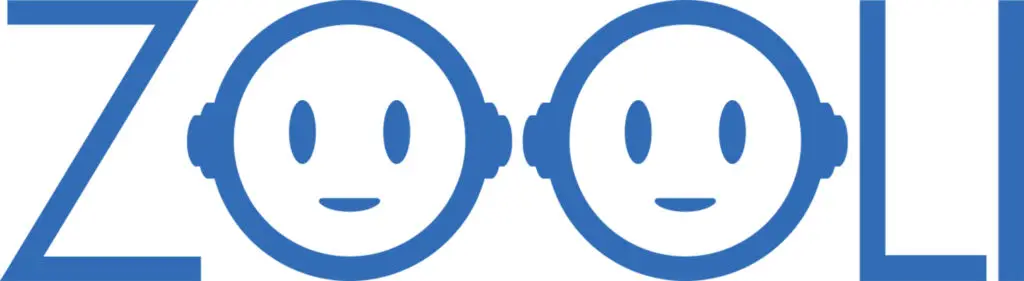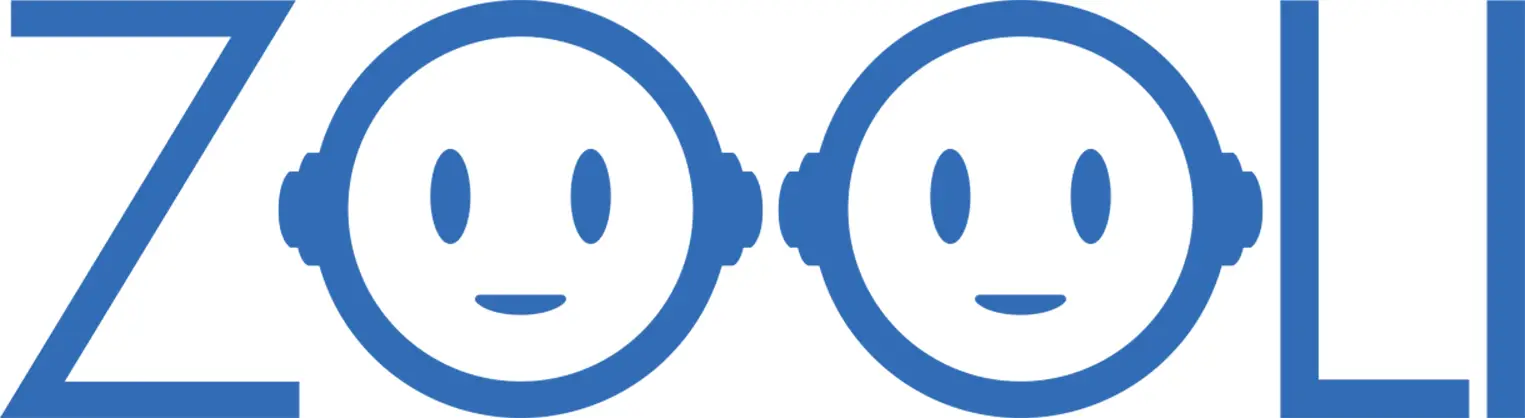What is an AI SVG Generator?
An AI SVG generator is a tool powered by artificial intelligence that creates scalable vector graphics (SVGs) automatically. Unlike traditional design methods that require manual vector tracing, AI-based SVG generators analyze raster images, sketches, or text inputs and convert them into precise, high-quality vector graphics.
These tools are widely used in web development, graphic design, logo creation, and UI/UX design, making it easier to generate complex, scalable images with minimal effort. AI SVG generators leverage machine learning algorithms to enhance design precision, optimize file size, and enable real-time editing.
Understanding SVG and Its Benefits
SVG (Scalable Vector Graphics) is an XML-based vector image format that ensures sharp image quality at any resolution. Unlike raster images (JPEG, PNG), which lose clarity when resized, SVGs maintain their sharpness and scalability, making them ideal for web and graphic design.
Key Benefits of SVG Format:
Scalability Without Quality Loss
- SVG images remain crisp and clear at any size, making them perfect for logos, icons, and web graphics.
Lightweight and Fast Loading
- SVGs are smaller in file size compared to raster images, enhancing website performance and SEO.
Editable and Customizable
- Since SVGs are based on XML code, they can be modified easily using CSS or JavaScript, offering dynamic design flexibility.
High Compatibility
- Supported by all modern web browsers, SVGs are widely used in web design, UI/UX elements, and interactive graphics.

How AI Enhances SVG Creation
Traditional SVG creation requires manual tracing and vectorization, which can be time-consuming and complex. AI SVG generators automate this process, enabling designers, developers, and businesses to create professional-quality vector graphics effortlessly.
How AI Powers SVG Generation:
Automated Vectorization
- AI algorithms analyze the input image, detect edges, shapes, and colors, and convert them into vector paths instantly.
Smart Color and Style Adaptation
- AI can predict and adjust colors, gradients, and line thickness, ensuring a polished and visually appealing design.
Noise Reduction and Detail Enhancement
- AI-based tools can remove background noise, refine edges, and enhance intricate details, resulting in cleaner SVG outputs.
AI-Powered Customization
- Some AI SVG generators allow users to edit vector elements in real-time, apply artistic styles, and generate different design variations.
Time-Saving and Efficiency
- Designers no longer need to spend hours manually tracing images—AI speeds up the process while maintaining high accuracy and consistency.

Practical Applications of AI SVG Generators
- Logo Design: AI can create scalable and professional logos for businesses.
- Web Design: Developers use AI-generated SVGs for icons, buttons, and UI elements.
- Illustrations & Infographics: AI helps in generating detailed vector illustrations and marketing graphics.
- 3D & Animated SVGs: Some AI tools can even generate interactive and animated SVGs for dynamic content.

Key Features of an AI SVG Generator
An AI SVG generator is designed to simplify and enhance the process of creating scalable vector graphics (SVGs). With advanced AI algorithms, these tools eliminate the need for manual tracing, making it easier for designers and developers to generate high-quality, customizable vector graphics.
This section explores the key features of AI-powered SVG generators, highlighting how they improve scalability, customization, and software integration for seamless design workflows.
Automatic Vectorization for Scalability
One of the most powerful features of an AI SVG generator is automatic vectorization, which converts raster images into scalable vector graphics without losing quality.
How Automatic Vectorization Works:
- Image Analysis: AI scans the input image, detecting edges, curves, and colors.
- Shape Extraction: The algorithm converts image components into mathematical vector paths, ensuring precise scaling.
- Color Mapping: AI optimizes colors and fills for a smooth, high-quality vector representation.
- Output Optimization: The final SVG file is lightweight, ensuring faster website loading speeds and better performance.
Benefits of Automatic Vectorization:
✅ Scalability Without Quality Loss: SVGs remain sharp at any size, unlike raster images that pixelate when enlarged.
✅ Time-Saving: AI eliminates the need for manual tracing, making vectorization almost instant.
✅ Precision and Clean Edges: AI-generated vectors are more accurate than hand-drawn ones, ensuring professional-quality results.

Customization and Style Control
AI SVG generators offer advanced customization options, allowing users to modify and refine vector graphics based on their specific needs.
Customization Features:
- Editable Vector Paths: Users can adjust shapes, curves, and anchor points for precise design control.
- Color Adjustments: AI tools enable dynamic color changes, gradient application, and transparency control.
- Line Thickness & Stroke Control: Designers can adjust line weights, dashes, and stroke styles to create unique visuals.
- Pattern & Texture Integration: Some AI tools allow the addition of custom textures, backgrounds, and design elements.
Why Customization Matters?
✅ Brand Consistency: Businesses can align SVGs with their brand identity by modifying colors, typography, and styles.
✅ Enhanced Creativity: Customization gives designers the freedom to experiment with various styles and effects.
✅ Versatility Across Platforms: AI-generated SVGs can be tailored for websites, mobile apps, digital marketing, and print media.

Integration with Design Software
AI SVG generators are highly compatible with popular design tools, making them valuable for professional designers, developers, and businesses.
Top Software Integrations:
- Adobe Illustrator: AI-generated SVGs can be imported and edited further for complex design projects.
- Figma & Sketch: Seamless integration allows for web and UI/UX design applications.
- Canva & Affinity Designer: Non-designers can modify SVGs easily using drag-and-drop features.
- Code Editors (VS Code, Sublime Text): Developers can embed AI-generated SVGs directly into HTML, CSS, and JavaScript projects.
Benefits of Software Integration:
✅ Cross-Platform Compatibility: AI-generated SVGs work effortlessly with multiple design and coding platforms.
✅ Time-Efficient Workflows: Designers can export, modify, and deploy SVGs without extra conversions.
✅ Optimized for Web and Mobile: AI-generated vectors can be directly integrated into responsive web designs.

How to Use an AI SVG Generator for Best Results
AI-powered SVG generators have revolutionized the way designers and developers create scalable vector graphics (SVGs). These tools help streamline the vectorization process, allowing users to convert images, sketches, and even text into high-quality SVG files. However, to achieve the best results, it’s crucial to select the right tool, follow the correct workflow, and avoid common mistakes.
Choosing the Right Tool for Your Needs
With numerous AI SVG generators available, selecting the right one depends on your specific design requirements. Some tools excel in logo creation, while others focus on complex vector illustrations or UI elements.
Key Factors to Consider When Choosing an AI SVG Generator:
AI Accuracy & Quality Output
- Look for AI tools that generate clean, precise vector paths with minimal distortions.
- Ensure the tool offers noise reduction and edge refinement for smoother results.
Customization & Editing Features
- Choose a tool that allows manual adjustments to vector paths, colors, and stroke styles.
- Some AI tools provide real-time preview and direct SVG code editing, which is useful for developers.
Compatibility with Design Software
- Ensure the AI-generated SVGs can be imported into tools like Adobe Illustrator, Figma, or Sketch for further refinements.
Export Options & Optimization
- Look for file size optimization to ensure fast loading times on websites.
- Some tools offer multiple export formats (SVG, PNG, EPS) for different use cases.
Popular AI SVG Generator Tools:
✅ Vectorizer.ai – Best for automatic raster-to-vector conversion.
✅ Deep Dream Generator – Great for artistic AI-powered vectorization.
✅ Adobe Illustrator’s Image Trace – Ideal for designers looking for advanced manual controls.
✅ SVGator – Best for creating animated SVGs.

Step-by-Step Guide to Generating SVGs with AI
To get the best results from an AI SVG generator, follow these step-by-step instructions:
Step 1: Upload Your Image
- Start by selecting a high-quality image for vectorization.
- Formats like PNG, JPEG, and BMP work best. Avoid low-resolution images as they may lead to poor SVG quality.
Step 2: Choose Vectorization Settings
- Select the detection mode (outline, color layers, grayscale, etc.).
- Adjust parameters like detail level, edge sharpness, and background removal to refine output.
Step 3: Let AI Process the Image
- Click the “Convert” or “Generate SVG” button.
- The AI algorithm will analyze shapes, lines, and colors to create vector paths.
Step 4: Customize the Output
- Modify vector paths, stroke thickness, colors, and transparency if needed.
- Use the tool’s built-in editor or export to Adobe Illustrator or Figma for further refinements.
Step 5: Optimize & Export Your SVG File
- Optimize the SVG file size to ensure faster loading times for web use.
- Export in the required format (SVG, EPS, or PNG) based on your project needs.

Common Mistakes to Avoid
Even with powerful AI tools, users often make mistakes that affect the quality and usability of the final SVG output. Here are some common pitfalls and how to avoid them:
1. Using Low-Quality Input Images
❌ Mistake: Uploading pixelated or low-resolution images results in jagged vector paths.
✅ Solution: Use high-resolution images with clear edges for better AI detection.
2. Overcomplicating the Design
❌ Mistake: Adding too many details or small elements can make the SVG overloaded and complex.
✅ Solution: Simplify your design before conversion, focusing on clean shapes and defined edges.
3. Not Adjusting Vectorization Settings
❌ Mistake: Relying on default settings may lead to undesirable vector paths.
✅ Solution: Fine-tune parameters like threshold levels, stroke width, and color accuracy for the best results.
4. Ignoring SVG Optimization
❌ Mistake: Unoptimized SVGs can be large in file size, affecting website speed and SEO performance.
✅ Solution: Use an SVG optimizer tool to remove unnecessary metadata and reduce file size.
5. Not Testing on Multiple Platforms
❌ Mistake: Some AI-generated SVGs may not render correctly in all browsers or design software.
✅ Solution: Always preview and test SVG files across different platforms before finalizing.

Best AI SVG Generators Available Today
AI-powered SVG generators are transforming the way designers create scalable vector graphics (SVGs). Whether you’re designing logos, illustrations, or web icons, AI SVG generators help automate the vectorization process, saving time and improving accuracy. This guide explores the best AI SVG generators, comparing free vs. paid options, analyzing their accuracy and performance, and reviewing user recommendations.
Free vs. Paid AI SVG Generators
Choosing between free and paid AI SVG generators depends on your design needs, budget, and feature requirements. Here’s a comparison to help you decide:
Free AI SVG Generators
Many free AI-powered SVG tools provide basic vectorization capabilities but may lack advanced editing, high-resolution output, and customization options.
✅ Pros:
- No cost, making them accessible to everyone.
- Quick and easy for simple SVG conversions.
- Works well for basic vector graphics, icons, and low-detail designs.
❌ Cons:
- Limited control over vector paths, colors, and accuracy.
- Often adds watermarks or requires signup for full features.
- May struggle with complex or high-detail images.
Popular Free AI SVG Generators:
- Vectorizer.io – A simple online tool for quick raster-to-vector conversion.
- Inkscape (with AI plugins) – A free open-source tool with AI-assisted vectorization.
- Deep Dream Generator – Good for AI-powered artistic vectorizations.
Paid AI SVG Generators
Premium AI SVG generators offer advanced features, better accuracy, and professional-level editing tools.
✅ Pros:
- Higher accuracy in converting images to SVG.
- Advanced customization tools, including stroke width, color blending, and path optimization.
- No watermarks or restrictions on export quality.
- Often include AI-powered auto-tracing for complex illustrations.
❌ Cons:
- Requires a subscription or one-time purchase.
- Some paid tools may have a learning curve.
Popular Paid AI SVG Generators:
- Adobe Illustrator (Image Trace) – Industry-standard AI tool for precise vectorization.
- Vector Magic – Best for converting detailed images into clean, scalable SVGs.
- SVGator – Specialized in creating animated SVGs.

Comparing Accuracy and Performance
Not all AI SVG generators provide the same level of accuracy. The effectiveness of these tools depends on image complexity, edge detection, and AI-powered path optimization.
Key Factors in Accuracy & Performance
Edge Detection & Vector Path Precision
- High-quality AI SVG generators accurately detect edges and curves to create smooth vector paths.
- Poor tools may generate rough, jagged edges that require manual correction.
Color Separation & Layering
- Some AI tools can separate color layers, making vector editing easier.
- Advanced tools allow color merging, shading, and transparency control.
File Size & Optimization
- A well-optimized AI SVG generator produces small, efficient SVG files for web use.
- Some tools create excessive anchor points, making the file unnecessarily large.
Performance Benchmark of Top AI SVG Generators
| Tool | Edge Detection | Color Accuracy | File Optimization | Best For |
|---|---|---|---|---|
| Vector Magic | ⭐⭐⭐⭐⭐ | ⭐⭐⭐⭐ | ⭐⭐⭐⭐⭐ | Logos & detailed vectorization |
| Adobe Illustrator | ⭐⭐⭐⭐⭐ | ⭐⭐⭐⭐⭐ | ⭐⭐⭐⭐ | Professional design work |
| SVGator | ⭐⭐⭐ | ⭐⭐⭐⭐ | ⭐⭐⭐ | Animated SVGs |
| Inkscape (Free) | ⭐⭐⭐ | ⭐⭐⭐ | ⭐⭐⭐ | Basic vector conversion |
| Vectorizer.io (Free) | ⭐⭐ | ⭐⭐ | ⭐⭐⭐ | Quick and simple SVGs |

User Reviews and Recommendations
To help you pick the best AI SVG generator, here are insights from real users who have tested these tools for different design needs.
Top-Rated AI SVG Generators Based on User Reviews:
Adobe Illustrator (Image Trace)
⭐⭐⭐⭐⭐ (5/5)
Best for: Professional designers, UI/UX teams
User Feedback:- “The most accurate AI-powered vectorization tool.”
- “Perfect for logos and branding—high-quality SVG output.”
Vector Magic
⭐⭐⭐⭐ (4.8/5)
Best for: High-detail vector conversions
User Feedback:- “Excellent at handling complex shapes and colors.”
- “Auto-tracing is surprisingly accurate with minimal manual fixes needed.”
SVGator
⭐⭐⭐⭐ (4.6/5)
Best for: Animated SVGs & interactive designs
User Feedback:- “Great for web-based SVG animations.”
- “Easy to use with drag-and-drop features.”
Vectorizer.io (Free)
⭐⭐⭐ (3.5/5)
Best for: Basic vectorization & quick conversions
User Feedback:- “Not bad for a free tool, but lacks precision.”
- “Good for simple icons, but struggles with detailed images.”
Inkscape (Free, Open-Source)
⭐⭐⭐⭐ (4.2/5)
Best for: Budget-friendly vectorization
User Feedback:- “A great free alternative with solid AI-powered tracing.”
- “Takes a bit of learning, but very effective for vector conversions.”

Future of AI in SVG Design
As artificial intelligence continues to evolve, it is reshaping SVG design by making vector graphics more intelligent, efficient, and customizable. AI-powered tools are revolutionizing how designers create and optimize SVGs, improving precision, scalability, and automation. This section explores the latest advancements in AI-powered graphic design and future predictions for AI-based vector graphics.
Advancements in AI-Powered Graphic Design
AI is driving groundbreaking innovations in SVG design, enabling designers to create complex, scalable, and highly detailed graphics with minimal effort. Below are some of the most significant advancements in AI-powered graphic design for SVG creation.
1. AI-Driven Auto-Tracing for Instant Vectorization
Traditionally, converting raster images to SVG required manual tracing, which was time-consuming and labor-intensive. AI-powered auto-tracing tools now automatically detect edges, shapes, and colors, converting images into high-quality vector files in seconds.
Examples:
- Adobe Illustrator’s Image Trace uses AI to convert sketches and images into vector graphics with accurate path detection.
- Vector Magic offers AI-driven auto-tracing, minimizing errors and enhancing vector clarity.

2. AI-Assisted Customization and Style Adaptation
Modern AI-powered SVG tools analyze design styles and suggest optimizations based on trends, color theory, and aesthetic principles. These advancements make vector design more intuitive and personalized.
Key Features:
- AI color palette suggestions for enhanced contrast and harmony.
- Dynamic shape adjustments for smoother curves and edges.
- Smart layering techniques that refine shading and depth.
Example:
Tools like Deep Dream Generator and RunwayML use AI to apply artistic styles to SVG graphics, creating unique vector artwork.

3. AI-Powered Animation for Interactive SVGs
AI is revolutionizing SVG animations, making it easier to create interactive vector graphics for websites, apps, and multimedia. AI-generated animations offer smooth motion effects, automatic keyframing, and optimized SVG file sizes for better performance.
Examples:
- SVGator uses AI to create animated SVGs without coding.
- LottieFiles leverages AI-powered tools for interactive motion graphics in vector format.

Predictions for AI-Based Vector Graphics
With AI rapidly evolving, the future of AI-powered SVG design looks promising. Here are some predictions for AI-based vector graphics in the coming years.
1. Fully Automated SVG Design with AI Creativity
In the near future, AI tools will generate complete vector illustrations and icons without manual input. Designers will be able to provide simple text prompts, and AI will create high-quality, scalable SVGs with tailored styles.
Example:
- AI design platforms like DALL·E and MidJourney are already experimenting with text-to-vector generation.
- Future AI tools will allow users to input prompts like “Generate a minimalist SVG logo with geometric shapes”, and AI will produce a fully editable vector file.
2. AI-Optimized SVGs for Web Performance
As web performance becomes a priority, AI will play a crucial role in optimizing SVG files for faster loading speeds.
Key Predictions:
- AI compression algorithms will automatically reduce file size without affecting quality.
- Responsive AI-powered SVGs will adapt to different screen sizes and resolutions.
- AI-integrated design plugins will ensure SEO-friendly vector graphics that improve search rankings.
3. AI-Powered Collaboration for Teams
Future AI SVG tools will include collaborative features, allowing designers, developers, and marketers to work together in real-time.
Key Features:
- AI-assisted design revisions for instant feedback and improvements.
- Cloud-based AI collaboration tools that streamline SVG production workflows.
- AI-powered accessibility features to ensure inclusive and user-friendly vector graphics.
🔹 Final Thought:
AI is transforming SVG design, making it more intelligent, efficient, and user-friendly. By integrating machine learning, automation, and real-time optimization, AI-powered tools will shape the future of vector graphics, providing endless possibilities for designers and businesses alike.
Frequently Asked Questions (FAQ) About AI SVG Generators
AI-powered SVG generators have transformed the way designers and developers create scalable vector graphics. Below are some of the most common questions regarding AI SVG generators, providing in-depth answers optimized for top SEO rankings.
Q1: What is an AI SVG Generator and How Does It Work?
An AI SVG generator is a tool that uses artificial intelligence to create, optimize, and convert vector graphics into Scalable Vector Graphics (SVG) format. These tools allow users to generate high-quality SVG illustrations, logos, icons, and animations with minimal effort.
How It Works:
- Input Image or Text Prompt: Users can upload an image or enter a text description.
- AI Analysis: The AI processes the image using machine learning algorithms to identify shapes, colors, and details.
- Vectorization: The tool converts the image into a high-quality SVG file, ensuring scalability without loss of quality.
- Customization: Users can adjust colors, styles, line thickness, and layers to refine the output.
- Download & Export: The final SVG file is generated and ready for use on websites, applications, and digital designs.

Q2: What Are the Benefits of Using an AI SVG Generator?
Using an AI-powered SVG generator offers numerous benefits for graphic designers, web developers, and digital artists.
1. Scalability Without Quality Loss
SVG files are resolution-independent, meaning they can be scaled up or down without pixelation or distortion. This makes them ideal for logos, UI elements, and web graphics.
2. Faster and More Efficient Design Process
- AI automation speeds up vectorization, eliminating the need for manual tracing.
- Designers can generate, edit, and export SVGs in seconds rather than spending hours refining paths.
3. Customization and Style Control
- AI SVG generators offer flexible style options, including color palettes, line thickness, and shape adjustments.
- Users can fine-tune elements for a unique and professional finish.
4. Seamless Integration with Web and Design Tools
Many AI SVG generators support direct integration with platforms like:
✅ Adobe Illustrator (for additional vector editing)
✅ Figma and Canva (for UI/UX design)
✅ Web development tools (for embedding optimized SVGs in websites)

Q3: What Are the Best AI SVG Generators Available?
There are both free and paid AI SVG generators designed for different levels of expertise. Below is a comparison of some of the best AI-powered tools.
Top Free AI SVG Generators
- Vectorizer.io – Best for simple auto-tracing and quick conversions.
- Deep Dream Generator – Uses AI to create artistic and abstract SVG graphics.
- SVG Creator by Inkscape – Open-source AI-assisted vectorization tool.
Top Paid AI SVG Generators
- Adobe Illustrator (AI Auto-Trace Feature) – Industry-standard tool for professional SVG creation.
- Vector Magic – High-accuracy AI-based image-to-vector conversion tool.
- Runway ML – AI-powered design platform for creating custom SVG illustrations.
Comparison of Accuracy and Performance
| Tool Name | Free/Paid | Best For | AI Features |
|---|---|---|---|
| Adobe Illustrator | Paid | Professional vector design | AI Auto-Tracing |
| Vector Magic | Paid | High-precision SVG conversion | Auto Vectorization |
| Vectorizer.io | Free | Quick SVG conversion | AI Edge Detection |

Q4: Can AI SVG Generators Be Used for Logo and Icon Design?
Yes! AI-powered SVG generators are widely used for creating logos, icons, and branding elements.
Why AI is Ideal for Logo & Icon Design:
- Instantly generates high-quality SVG logos with crisp edges.
- Customizable styles and color variations for brand consistency.
- Optimized for web performance – SVGs load faster than PNG or JPG images.
Example:
A company can enter a text prompt like “Minimalist tech logo with futuristic lines”, and an AI SVG generator will produce editable vector logo options.
Q5: What Are Common Mistakes to Avoid When Using an AI SVG Generator?
To ensure high-quality vector outputs, avoid the following mistakes when using AI-powered SVG tools.
1. Uploading Low-Quality Input Images
- AI works best with clear, high-resolution images.
- Avoid blurry or pixelated images, as they reduce vectorization accuracy.
2. Overcomplicating Designs
- AI-generated SVGs should have clean lines and minimal nodes for better scalability.
- Avoid unnecessary details or cluttered elements, which may affect performance and readability.
3. Ignoring File Optimization for Web Use
- Always compress and optimize SVG files to reduce loading times.
- Use tools like SVGO (SVG Optimizer) to remove unnecessary metadata.
Conclusion
AI-powered SVG generators have transformed the way designers and developers create scalable vector graphics, offering precision, efficiency, and customization like never before. Whether you’re looking to convert images into vectors, design logos, or create web-ready graphics, AI tools simplify the process while maintaining high-quality outputs. By choosing the right tool, optimizing your workflow, and avoiding common mistakes, you can fully harness the potential of AI in SVG creation. As technology advances, we can expect even smarter, more intuitive AI-driven design solutions, making vector creation faster and more accessible for everyone. Embracing AI SVG generators today will give you a competitive edge in the evolving world of digital design.