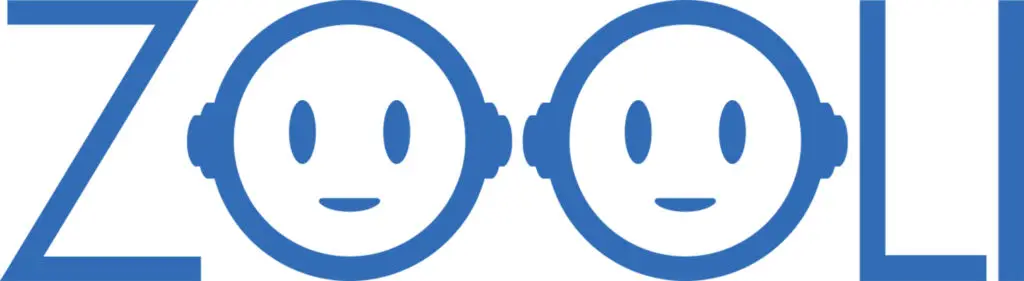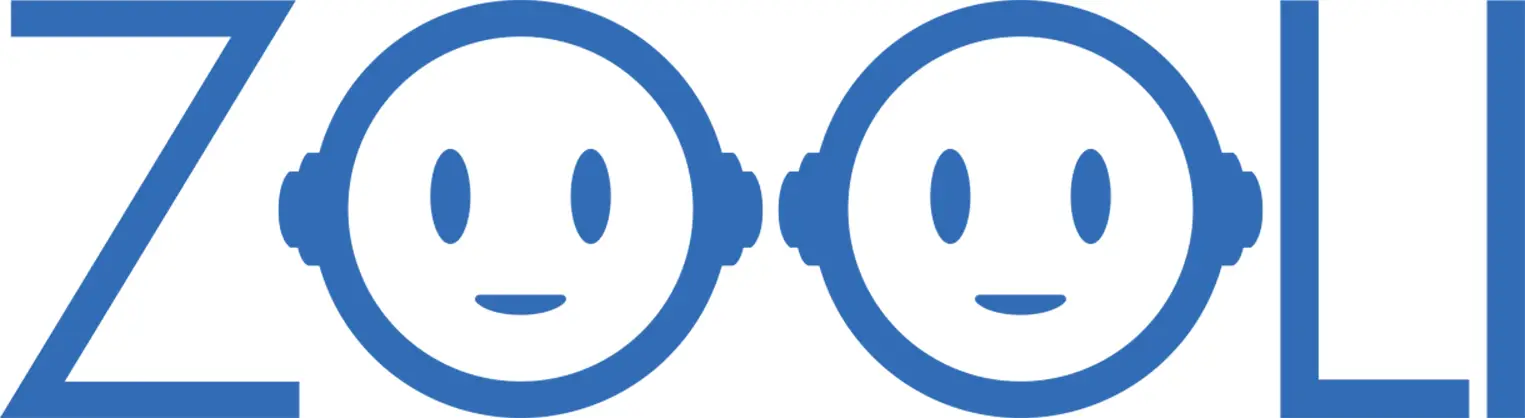What is an AI Sound Effect Generator?
An AI Sound Effect Generator is an advanced tool that leverages artificial intelligence to create high-quality, customized sound effects based on text prompts or predefined criteria. These generators use deep learning algorithms and extensive sound libraries to analyze input and produce sound effects that are highly specific, unique, and tailored to user needs. AI sound effect generators are revolutionizing audio production, offering content creators, filmmakers, game developers, and podcasters an efficient and cost-effective way to generate sounds for various applications.
This technology empowers users to generate realistic and lifelike audio by simply describing the desired sound in text. With this automation, users can save significant time and effort compared to traditional sound design methods.
How AI Transforms Sound Effect Creation
AI transforms sound effect creation by automating complex processes, making it faster and more accessible. Traditional sound design often requires extensive knowledge of audio manipulation, the use of multiple sound recording tools, and manual adjustments. AI sound effect generators eliminate many of these steps, offering instant and precise sound effects that can be generated through simple text prompts.
For instance, an AI generator can instantly generate a “door creaking” sound or “thunderstorm with rain” based on just a brief description. By analyzing vast amounts of audio data, AI systems understand the nuances and characteristics of various sounds, producing high-quality results without requiring manual editing. This transformation not only speeds up the production process but also allows creators to experiment with new sounds and ideas without needing a deep technical background in audio engineering.

Key Features of AI Sound Effect Generators
AI sound effect generators come with a range of powerful features designed to enhance audio creation and provide users with control over the sound production process. Some of the key features include:
Instant Generation: With AI-powered tools, sound effects can be generated almost immediately after entering a text prompt. Whether you need the sound of footsteps, a busy street, or a background ambiance, the AI generates the audio almost instantaneously, saving valuable time during production.
High-Quality Audio: AI sound effect generators often deliver high-quality, studio-grade sound effects that are comparable to those produced by professionals. The technology’s ability to process vast amounts of audio data ensures the generated sound effects meet industry standards.
Precise Control: Users can fine-tune their sound effects to suit specific needs, adjusting parameters such as volume, tone, pitch, and duration. This level of control allows for more accurate and personalized sound creations.
Customization: Users can combine multiple text inputs to generate complex soundscapes or layered effects. For example, you can create a layered sound effect of wind, rain, and distant thunder for a dramatic scene.

Benefits of Using AI for Sound Effects
AI sound effect generators offer several advantages over traditional sound design methods, including:
Cost-Effective: Traditional sound design often requires hiring a professional sound engineer or purchasing expensive sound libraries. With AI sound effect generators, users can create high-quality sound effects at a fraction of the cost, making this technology ideal for small businesses, independent filmmakers, and content creators on a budget.
Time-Saving: AI tools streamline the process by eliminating the need for manual editing and sound recording. Users can create multiple sound effects in a short amount of time, boosting productivity and reducing overall project timelines.
Access to Vast Libraries: AI sound effect generators typically have access to large, diverse sound libraries that cover a wide range of environments, actions, and emotions. Users can explore various categories to find the perfect sound for their needs, whether it’s for gaming, video production, podcasts, or more.
User-Friendly: Most AI sound effect generators are designed with user-friendly interfaces that require minimal technical expertise. Whether you’re a beginner or an experienced professional, these tools are accessible to all, democratizing sound creation for a wider audience.
Royalty-Free Usage: Many AI sound effect generators offer royalty-free audio that can be used for commercial projects, including YouTube videos, podcasts, games, and advertisements. This ensures that users can freely use the generated audio without worrying about licensing issues.

Generate High-Quality Sound Effects with AI
AI sound effect generators are revolutionizing the way sound effects are created, offering an efficient, high-quality, and cost-effective solution for audio production. These tools use advanced machine learning algorithms to generate realistic and customizable sound effects from simple text prompts. The benefits of AI-generated sound effects include high-quality audio, quick generation times, and the ability to easily integrate them into projects without the need for manual recording or expensive sound libraries.
AI-generated sound effects are not only accessible to professionals but also provide significant advantages to independent creators and small studios by reducing production costs and time. Whether for films, video games, podcasts, or commercials, AI sound effect generators are becoming indispensable in the creative process, offering powerful tools to craft high-quality soundscapes.
Instant Generation of Sound Effects
One of the most significant advantages of using AI for sound effects is the ability to instantly generate audio. With traditional sound design, creating even simple effects often requires hours of recording, editing, and mixing. However, AI sound effect generators cut down the time spent on production by delivering sound effects immediately after a prompt is given. This is ideal for creators on tight deadlines or those needing multiple sound effects in a short time.
AI sound effect generators analyze text descriptions and use sophisticated algorithms to generate audio that matches the given input. For example, typing “rainstorm with thunder” can produce a fully developed audio clip of rain, thunder, and distant rumblings in seconds. The system does this by pulling from a vast database of sounds, synthesizing them to meet the specific parameters described.
This speed in production ensures that creators can move forward with their projects without delay, whether it’s in film production, game development, or multimedia projects. Additionally, this technology is available 24/7, giving users access to sound effects whenever needed.

Precise Control for Tailored Sounds
While instant generation is crucial, having control over the generated sound effects is equally important. AI sound effect generators offer precise control over various parameters such as pitch, volume, speed, and layering, allowing users to tailor sound effects to their exact needs. This flexibility gives creators the ability to refine the audio to fit a specific scene, mood, or action.
For instance, you might want to adjust the volume of a thunderstorm sound to match the intensity of a particular scene in a movie or decrease the pitch of footsteps to suit a character’s weight. These fine-tuning options allow creators to adapt the sound to any project, providing more creative freedom than traditional sound design methods.
Some AI generators also allow users to layer multiple sound effects, creating rich, complex audio by combining separate elements. For example, a single “storm” effect could be enhanced with additional background sounds like distant animal noises or the rustle of trees. This level of customization ensures that every sound effect is unique and meets the project’s specific requirements.

Royalty-Free Audio for Commercial Use
Another key benefit of using AI sound effect generators is the royalty-free nature of many of the generated sound effects. In traditional sound libraries, creators often have to pay for licenses or royalty fees when using sound effects for commercial purposes. This can significantly increase costs, especially for projects with multiple sound requirements. However, AI sound effect generators often provide royalty-free audio, which allows creators to use the sounds in any project—whether for YouTube videos, podcasts, movies, or advertisements—without worrying about legal issues or additional costs.
This feature makes AI sound effect generators particularly valuable for independent creators, small businesses, and content creators on platforms like YouTube, who need access to high-quality sound effects but don’t have the budget to pay for licensed audio. Royalty-free audio ensures that the sound effects are not only affordable but also legally clear for commercial distribution, allowing users to focus on their creative work without distractions.
Additionally, AI sound effect generators offer a large range of sounds that can be used for various applications, all within the bounds of royalty-free usage. This is a crucial factor for businesses and content creators looking for scalable and cost-effective audio solutions for long-term projects.

Trending Use Cases for AI Sound Effect Generators
AI sound effect generators have become indispensable tools for creators across various industries. As the technology advances, its applications continue to expand, making it easier for creators to generate high-quality sound effects without the need for extensive sound design skills. These generators are widely used in entertainment, content creation, and advertising, transforming how sound is produced in movies, games, podcasts, and social media content. Below are some of the trending use cases for AI sound effect generators that are helping creators streamline their work and produce impressive audio.
Enhancing Audio for Movies and Games
AI sound effect generators are increasingly being utilized in film and game production to create immersive audio experiences. In the world of movies and games, sound effects play a crucial role in building atmosphere, conveying emotions, and enhancing the storytelling experience. AI-powered sound generation allows filmmakers and game developers to generate complex and highly detailed sound effects that fit their scenes perfectly.
For instance, in a movie, an AI generator can create a wide array of sounds, such as footsteps on gravel, distant explosions, or forest ambiance, by simply inputting text prompts. This instant generation feature saves time, allowing creators to focus on other critical aspects of production. Additionally, AI sound generators can create dynamic sound effects that change in real time, adapting to the actions and events within a game. This flexibility helps game developers deliver more immersive experiences for players.
AI-generated sound effects also reduce the cost of hiring specialized sound designers and buying sound libraries. These cost savings can be significant for indie filmmakers or small game development teams who need high-quality audio but don’t have access to large budgets.

AI Sound Effects for Podcasts and Videos
In the world of podcasting and video creation, audio is just as important as the visual elements. Good sound effects can elevate the production value, improve storytelling, and keep listeners or viewers engaged. AI sound effect generators have become an essential tool for podcasters and video creators who want to add professional-quality audio effects without spending hours editing or recording.
For podcasts, AI generators can create sound effects like intro music, background ambiance, and even environmental sounds that reflect the tone and theme of the show. For example, a true crime podcast could generate eerie background noises such as wind blowing or doors creaking, while a tech podcast might use futuristic beeps and blips to complement the discussion.
Video creators, on the other hand, can use AI to generate sounds like button clicks, transitions, and Foley sounds to enhance their visual content. Whether it’s for YouTube videos, tutorials, or promotional content, AI-generated sound effects allow creators to add a layer of polish to their work, making it feel more professional and engaging.
With AI’s ability to quickly generate royalty-free sound effects, creators can save money and time on licensing fees, giving them more room to invest in other aspects of their production.

Custom Sound Effects for Social Media Content
Social media content has become a major platform for creators and businesses to engage with audiences, and high-quality audio plays a key role in capturing attention. AI sound effect generators have made it easier for content creators to craft custom sound effects tailored specifically for their posts, videos, or stories on platforms like Instagram, TikTok, and Facebook.
For example, a social media influencer could use an AI generator to create catchy sound effects for their short videos or to produce unique audio clips that reflect the branding of their channel. Brands can also use AI sound effects to develop custom jingles or soundscapes that resonate with their target audience. These sound effects can be used to enhance advertisements, promotional content, and viral trends, giving social media campaigns a distinct auditory identity.
With the ability to generate sound effects quickly and easily, creators no longer have to rely on generic stock sounds or pay for expensive custom audio. Instead, they can design unique sounds that are perfectly aligned with the tone and message of their social media content.

Explore Popular Sound Effects and Custom Soundboards
AI sound effect generators have revolutionized how creators access and use sound effects. Whether you’re producing a movie, creating a podcast, or working on a social media campaign, having access to high-quality sound effects and the ability to customize them is crucial. In this section, we’ll explore how you can browse a vast library of popular sound effects and create your own custom soundboards for maximum creative flexibility. Additionally, we’ll dive into the innovative features of the SB1 Infinite Soundboard, a tool that provides endless possibilities for audio production.
Browse the SFX Library for Trending Effects
One of the main advantages of using an AI sound effect generator is the extensive library of sound effects available for various creative projects. Whether you’re producing a dramatic scene in a movie or a dynamic video game soundscape, the SFX library offers a wide range of sounds to fit your needs.
The SFX library is constantly updated with trending effects that match current audio trends across industries like film, gaming, and digital media. From natural sounds like thunder, rain, and birds chirping, to more complex effects such as futuristic alarms, explosions, and mechanical noises, the library ensures that you’ll find high-quality audio for every use case.
For filmmakers, the library can provide ambient sounds such as city traffic, forest sounds, or the buzz of a busy restaurant. Game developers can easily find sound effects for footsteps, weapon sounds, background music loops, and more. For podcast creators, there are options like soft background music, soundscapes, and audio transitions that can enhance the production value of their episodes.
With AI-powered generators, the SFX library offers immediate access to high-quality sounds that are customizable to suit the tone, style, and setting of any project. Additionally, all sounds in the library are royalty-free, allowing creators to use them without worrying about licensing costs.

Create Your Own Custom Soundboard
For creators who want to personalize their audio production further, the ability to create a custom soundboard is a game-changer. A soundboard allows you to compile your favorite sound effects in one place for easy access and use. This feature is perfect for streamers, podcasters, content creators, and anyone who requires quick access to specific sound effects during production or live events.
Creating your own custom soundboard is simple with AI-powered tools. You can choose from a selection of pre-made sound effects or upload your own. After selecting your sounds, you can organize them in categories for fast and easy retrieval. This is particularly useful for podcasters who need to integrate sound effects like sound bites, laughter, or ambient noises while recording. Similarly, streamers can use custom soundboards to trigger effects during their broadcasts, adding a layer of interaction with their audience.
Custom soundboards can also be shared with collaborators, allowing teams to work together seamlessly. Whether you’re working on a creative project or preparing for a live event, the ability to have a personalized soundboard saves time and enhances productivity.

Features of the SB1 Infinite Soundboard
The SB1 Infinite Soundboard is an innovative tool that takes soundboard functionality to the next level. Unlike traditional soundboards that only allow limited functionality, the SB1 Infinite Soundboard offers an array of advanced features that provide endless creative possibilities.
Some key features of the SB1 Infinite Soundboard include:
Infinite Layers: With SB1, you can create as many layers as needed for each sound, allowing for complex soundscapes and compositions. This is ideal for creating unique sound effects or intricate audio for movies, games, or podcasts.
Real-Time Sound Modification: Users can adjust the pitch, speed, and volume of sounds in real-time, enabling immediate changes without disrupting the flow of your project.
Instant Access to Effects: The SB1 Infinite Soundboard provides instant access to sound effects, allowing you to quickly trigger different sounds during a recording session or live event. Whether it’s a sound for a game, a podcast, or a live stream, the soundboard ensures seamless integration into your workflow.
Collaboration Features: The SB1 soundboard supports collaborative features, enabling multiple users to contribute and use the same soundboard. This is perfect for teams working on joint projects or streamers collaborating with guests.
Mobile-Friendly: The SB1 Infinite Soundboard is optimized for both desktop and mobile devices, making it easy to use on-the-go. Whether you’re on a laptop, tablet, or smartphone, you have access to your sound effects wherever you are.
With the SB1 Infinite Soundboard, creators can take full control over their audio production, ensuring that their projects stand out with high-quality, professional sound.

Learn How to Make Your Own Sound Effects with AI
AI technology is making it easier than ever for creators to design their own sound effects. Whether you’re a filmmaker, game developer, podcaster, or social media influencer, the ability to generate custom sound effects using AI gives you full control over your audio production. In this section, we’ll explore the documentation and guides to get you started with AI sound effects, how you can use the Text to Sound Effects API, and the Sound Effects Playground to experiment with different sound designs.
By learning how to use these tools effectively, you’ll be able to create high-quality, unique sound effects tailored to your needs while saving time and resources in your creative process.
Sound Effects Documentation and Guides
Before diving into creating your own sound effects with AI, it’s essential to understand how the technology works and how to use the available tools. Comprehensive Sound Effects Documentation and Guides are provided by AI platforms to help users get started and make the most of their sound effect creation.
These resources typically include step-by-step instructions, examples, and best practices for utilizing the AI sound generation tools. Whether you’re using a pre-built sound library or generating sound effects from text prompts, these guides walk you through each feature and function.
Benefits of Sound Effects Documentation and Guides:
- Easy Onboarding: If you’re new to sound design, the documentation will introduce you to the basics of AI-generated audio, ensuring a smooth learning curve.
- Expert Tips and Tricks: Many guides include tips on optimizing your sound effects, improving sound quality, and best practices for using AI sound generation tools in different projects.
- Integration Advice: If you plan to integrate AI-generated sounds into your apps, games, or websites, the documentation will explain how to seamlessly incorporate the sounds into your workflow.
Whether you’re looking to make simple sound effects or complex audio landscapes, these guides help you make the most of AI’s capabilities to generate high-quality, tailored sounds.

Text to Sound Effects API
For developers and technical users, the Text to Sound Effects API is a powerful tool that allows you to integrate AI-generated sound effects directly into your applications. By using the API, you can send text-based prompts to an AI model and receive sound effects in real time.
This API is designed for a variety of use cases:
- Game Development: Automatically generate sound effects based on in-game events. For example, you can use text prompts like “character jumps” or “enemy attacks” to generate corresponding sound effects in real-time.
- Interactive Media: If you’re developing interactive experiences such as websites or apps, the API enables you to generate sounds based on user input or specific triggers.
- Content Creation: For podcasters, streamers, or video creators, you can generate custom sound effects during live events or while recording.
The API allows for precise control over sound parameters like pitch, volume, and duration, ensuring that the sound effects match the tone and mood of your content. Whether you need to generate single effects or complex audio sequences, the API gives you complete flexibility.
Benefits of the Text to Sound Effects API:
- Real-Time Sound Generation: Instantly generate sounds based on text prompts and incorporate them into your applications or media content.
- Customizable Sound Parameters: Adjust sound properties for seamless integration into different projects.
- Scalable for High-Traffic Applications: The API is optimized to handle large volumes of requests, making it suitable for high-traffic websites, apps, or live-streaming events.


Sound Effects Playground for Experimentation
The Sound Effects Playground is an interactive environment where users can experiment with AI-generated sound effects. It’s a hands-on tool that allows you to try out different prompts and sound parameters in real time. The Playground is ideal for creators who want to test out ideas, explore unique sound possibilities, and refine their sound design skills.
Features of the Sound Effects Playground:
- Interactive Interface: The Playground provides a simple interface for experimenting with various text prompts, sound parameters (such as pitch, speed, and tone), and playback settings.
- Instant Feedback: As you type different text prompts, you can immediately hear the results, allowing for rapid iteration and experimentation.
- Pre-set Sound Effect Templates: To help you get started, the Playground includes a variety of pre-set sound templates. You can modify these templates to create something entirely unique or use them as a base for your projects.
- Sound Mixing Options: The Playground often includes options to mix multiple sounds together, creating complex, layered effects for more dynamic audio design.
The Sound Effects Playground is an excellent way to explore the creative possibilities of AI sound generation, and it provides a safe environment for experimenting without the need for technical expertise.
Benefits of the Sound Effects Playground:
- No Coding Required: Users don’t need any programming knowledge to experiment with the Playground, making it accessible to both technical and non-technical creators.
- Immediate Results: The interactive nature of the Playground lets you hear the sound effects as you modify them, speeding up the experimentation process.
- Diverse Sound Options: With a wide range of sound categories and modification options, the Playground allows you to create nearly any sound effect you can imagine.

Frequently Asked Questions (FAQ) on AI Sound Effect Generators
How do I add my sound effects to the SFX Explore page?
If you’re looking to contribute your own AI-generated sound effects to an SFX library, the process is typically straightforward but may vary depending on the platform or service you’re using. Most platforms that offer AI sound effect generation tools allow creators to upload their custom sounds and add them to an SFX Explore Page where other users can browse, listen, and download effects.
The general steps are as follows:
- Create Your Sound Effects: Use an AI sound effect generator to create unique audio files tailored to your needs. Experiment with different text prompts and parameters.
- Export the Sounds: Once you’re satisfied with your creations, export the sound effects in the preferred format, such as .mp3, .wav, or .flac.
- Submit to the Platform: Platforms often have a dedicated section where users can submit their sound files for inclusion in the public library. This may require a user account or a submission form.
- Tagging and Categorization: You may be asked to tag the sound effect based on its category (e.g., “explosion,” “rain,” “footsteps”) to help other users find it.
- Review and Approval: The platform may review your submission for quality control and relevance before publishing it on the SFX Explore page.

How does the Text to Sound Effects model work?
The Text to Sound Effects model is an advanced AI tool that translates written prompts into sound effects. Essentially, it takes the textual description you provide and processes it through a machine learning algorithm trained on vast amounts of sound data. The model generates audio that matches your input, offering a highly intuitive and creative way to create sound effects.
Here’s how it works in practice:
- Text Input: You enter a text description of the sound you want to create, such as “thunderstorm,” “engine starting,” or “footsteps in a hallway.”
- Processing by AI: The AI model processes your input by using its vast sound library and generative algorithms to create a corresponding sound effect. It may adjust properties like pitch, volume, and reverb to best match the described scene.
- Real-Time Output: In most cases, the sound effect is generated instantly or within a few seconds. Some models also allow you to refine the output by tweaking sound parameters.
- Export Options: Once the sound is generated, you can preview it, adjust the settings further if needed, and export it in your preferred audio format.

What are some primary use cases for this technology?
AI-powered sound effect generation has a variety of primary use cases across different industries. Whether you’re a content creator, a game developer, or a filmmaker, this technology can streamline your audio production process and elevate your projects.
Here are some key applications:
Video Games and Interactive Media: AI sound generators can be used to create sound effects for games, such as character actions, environment sounds, and UI feedback. The ability to generate sounds dynamically based on in-game events allows developers to save time and resources while ensuring a rich audio experience.
Film and Television: Filmmakers can generate realistic sound effects for scenes, such as explosions, vehicle sounds, and weather effects. AI models offer a more efficient alternative to traditional sound design methods, saving both time and money in post-production.
Podcasts and Streaming Content: Podcasters can use AI sound effects to enhance their shows with dynamic soundscapes. Whether it’s adding subtle background music or dramatic effects for certain segments, AI allows for quick integration of custom sounds.
Social Media Content: Creators on platforms like TikTok, Instagram, and YouTube can use AI to add unique sound effects to their videos, helping them stand out with fresh, original audio content.
Advertising and Marketing: AI-generated sound effects can enhance advertisements by adding attention-grabbing audio cues that resonate with the audience, whether it’s for a TV commercial, online ad, or radio spot.

Can I use ElevenLabs sound effects for commercial projects, YouTube videos, and social media?
Yes, ElevenLabs sound effects are generally royalty-free and can be used for commercial purposes, including YouTube videos, social media content, and other projects. However, it’s important to review the specific licensing terms provided by the platform offering the sound effects. In most cases, platforms offering AI-generated sounds will grant you the necessary commercial usage rights, provided you adhere to their guidelines.
To ensure that you can legally use sound effects for commercial purposes, here are a few things to keep in mind:
License Check: Always review the licensing agreement before using any sound effect in a commercial project. Some platforms may offer both free and premium options, and the commercial rights could differ between them.
Attribution Requirements: While many AI sound effect platforms provide royalty-free usage, some may require that you give credit to the platform or creator when using the sound effects in your content.
Exclusivity Clause: Ensure that the sound effect you’re using is not being sold or distributed elsewhere by the platform, which could create conflicts for your commercial use.
Custom Sound Effects: If you’re using custom sound effects you’ve created through the AI platform, check if the terms allow you to claim full ownership for commercial use without restrictions.
By understanding the terms and obtaining the necessary rights, you can confidently use AI-generated sound effects in a wide range of commercial projects.

Conclusion:
In conclusion, AI sound effect generators have revolutionized the way we create and use audio in various industries, from gaming and film to podcasts and social media. With instant sound generation, precise control, and access to a vast library of royalty-free audio, these tools provide an efficient and creative solution for both professionals and content creators. Whether you’re looking to enhance your next blockbuster, craft custom soundscapes, or explore new ways to make your own sound effects, AI offers endless possibilities. By leveraging these advanced tools, you can save time, increase productivity, and elevate your audio content to new heights. As AI technology continues to evolve, the future of sound design looks brighter than ever, offering even more innovative ways to express creativity through sound.