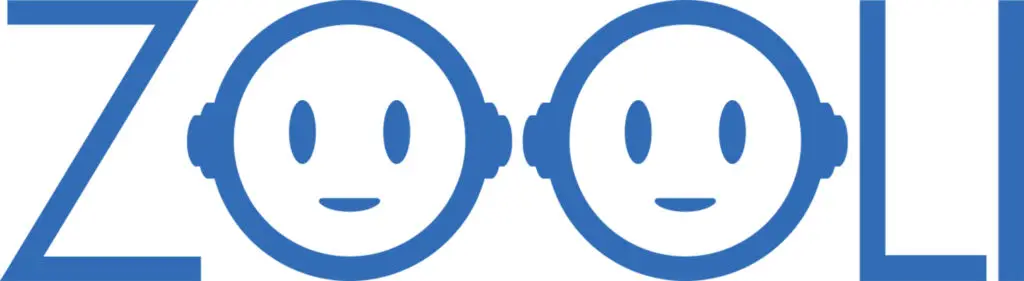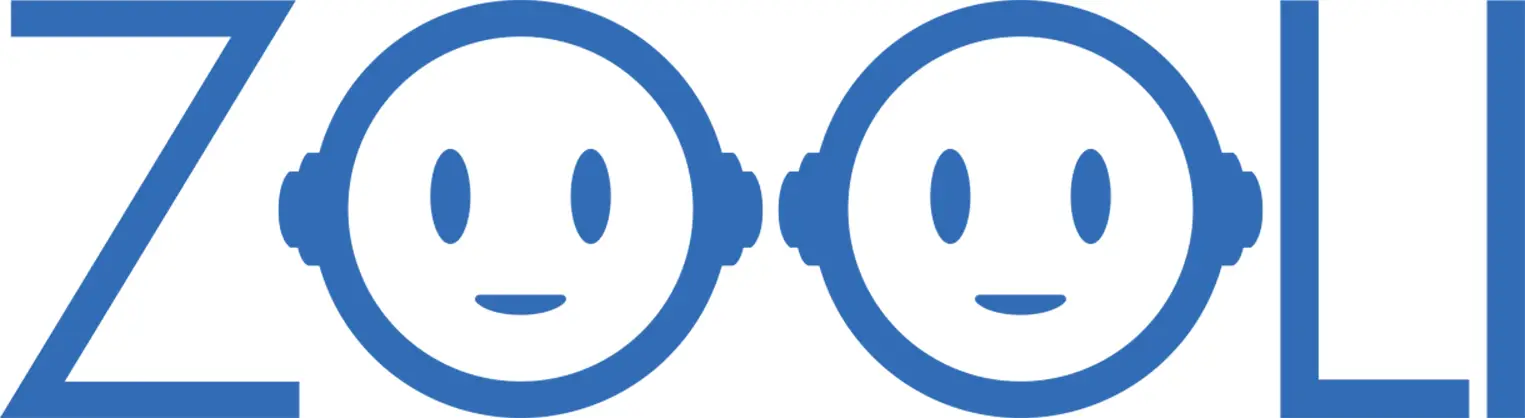The Jenni AI writing tool is a powerful AI-powered assistant designed to enhance your writing process. Whether you’re drafting blog posts, essays, or research papers, Jenni AI helps generate high-quality content efficiently. In this guide, we’ll explore how the Jenni AI writing tool can improve your writing workflow and boost productivity.
What is Jenni AI?
Jenni AI is an advanced artificial intelligence-powered writing tool that acts as your personal writing assistant. It leverages cutting-edge natural language processing (NLP) technology to help users generate, refine, and optimize their written content with ease. Whether you’re drafting essays, creating blog posts, or working on research papers, Jenni AI provides real-time suggestions, grammar corrections, and even creative ideas to elevate your writing.
Overview of Jenni AI’s Capabilities and Features
Jenni AI offers a wide array of features that cater to both novice writers and seasoned professionals. Here are some of its key capabilities:
- Real-Time Writing Assistance :
Jenni AI analyzes your text in real-time, offering contextual suggestions for improving clarity, grammar, and style. This ensures that every sentence you write is polished and professional. - Content Generation :
Struggling with writer’s block? Jenni AI can generate entire paragraphs based on your input, helping you overcome creative hurdles and maintain momentum. - Plagiarism Checker :
Originality is crucial in any form of writing. Jenni AI includes a built-in plagiarism checker to ensure your work is unique and free from unintentional duplication. - Multi-Language Support :
With support for multiple languages, Jenni AI caters to a global audience, making it an excellent choice for non-native English speakers and multilingual writers. - Customizable Tone and Style :
Whether you need formal academic writing or casual conversational tones, Jenni AI adapts to your specific requirements, ensuring consistency throughout your document. - Research Integration :
One of Jenni AI’s standout features is its ability to integrate research seamlessly. By pulling relevant information from credible sources, it helps users back up their arguments with data-driven insights. - User-Friendly Interface :
Designed with simplicity in mind, Jenni AI boasts an intuitive interface that makes navigation effortless, even for first-time users.
Ideal Users and Target Audience
While Jenni AI is versatile enough to appeal to a broad range of users, certain groups stand to benefit more than others:
- Students and Academics :
For students working on essays, dissertations, or research papers, Jenni AI serves as an invaluable resource. Its research integration feature allows them to gather credible references quickly, while its grammar-checking tools ensure error-free submissions. - Content Creators and Bloggers :
Professional bloggers and content marketers often face tight deadlines. Jenni AI accelerates the writing process by generating topic ideas, structuring articles, and enhancing readability, allowing creators to focus on strategy and engagement. - Business Professionals :
From drafting emails to preparing reports, business professionals rely heavily on clear communication. Jenni AI streamlines these tasks, ensuring all correspondence is concise, accurate, and impactful. - Non-Native English Speakers :
Individuals learning English or working in international settings will appreciate Jenni AI’s multi-language support and grammar correction functionalities. These features bridge linguistic gaps and boost confidence in written communication. - Authors and Creative Writers :
Even fiction writers and novelists can harness Jenni AI’s creative potential. The platform generates plot ideas, character descriptions, and dialogue snippets, acting as a muse during moments of inspiration drought.

Key Features of Jenni AI
Jenni AI is packed with a variety of innovative features that make it a standout writing assistant. Whether you’re drafting academic papers, creating blog posts, or managing complex research projects, Jenni AI has something for everyone. Below, we’ll delve into its key features and explain how they can transform your writing experience.
Write, Cite, and Edit
One of the most impressive aspects of Jenni AI is its ability to streamline the entire writing process—from drafting to citing and editing. With Jenni AI, you no longer need to switch between multiple tools for different tasks. It combines all essential writing functions into one seamless platform.
- Drafting : Jenni AI helps you generate content quickly by providing real-time suggestions and autocomplete options.
- Citing : Automatically format citations in various styles (e.g., APA, MLA, Chicago) without manual effort.
- Editing : Get instant feedback on grammar, punctuation, and sentence structure to ensure your work is polished and professional.
In-text Citations
Proper citation is critical in academic and professional writing, and Jenni AI simplifies this often tedious task. The tool allows users to insert in-text citations effortlessly while maintaining accuracy and consistency throughout the document.
- Choose from a wide range of citation styles supported by universities and journals worldwide.
- Automatically update references when new sources are added or existing ones are modified.
- Eliminate the risk of missing citations, which could lead to plagiarism issues.
This feature is particularly beneficial for students, researchers, and professionals who frequently reference external materials.
AI Autocomplete
Writer’s block? Not anymore! Jenni AI’s AI Autocomplete feature predicts what you want to say next and suggests complete sentences or phrases based on context. This not only speeds up the writing process but also sparks creativity when you’re stuck.
- Save time by letting the AI handle repetitive or formulaic parts of your text.
- Ensure coherence and flow by adopting AI-generated suggestions tailored to your tone and style.
- Perfect for brainstorming ideas or expanding on initial thoughts.
For example, if you start typing “The benefits of remote work include…” Jenni AI might suggest continuing with “…increased flexibility, improved work-life balance, and reduced commuting costs.”
Chat to Your Research
Imagine having a conversation with your research material—Jenni AI makes this possible through its Chat to Your Research feature. Users can ask questions about their uploaded documents, and Jenni AI will extract relevant information, summarize findings, or clarify complex concepts.
- Upload PDFs, Word files, or other formats containing your research data.
- Ask specific questions like “What are the main arguments in this paper?” or “Summarize the methodology section.”
- Receive concise answers within seconds, saving hours of manual reading and analysis.
This feature is especially useful for researchers dealing with large volumes of literature or dense technical reports.
Multilingual Support
Language barriers should never hinder effective communication. Jenni AI offers robust multilingual support , enabling users to write and edit content in multiple languages. Whether you’re fluent in English or prefer working in Spanish, French, German, or Chinese, Jenni AI adapts to your needs.
- Translate text seamlessly while preserving meaning and context.
- Correct grammar and syntax errors in non-English languages.
- Ideal for international teams, ESL learners, and global businesses.
Reference Management
Managing references manually can be overwhelming, especially for lengthy projects. Jenni AI simplifies reference management by organizing all your sources in one place and formatting them according to your chosen citation style.
- Add references directly from online databases or import them via .bib files.
- Generate bibliographies automatically at the end of your document.
- Keep track of all cited works to avoid accidental omissions.
This feature ensures that your citations are accurate, consistent, and compliant with academic standards.
Paraphrase & Rewrite
Plagiarism concerns? No problem! Jenni AI includes a powerful Paraphrase & Rewrite tool that rephrases existing text while retaining its original meaning. This is perfect for avoiding duplicate content or rewriting awkwardly phrased sentences.
- Rephrase paragraphs to improve clarity and readability.
- Avoid unintentional plagiarism by transforming copied text into unique content.
- Maintain the same tone and style as the original text.
Whether you’re revising an article or adapting someone else’s work for your own purposes, this feature is indispensable.
Bulk Import Sources via .bib
For researchers and academics managing extensive bibliographies, Jenni AI supports bulk importing of sources via .bib files . This eliminates the hassle of entering each reference individually and ensures all your sources are organized efficiently.
- Compatible with popular reference managers like Zotero and Mendeley.
- Automatically detect and categorize references based on metadata.
- Update your bibliography dynamically as new sources are added.
This feature saves significant time and reduces human error during the referencing process.
Outline Builder
Structuring your thoughts before writing is crucial for producing coherent and logical content. Jenni AI’s Outline Builder helps you create detailed outlines that serve as a roadmap for your project.
- Organize main points, subpoints, and supporting evidence systematically.
- Rearrange sections easily to refine the flow of your argument.
- Use pre-built templates for common formats like essays, reports, and presentations.
An effective outline ensures that your final draft is well-organized and focused.
LaTeX and Word Export
Finally, Jenni AI caters to both tech-savvy users and those who prefer traditional word processors. You can export your finished documents in LaTeX or Microsoft Word formats, depending on your preference.
- LaTeX export is ideal for academics and scientists who require precise mathematical notation and formatting.
- Word export suits business professionals and casual writers who prioritize ease of use and compatibility.
- Retain all formatting, citations, and references during the export process.
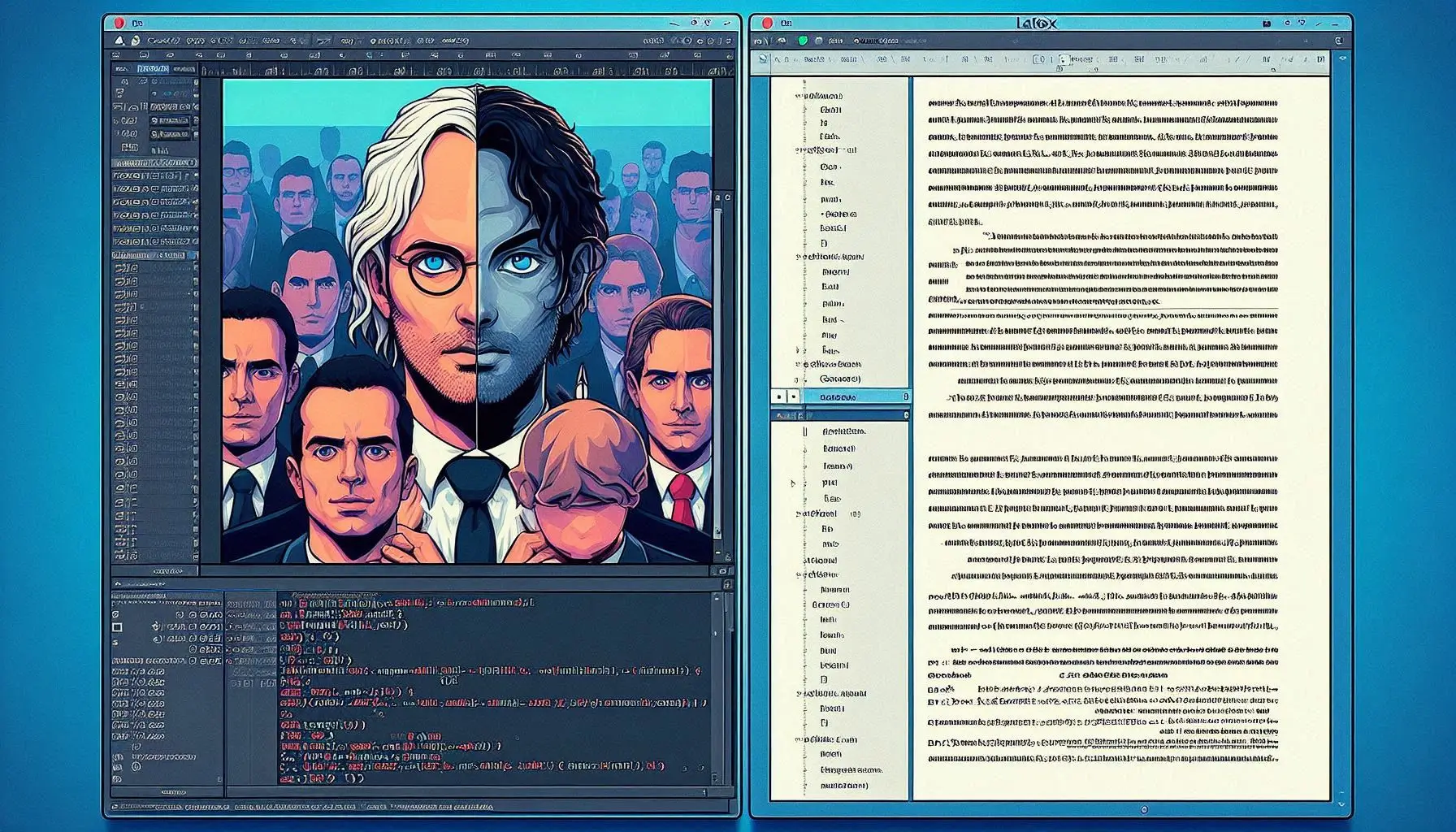
How Jenni AI Enhances Your Writing Process
Jenni AI is not just another writing tool—it’s a game-changer that transforms the way you approach content creation. From streamlining the initiation of your projects to providing real-time guidance and collaboration features, Jenni AI ensures that every step of your writing process is efficient, intuitive, and enjoyable. Let’s explore how each of its standout functionalities enhances your workflow.
Start Writing: Streamlined Initiation for Quick Start
One of the biggest hurdles in writing is getting started. Whether it’s staring at a blank page or struggling to organize your thoughts, the initial phase can be daunting. Jenni AI eliminates this challenge with its Streamlined Initiation feature, designed to help you dive into your project effortlessly.
- Prompt-Based Writing : Simply type a topic or keyword, and Jenni AI generates an opening paragraph or outline to kickstart your work.
- Pre-Built Templates : Access ready-to-use templates for essays, reports, blogs, and more, ensuring you never start from scratch.
- Minimal Setup : No need to configure settings or navigate complex menus—just begin typing, and Jenni AI will guide you along the way.
This feature is particularly beneficial for procrastinators or those facing tight deadlines, as it removes the mental block of starting and sets the tone for productive writing.
Mini Tools: Convenient Tools for Better Writing Control
Jenni AI offers a suite of Mini Tools that give you granular control over your writing process. These compact yet powerful utilities are designed to enhance precision, creativity, and efficiency without overwhelming the user interface.
- Tone Adjuster : Fine-tune the tone of your writing (e.g., formal, casual, persuasive) to match your audience or purpose.
- Word Counter : Keep track of word count, character limits, and readability scores in real time.
- Focus Mode : Eliminate distractions by hiding unnecessary elements and focusing solely on your text.
- Quick Edit Buttons : Instantly correct grammar, rephrase sentences, or add citations with a single click.
These Mini Tools empower users to take charge of their writing, making even the smallest adjustments impactful.
AI Suggestions: Real-Time Writing Guidance
At the heart of Jenni AI lies its advanced AI Suggestions engine, which provides real-time feedback and recommendations as you write. This feature acts as your personal editor, offering insights that improve clarity, coherence, and overall quality.
- Contextual Recommendations : Receive suggestions tailored to the specific context of your writing, whether it’s academic, creative, or professional.
- Grammar and Syntax Checks : Identify and fix errors in spelling, punctuation, and sentence structure instantly.
- Creative Input : Generate alternative phrasing, synonyms, or even entire paragraphs to spark inspiration.
- Style Consistency : Maintain uniformity in tone, voice, and formatting throughout your document.
With AI Suggestions, you’ll feel like you have a seasoned writer sitting beside you, guiding every keystroke.
Generate From Your Files: Import and Generate Content Efficiently
For researchers, students, and professionals working with large datasets or reference materials, Jenni AI’s Generate From Your Files feature is a lifesaver. It allows you to upload existing documents and extract valuable content to incorporate into your writing seamlessly.
- File Compatibility : Upload PDFs, Word documents, .bib files, or other formats containing your research or notes.
- Content Extraction : Jenni AI scans your files and pulls out key points, quotes, or data relevant to your current project.
- Effortless Integration : Automatically generate summaries, paraphrased sections, or new ideas based on the uploaded material.
This feature saves hours of manual effort and ensures that your writing is backed by credible, well-researched information.
Never Write Alone: Collaborative and Interactive Features
Writing doesn’t have to be a solitary activity. Jenni AI fosters collaboration and interaction through its Collaborative Features , making teamwork smoother and more engaging.
- Chat to Your Research : Ask questions about your uploaded documents and receive instant answers, turning your research into an interactive experience.
- Shared Projects : Invite collaborators to work on the same document simultaneously, with real-time updates and version tracking.
- Feedback Loops : Share drafts with peers or mentors and gather constructive feedback directly within the platform.
- Interactive Prompts : Engage in conversations with Jenni AI itself to brainstorm ideas, clarify doubts, or refine your arguments.
These collaborative tools make Jenni AI ideal for group assignments, co-authored papers, or team-based content creation.

Jenni AI for Academic Writing
Academic writing is a cornerstone of education and research, requiring precision, organization, and adherence to strict guidelines. For students, researchers, and academics, the process can be both intellectually demanding and time-consuming. Fortunately, Jenni AI offers a suite of features specifically tailored to academic writing, making it easier to produce high-quality papers, manage citations, and streamline workflows. Let’s explore how Jenni AI supports academic writing in detail.
Can Jenni AI Help Write Academic Papers?
Absolutely! Jenni AI is a powerful ally for anyone tasked with writing academic papers. From generating ideas to refining drafts, Jenni AI simplifies every stage of the writing process.
- Idea Generation : If you’re unsure where to begin, Jenni AI can help you brainstorm topics or suggest thesis statements based on your subject area.
- Drafting Assistance : The AI provides real-time suggestions to improve clarity, coherence, and structure, ensuring your arguments are well-articulated.
- Grammar and Style Checks : Academic writing demands impeccable grammar and formal tone. Jenni AI ensures your paper meets these standards while maintaining readability.
- Plagiarism Prevention : Originality is critical in academia. Jenni AI’s plagiarism checker scans your text to ensure all content is unique and properly cited.
Whether you’re working on essays, dissertations, or journal articles, Jenni AI helps you craft polished, professional-grade academic papers with confidence.
Citation and Reference Management in Research
Proper citation and reference management are non-negotiable in academic writing. Incorrect or incomplete references can undermine the credibility of your work and lead to accusations of plagiarism. Jenni AI excels in this area, offering robust tools to handle citations and references seamlessly.
- In-Text Citations : Automatically insert citations in various formats (e.g., APA, MLA, Chicago) as you write, saving you from manual formatting hassles.
- Reference List Generation : Compile a comprehensive bibliography at the end of your document, formatted according to your chosen style guide.
- Bulk Import via .bib Files : For large-scale research projects, Jenni AI allows you to import multiple references at once using .bib files, ensuring all sources are organized efficiently.
- Dynamic Updates : Modify or add new references without worrying about reformatting—Jenni AI updates everything automatically.
With Jenni AI, managing citations becomes a stress-free task, allowing you to focus on the substance of your research rather than its technicalities.
LaTeX and Word Export for Research Papers
For academics, flexibility in file formats is essential. Jenni AI caters to diverse preferences by enabling exports in both LaTeX and Microsoft Word formats, ensuring compatibility with institutional requirements and personal workflows.
- LaTeX Export : Ideal for STEM fields, mathematics, and technical disciplines, LaTeX export preserves complex equations, symbols, and precise formatting. This is particularly useful for researchers who need publication-ready documents.
- Word Export : Perfect for humanities, social sciences, and general-purpose writing, Word export offers ease of use and broad compatibility with most educational institutions and organizations.
- Consistent Formatting : Regardless of the format, Jenni AI retains all your citations, references, and structural elements during the export process.
This dual-export capability ensures that your research papers meet the highest standards of presentation and professionalism.
How to Use Jenni AI for Research and Thesis Writing
Writing a research paper or thesis is a monumental task, but Jenni AI makes it manageable by breaking down the process into clear, actionable steps. Here’s how you can leverage Jenni AI for your next big project:
1. Outline Builder
- Start by creating a detailed outline using Jenni AI’s Outline Builder. Organize your main points, subpoints, and supporting evidence systematically to establish a logical flow.
- Use pre-built templates for common academic structures, such as introductions, literature reviews, methodologies, and conclusions.
2. Research Integration
- Upload PDFs, Word files, or other research materials to Jenni AI. The platform will extract key insights, summarize findings, and even answer questions about your uploaded content through the “Chat to Your Research” feature.
- Paraphrase sections of your research to avoid plagiarism while retaining the original meaning.
3. Drafting and Editing
- Begin drafting your paper with Jenni AI’s real-time suggestions. The AI will help refine your language, suggest improvements, and flag potential errors.
- Utilize the paraphrasing tool to rewrite awkward sentences or clarify complex ideas.
4. Citations and References
- As you incorporate external sources, let Jenni AI handle the citations. Add in-text references and generate a complete bibliography with minimal effort.
- Ensure accuracy by importing bulk references via .bib files if needed.
5. Final Touches
- Review your draft thoroughly with Jenni AI’s grammar and style checks. Make final adjustments to ensure your paper aligns with academic standards.
- Export your finished document in LaTeX or Word format, depending on your institution’s requirements.
By following these steps, you can harness the full potential of Jenni AI to create compelling, well-researched, and meticulously formatted academic papers.
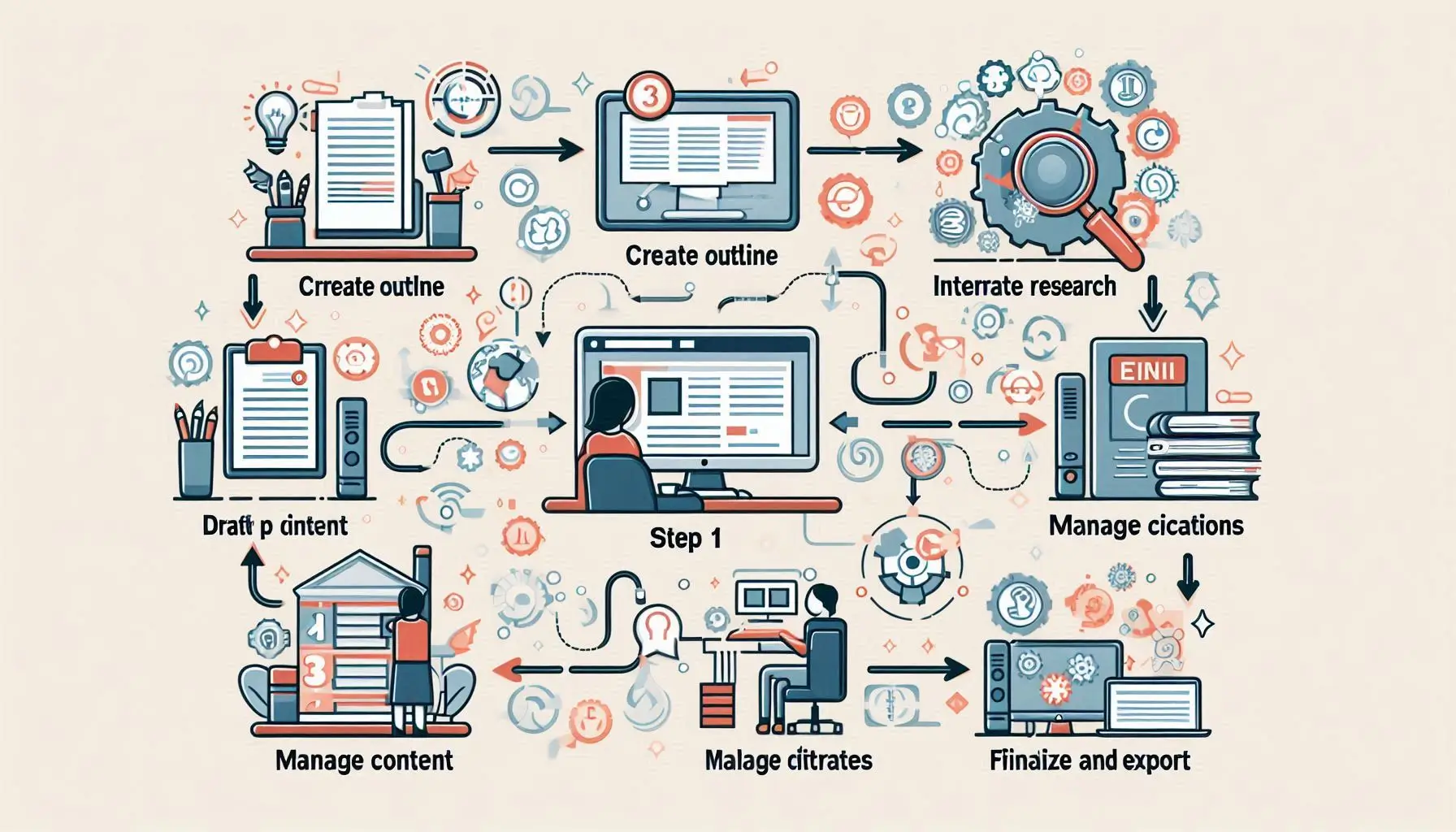
Jenni AI vs. myStylus: A Head-to-Head Comparison
When it comes to choosing the right AI writing assistant, the decision often boils down to comparing key features, performance efficiency, pricing, and user feedback. In this section, we’ll conduct a detailed head-to-head comparison between Jenni AI and myStylus , two popular tools in the writing assistant space. By examining their strengths and weaknesses, you’ll be better equipped to decide which platform suits your needs.
Key Differences
While both Jenni AI and myStylus aim to assist writers, they differ significantly in terms of functionality, target audience, and overall approach to writing assistance.
1. Core Focus
- Jenni AI : Primarily designed for academic writing, research, and professional content creation. It excels in citation management, reference integration, and advanced editing tools.
- myStylus : Geared more toward creative writing and storytelling. It emphasizes narrative structure, character development, and plot generation.
2. AI Capabilities
- Jenni AI : Offers robust AI-driven features like real-time suggestions, plagiarism checks, and research integration. Its ability to handle technical writing (e.g., LaTeX support) makes it ideal for academics and researchers.
- myStylus : Focuses on creative ideation, providing prompts, story outlines, and dialogue suggestions. It’s less focused on grammar correction and more on sparking creativity.
3. Collaboration Features
- Jenni AI : Includes collaborative tools for shared projects, making it suitable for group assignments, co-authored papers, and team-based research.
- myStylus : Lacks strong collaboration features, catering more to solo writers who want to refine their individual creative processes.
4. Export Options
- Jenni AI : Supports both LaTeX and Microsoft Word exports, ensuring compatibility with academic institutions and professional environments.
- myStylus : Primarily exports to standard formats like Word and PDF but lacks specialized options like LaTeX.
Performance Efficiency
Both platforms are powered by AI, but their performance efficiency varies depending on the task at hand.
1. Speed and Accuracy
- Jenni AI : Known for its fast and accurate real-time suggestions, especially when handling complex academic texts. Its ability to integrate research and manage citations efficiently sets it apart.
- myStylus : While quick in generating creative ideas, it sometimes struggles with accuracy in grammar corrections or technical writing tasks.
2. Customization
- Jenni AI : Allows users to customize tone, style, and formatting extensively, making it adaptable to various writing scenarios.
- myStylus : Offers limited customization options, focusing instead on predefined templates for storytelling.
3. Error Handling
- Jenni AI : Provides detailed explanations for suggested edits, helping users learn from their mistakes.
- myStylus : Error detection is less comprehensive, particularly for non-fiction or technical content.
In terms of performance, Jenni AI takes the lead for academic and professional writing, while myStylus shines in creative contexts.
Pricing Breakdown
Cost is a critical factor when choosing a writing assistant. Here’s how Jenni AI and myStylus stack up in terms of pricing:
1. Jenni AI Pricing
- Free Plan : Limited access to basic features like grammar checks and simple suggestions.
- Premium Plan : Starts at $10/month (billed annually) and includes advanced features such as citation management, research integration, and LaTeX export.
- Enterprise Plan : Custom pricing for institutions and large teams requiring collaborative tools and bulk licensing.
2. myStylus Pricing
- Free Plan : Access to basic story prompts and outline builders.
- Pro Plan : Priced at $8/month (billed annually), offering additional features like character development tools and plot generators.
- Team Plan : Available for small groups of writers, priced at $15/month per user.
While both platforms offer affordable plans, Jenni AI’s Premium Plan provides better value for academic and professional users due to its extensive feature set. On the other hand, myStylus is slightly cheaper for creatives who don’t need advanced technical capabilities.
User Reviews and Feedback
To understand how these tools perform in real-world scenarios, let’s look at what users have to say about them.
1. Jenni AI Reviews
- Pros :
- Users praise its citation management and research integration features, calling them “lifesavers” for academic writing.
- The real-time suggestions and grammar checks are consistently highlighted as highly accurate and helpful.
- Many appreciate the collaborative tools , which make group projects easier to manage.
- Cons :
- Some users find the learning curve steep for beginners unfamiliar with advanced writing tools.
- Occasional glitches reported during high-volume usage.
2. myStylus Reviews
- Pros :
- Writers love the creative prompts and story-building templates , which help overcome writer’s block.
- The interface is described as intuitive and visually appealing, especially for novices.
- Cons :
- Grammar and technical writing support is considered weak compared to competitors.
- Limited export options frustrate users looking for versatility in document formatting.
Overall, Jenni AI receives higher ratings for academic and professional use cases, while myStylus earns accolades for its creativity-enhancing features.

Pricing and Plans for Jenni AI
Jenni AI offers a range of pricing plans to cater to different users, from individual writers to large teams and institutions. Whether you’re a student, researcher, or professional writer, there’s a plan that fits your needs. Let’s break down the available options so you can choose the one that suits you best.
Choose the Plan That Suits You Best
Jenni AI provides flexible subscription tiers designed to accommodate various budgets and requirements. Here’s an overview of the available plans:
1. Free Plan
- Best For : Casual users, beginners, or those testing the platform.
- Key Features :
- Basic grammar and spelling checks.
- Limited access to AI suggestions.
- Simple citation management (up to 5 sources).
- Export options in Word format only.
- Limitations :
- No advanced features like research integration or LaTeX export.
- Restricted to a limited number of documents per month.
- Cost : $0/month.
2. Premium Plan
- Best For : Students, academics, and professionals who need robust writing assistance.
- Key Features :
- Full access to real-time AI suggestions and grammar checks.
- Advanced citation management with support for multiple styles (APA, MLA, Chicago).
- Research integration and “Chat to Your Research” feature.
- Paraphrasing and rewriting tools.
- Export options in both LaTeX and Microsoft Word formats.
- Unlimited document uploads and usage.
- Cost : $10/month (billed annually) or $12/month (billed monthly).
3. Enterprise Plan
- Best For : Large organizations, universities, and businesses requiring collaborative tools and bulk licensing.
- Key Features :
- All Premium Plan features plus enhanced collaboration capabilities.
- Shared projects and team workspaces.
- Custom branding and integrations with existing systems.
- Priority customer support and dedicated account managers.
- Bulk import of references via .bib files.
- Cost : Custom pricing based on the size of the team or institution.
Team & Institutional Plans
For teams and institutions, Jenni AI offers specialized solutions that foster collaboration and streamline workflows across multiple users.
1. Team Plans
- Ideal For : Small to medium-sized teams working on joint projects, such as co-authored papers, marketing campaigns, or business reports.
- Benefits :
- Centralized workspace where team members can collaborate in real time.
- Role-based permissions to control access levels (e.g., editor, reviewer).
- Seamless sharing of references, outlines, and drafts.
- Unified billing and easy onboarding for new members.
- Pricing : Starts at $15/user/month (billed annually).
2. Institutional Plans
- Ideal For : Universities, research labs, and large organizations needing scalable solutions for hundreds or thousands of users.
- Benefits :
- Campus-wide licenses ensuring all students and faculty have access to Jenni AI.
- Integration with Learning Management Systems (LMS) like Blackboard or Canvas.
- Compliance with academic integrity policies through advanced plagiarism detection.
- Training sessions and workshops for educators and students.
- Pricing : Custom quotes tailored to the institution’s specific needs.
These plans ensure that teams and institutions can leverage Jenni AI’s full potential without compromising on scalability or functionality.
Sign Up for Free Trial
Before committing to a paid plan, Jenni AI allows users to experience its capabilities firsthand through a free trial . This is an excellent opportunity to explore the platform’s features and determine whether it meets your expectations.
- What’s Included in the Free Trial?
- Access to all Premium Plan features for a limited period (usually 7–14 days).
- Real-time AI suggestions, citation management, and research integration.
- Ability to export documents in both LaTeX and Word formats.
- No credit card required to sign up.
- How to Get Started :
- Visit Jenni AI’s official website.
- Click on the “Start Free Trial” button.
- Create an account using your email address or Google login.
- Begin exploring the platform immediately after verification.
The free trial gives you ample time to evaluate Jenni AI’s performance and decide if upgrading to a paid plan is worth the investment.
Why Choose Jenni AI?
With its tiered pricing structure, Jenni AI ensures affordability and accessibility for everyone—from solo writers to large organizations. The Free Plan serves as an excellent entry point, while the Premium and Enterprise Plans offer comprehensive tools for serious users. Additionally, the availability of a free trial removes any hesitation about trying out the platform.
Whether you’re drafting academic papers, managing research projects, or collaborating with a team, Jenni AI has a plan that aligns with your goals and budget. Take advantage of the free trial today and discover how Jenni AI can elevate your writing process!

User Experience and Feedback
When evaluating any software, user experience (UX) plays a pivotal role in determining its success. Jenni AI has garnered significant attention for its innovative features, but no tool is without its strengths and weaknesses. In this section, we’ll explore the pros and cons of Jenni AI based on real user feedback, followed by a final verdict on whether it’s worth investing in.
Pros of Jenni AI
- Comprehensive Writing Assistance
- Users consistently praise Jenni AI for its ability to handle every aspect of the writing process—from brainstorming ideas to polishing the final draft. Its real-time suggestions, grammar checks, and style adjustments make it an all-in-one solution for writers.
- Advanced Citation Management
- Academic users highlight Jenni AI’s citation tools as a standout feature. The platform supports multiple citation styles (e.g., APA, MLA, Chicago) and allows bulk imports via .bib files, saving hours of manual effort.
- Research Integration
- The “Chat to Your Research” feature is a game-changer for researchers. Users can upload PDFs or Word documents and ask specific questions about their content, receiving instant summaries and insights.
- Collaboration Tools
- For teams and institutions, Jenni AI’s collaborative workspace is a major advantage. Shared projects, role-based permissions, and real-time updates streamline teamwork and ensure seamless communication.
- Export Flexibility
- Whether you need LaTeX for technical papers or Word for general use, Jenni AI’s export options cater to diverse needs. This flexibility is particularly appreciated by academics and professionals alike.
- User-Friendly Interface
- Despite its advanced capabilities, Jenni AI maintains an intuitive design that’s easy to navigate, even for beginners. Many users note how quickly they adapted to the platform.
- Free Trial Availability
- The free trial gives users ample opportunity to test-drive Jenni AI before committing financially. This transparency builds trust and encourages adoption.
Cons of Jenni AI
While Jenni AI offers numerous benefits, some users have pointed out areas where improvements could enhance the overall experience:
- Learning Curve for Beginners
- Although the interface is user-friendly, some new users find the abundance of features overwhelming. It may take time to fully understand and utilize all the tools effectively.
- Occasional Glitches
- A small percentage of users report occasional bugs, such as delayed real-time suggestions or formatting issues during exports. These glitches are rare but can disrupt workflow when they occur.
- Limited Creative Writing Support
- While Jenni AI excels in academic and professional writing, its creative writing capabilities are less robust compared to specialized tools like myStylus. Writers focused on fiction or storytelling might feel underserved.
- Cost for Premium Features
- While the Free Plan provides basic functionality, accessing advanced features requires a subscription. Some users feel the $10/month price tag for the Premium Plan may be steep for casual users or students on tight budgets.
- Internet Dependency
- Jenni AI operates entirely online, meaning offline access isn’t possible. Users in areas with unreliable internet connections may face challenges using the platform consistently.
- Limited Language Support for Advanced Features
- Although Jenni AI supports multiple languages, some advanced features like citation management and research integration are optimized primarily for English, leaving non-native speakers wanting more.
Final Thoughts: Is It Worth It?
So, is Jenni AI worth the investment? The answer largely depends on your specific needs and goals.
Who Should Use Jenni AI?
- Students and Academics : If you’re frequently tasked with writing essays, research papers, or dissertations, Jenni AI’s citation management, research integration, and collaboration tools are invaluable.
- Professionals : Business writers, marketers, and researchers will appreciate the platform’s ability to streamline workflows, generate high-quality content, and ensure accuracy.
- Teams and Institutions : Large organizations and universities benefit immensely from Jenni AI’s scalable solutions, centralized workspaces, and priority support.
Who Might Look Elsewhere?
- Creative Writers : If your primary focus is storytelling, character development, or plot generation, tools like myStylus might better suit your needs.
- Casual Users : Those who only require basic grammar checks may find free alternatives like Grammarly sufficient.
Value Proposition
For $10/month, Jenni AI delivers exceptional value for users who rely on advanced writing assistance. Its combination of real-time guidance, research integration, and export flexibility makes it a top choice for serious writers. Additionally, the availability of a free trial ensures there’s no risk in testing the platform before committing.
Actionable Recommendations
To maximize Jenni AI’s potential:
- Start with the free trial to familiarize yourself with its features.
- Gradually explore advanced tools like citation management and research chat as you grow comfortable.
- Take advantage of tutorials and customer support if you encounter challenges.
- Consider upgrading to the Premium Plan if you find yourself relying on Jenni AI regularly.
Final Verdict
Jenni AI is a powerful, versatile writing assistant that caters to a wide range of users, particularly those in academic and professional settings. While it has minor drawbacks, its strengths far outweigh its limitations, making it a worthwhile investment for anyone looking to elevate their writing process.

Alternatives to Jenni AI
While Jenni AI is a powerful writing assistant, it’s always wise to explore alternatives to ensure you’re choosing the best tool for your specific needs. The AI writing assistant market is highly competitive, with several platforms offering unique features tailored to different audiences. Below, we’ll provide an overview of the top competitors in the AI writing tools space and how they compare to Jenni AI.
Overview of Top Competitors in AI Writing Tools
1. Grammarly
- Best For : General writing, grammar correction, and readability improvement.
- Key Features :
- Advanced grammar, punctuation, and spelling checks.
- Tone detection and style suggestions.
- Plagiarism checker (available in premium plans).
- Browser extensions for seamless integration with emails, social media, and more.
- Strengths :
- User-friendly interface suitable for beginners.
- Excellent for everyday writing tasks like emails, essays, and blog posts.
- Strong focus on clarity and conciseness.
- Weaknesses :
- Limited support for academic writing (e.g., citation management, research integration).
- Creative writing tools are minimal compared to specialized platforms.
- Pricing : Free version available; Premium starts at $12/month (billed annually).
2. QuillBot
- Best For : Paraphrasing, summarizing, and enhancing existing content.
- Key Features :
- AI-powered paraphrasing tool with multiple modes (e.g., formal, creative, fluent).
- Summarizer for condensing long texts into concise summaries.
- Built-in grammar checker and plagiarism detector.
- Co-Writer feature for drafting content from scratch.
- Strengths :
- Ideal for rewriting or rephrasing content while maintaining original meaning.
- Affordable pricing with robust paraphrasing capabilities.
- Useful for students and professionals who need to avoid plagiarism.
- Weaknesses :
- Less effective for generating new ideas or managing citations.
- Collaboration features are limited compared to Jenni AI.
- Pricing : Free version available; Premium starts at $9.95/month (billed annually).
3. myStylus
- Best For : Creative writing, storytelling, and narrative development.
- Key Features :
- Story outline builder and plot generator.
- Character development tools for creating detailed profiles.
- Dialogue suggestion engine for crafting realistic conversations.
- Inspiration prompts for overcoming writer’s block.
- Strengths :
- Perfect for novelists, screenwriters, and creative storytellers.
- Intuitive design that sparks creativity and ideation.
- Affordable pricing for solo writers.
- Weaknesses :
- Weak in technical writing and academic support (e.g., no citation management).
- Limited export options compared to Jenni AI.
- Pricing : Free version available; Pro plan starts at $8/month (billed annually).

4. Hemingway Editor
- Best For : Simplifying complex writing and improving readability.
- Key Features :
- Highlights lengthy, complex sentences and common errors.
- Provides readability scores based on grade level.
- Focuses on brevity and clarity by suggesting simpler alternatives.
- Strengths :
- Excellent for refining prose and making writing more accessible.
- Minimalist design ensures distraction-free editing.
- Affordable one-time purchase option (desktop app).
- Weaknesses :
- Lacks advanced AI-driven features like real-time suggestions or research integration.
- Not suitable for academic or technical writing.
- Pricing : Free online version; Desktop app costs $19.99 (one-time fee).
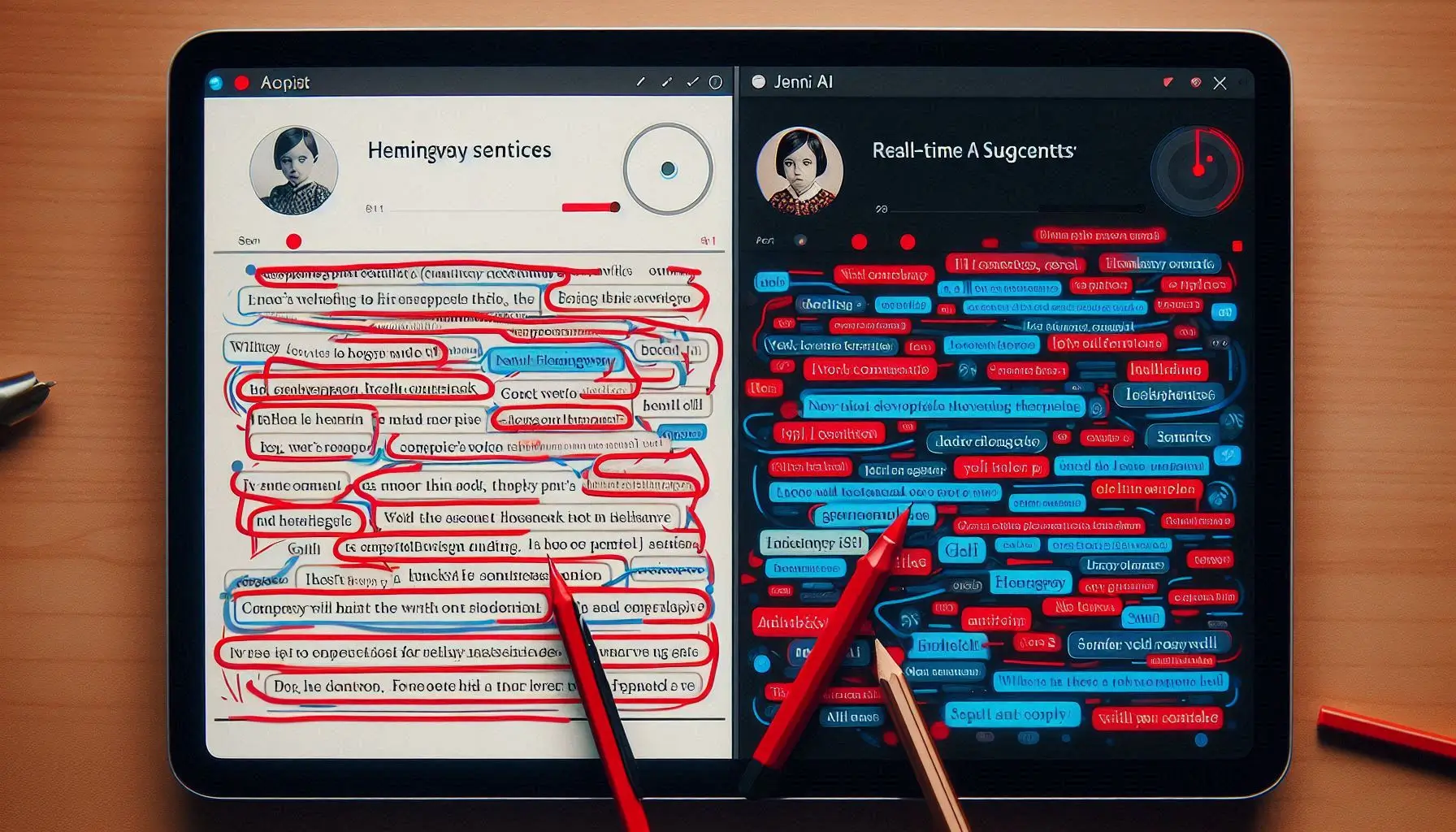
5. Scrivener
- Best For : Long-form writing projects like novels, scripts, and dissertations.
- Key Features :
- Organizational tools for structuring large documents (e.g., chapters, sections).
- Research integration with drag-and-drop functionality for notes and references.
- Export options for eBooks, PDFs, and print-ready formats.
- Strengths :
- Highly customizable workspace tailored to long-form writing.
- Excellent for organizing and managing extensive projects.
- Offline access ensures uninterrupted productivity.
- Weaknesses :
- Steeper learning curve due to its complexity.
- No AI-driven suggestions or grammar checks.
- Pricing : One-time purchase of $49 (Windows/Mac); $20 (iOS).
6. Paperpal
- Best For : Academic writing and journal submissions.
- Key Features :
- Tailored specifically for researchers and academics.
- Advanced grammar and style checks optimized for scholarly writing.
- Journal-specific formatting and submission guidelines.
- Integration with reference managers like EndNote and Zotero.
- Strengths :
- Designed explicitly for academic and scientific writing.
- Helps authors adhere to journal requirements and improve publication chances.
- Strong focus on technical accuracy and clarity.
- Weaknesses :
- Limited utility outside of academic contexts.
- Higher cost compared to general-purpose writing tools.
- Pricing : Starts at $15/month (billed annually).

How Do These Alternatives Compare to Jenni AI?
Feature | Jenni AI | Grammarly | QuillBot | myStylus | Hemingway | Scrivener | Paperpal |
|---|---|---|---|---|---|---|---|
Academic Writing | ✅ | ❌ | ❌ | ❌ | ❌ | ✅ | ✅ |
Creative Writing | ❌ | ❌ | ❌ | ✅ | ❌ | ✅ | ❌ |
Citation Management | ✅ | ❌ | ❌ | ❌ | ❌ | ❌ | ✅ |
Paraphrasing | ✅ | ❌ | ✅ | ❌ | ❌ | ❌ | ❌ |
Collaboration Tools | ✅ | ❌ | ❌ | ❌ | ❌ | ❌ | ❌ |
Export Options | ✅ (LaTeX, Word) | ❌ | ❌ | ❌ | ❌ | ✅ (eBook, PDF) | ❌ |
Real-Time Suggestions | ✅ | ✅ | ❌ | ❌ | ❌ | ❌ | ❌ |
Each of these alternatives has its strengths and caters to different types of writers:
- If you’re focused on academic writing , Jenni AI and Paperpal are excellent choices due to their robust citation management and research integration.
- For general writing and grammar correction , Grammarly remains a top contender.
- Writers seeking paraphrasing and summarization tools will find QuillBot invaluable.
- Creative storytellers should consider myStylus for its narrative-building features.
- Those prioritizing readability and simplicity might prefer Hemingway Editor .
- For long-form projects , Scrivener offers unparalleled organization and flexibility.
Ultimately, the best tool depends on your specific needs. If you value versatility, advanced AI capabilities, and academic-focused features, Jenni AI is a standout choice. However, exploring alternatives ensures you select the platform that aligns perfectly with your goals.
Join the Community of Empowered Writers with Jenni AI
In today’s digital age, writing has become more than just a skill—it’s a superpower. Whether you’re crafting academic papers, creating compelling content, or diving into creative storytelling, having the right tools can make all the difference. Jenni AI is here to empower writers like you by providing cutting-edge AI technology that simplifies and enhances every step of the writing process. But beyond its robust features, Jenni AI also fosters a vibrant community of empowered writers who share insights, tips, and experiences to help each other grow.
Recommendations and Community Insights
One of the most valuable aspects of using Jenni AI is becoming part of a thriving community of writers. This network not only helps you stay updated on the latest trends in writing but also provides actionable advice and inspiration to elevate your craft.
Why Join the Jenni AI Community?
- Access to Expert Advice : Connect with seasoned writers, researchers, and educators who use Jenni AI daily. Learn how they leverage the platform to tackle complex writing challenges.
- Exclusive Resources : Gain access to webinars, tutorials, and articles written by experts in various fields.
- Collaboration Opportunities : Engage with fellow users to collaborate on projects, exchange feedback, and refine your work.
- Stay Inspired : The community regularly shares success stories, case studies, and motivational content to keep you motivated.
More Articles by Oksana Popova
Oksana Popova, a renowned writing coach and tech enthusiast, has contributed extensively to the Jenni AI blog. Her articles are packed with practical tips, expert insights, and real-world examples to help you master the art of writing. Here are some must-read pieces:
- “How to Overcome Writer’s Block with AI Tools”
- Discover strategies for using Jenni AI to generate ideas, structure your thoughts, and maintain momentum when inspiration runs dry.
- “The Ultimate Guide to Citation Management in Academic Writing”
- Learn how to streamline the citation process with Jenni AI’s advanced tools, ensuring accuracy and compliance with academic standards.
- “Boost Your Productivity: Top Features of Jenni AI for Busy Professionals”
- Explore time-saving features like AI autocomplete, bulk reference imports, and LaTeX export that cater to professionals juggling multiple tasks.
- “Creative Writing with AI: Myth vs. Reality”
- Dive into the debate about AI’s role in creative writing and uncover how Jenni AI can complement—not replace—your unique voice.
- “From Draft to Publication: A Step-by-Step Workflow with Jenni AI”
- Follow a detailed guide on transforming rough drafts into polished, publication-ready documents using Jenni AI’s end-to-end writing support.
To read these insightful articles and more, visit the Jenni AI Blog .
Explore Related Topics in Academic Writing
For students, researchers, and academics, mastering the nuances of academic writing is crucial for success. Jenni AI offers a wealth of resources to help you navigate this challenging yet rewarding field. Below are some related topics worth exploring:
1. Mastering Citations and References
- Understand the importance of proper citation styles (APA, MLA, Chicago) and how Jenni AI simplifies the process.
- Learn how to import references via .bib files and integrate them seamlessly into your document.
2. Structuring Research Papers
- Get tips on organizing your paper effectively—from crafting a compelling introduction to summarizing findings in the conclusion.
- Use Jenni AI’s Outline Builder to create a logical flow for your arguments.
3. Avoiding Plagiarism
- Discover how Jenni AI’s plagiarism checker ensures your work is original and credible.
- Explore ethical practices for paraphrasing and citing external sources.
4. Collaborating on Group Projects
- Find out how Jenni AI’s collaborative tools enable teams to work together efficiently, even remotely.
- Share drafts, manage feedback, and track changes in real time.
5. Preparing for Journal Submissions
- Learn how to format manuscripts according to journal guidelines and improve your chances of acceptance.
- Utilize Jenni AI’s research integration feature to back up your claims with credible data.

Best Tools for Content Creation and Research
While Jenni AI is an exceptional writing assistant, combining it with complementary tools can further enhance your productivity. Here’s a curated list of the best tools for content creation and research:
1. Reference Managers
- Zotero : Free, open-source software for collecting, organizing, and citing research materials.
- Mendeley : Combines reference management with academic social networking.
- EndNote : Ideal for managing large bibliographies and integrating with Word/LaTeX.
2. Mind Mapping Tools
- MindMeister : Create visual outlines and brainstorm ideas collaboratively.
- XMind : Perfect for structuring complex concepts and planning long-form content.
3. Note-Taking Apps
- Evernote : Capture ideas, organize notes, and sync across devices.
- Notion : All-in-one workspace for note-taking, task management, and collaboration.
4. Productivity Boosters
- Trello : Manage writing projects with boards, lists, and cards.
- Focus@Will : Music designed to improve concentration during writing sessions.
5. Design and Visualization Tools
- Canva : Create visually appealing infographics, presentations, and social media posts.
- Visme : Ideal for designing charts, graphs, and interactive content.
By integrating these tools with Jenni AI, you’ll have a comprehensive toolkit to tackle any writing challenge with confidence.
Final Thoughts: Empower Your Writing Journey
Joining the Jenni AI community means more than just gaining access to a powerful writing tool—it’s about connecting with like-minded individuals who share your passion for excellence in writing. Whether you’re looking for expert advice, exploring new topics in academic writing, or discovering complementary tools, Jenni AI has everything you need to succeed.
Ready to take the next step? Sign up for Jenni AI today and become part of a global network of empowered writers. Together, we’ll redefine what’s possible with words.