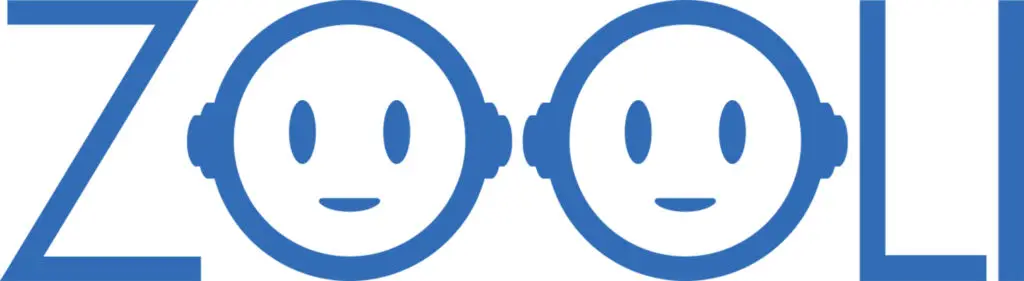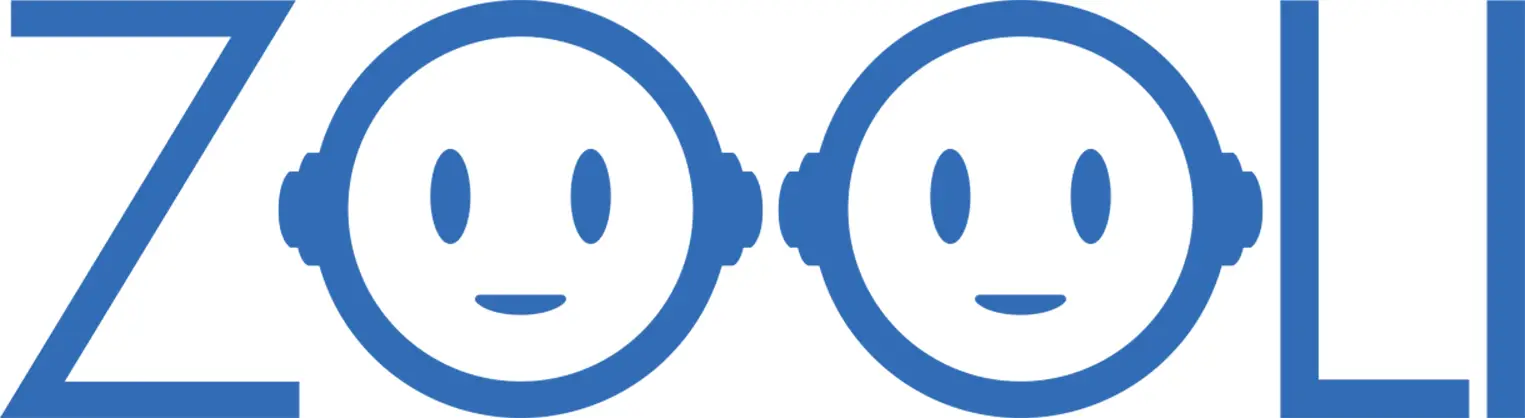What is Ghostface AI Voice?
The Ghostface AI voice generator allows you to create the chilling, recognizable voice of the Ghostface character from the Scream franchise. Using cutting-edge AI technology, you can produce eerie and suspenseful voiceovers perfect for horror projects, content creation, or adding a spooky twist to your recordings. In this guide, we’ll explore how to use the Ghostface AI voice to bring your scary creations to life.
Ghostface AI Voice is a state-of-the-art text-to-speech technology that brings to life the iconic voice of the Ghostface character, made famous by the Scream franchise. This voice generator allows users to input text and generate speech that mimics the eerie, chilling tone associated with the notorious killer from the series. By using deep learning algorithms and a sophisticated voice synthesis engine, this tool can produce high-quality, lifelike audio outputs that sound almost identical to the character’s voice in the movies.
The process behind the creation of the Ghostface AI voice involves training a machine learning model on a vast array of audio clips and dialogues from Scream films. This model learns the unique speech patterns, tone, and delivery style of the character. Once trained, it can reproduce the voice in real-time, taking text inputs and converting them into Ghostface’s distinctive, unsettling voice. The generator uses advanced voice synthesis techniques to
capture the subtle nuances of the character’s vocal inflections, ensuring that it maintains its creepy, menacing atmosphere. Whether for fan projects, creative content, or fun experiments, the Ghostface AI voice brings a new dimension to digital audio generation.

The Iconic Ghostface Voice
The Ghostface voice has become one of the most recognizable elements of the Scream franchise. Known for its distorted, unsettling tone, the voice is used by the killer to taunt and manipulate their victims, creating an atmosphere of fear and suspense. What sets Ghostface’s voice apart from other horror movie villains is its ability to sound both casual and terrifying simultaneously. The character’s voice is often seen as a psychological weapon, using simple, everyday speech to disguise the true menace lurking beneath.
The distinctive voice of Ghostface is created by blending a normal-sounding, human-like voice with a creepy, disembodied echo effect. In the films, this is achieved through voice modulation technology, where the actor’s voice is altered to sound distorted and robotic. The AI-powered Ghostface Voice Generator replicates this voice modulation process by analyzing hundreds of speech samples and applying the same alterations, creating an authentic representation of the iconic killer’s voice.
This voice is not just a tool for scaring victims; it also serves as a powerful narrative device. Ghostface’s voice often plays a psychological game with characters, pushing them to the brink of insanity. The AI Ghostface voice continues this tradition, adding a layer of realism and immersion to any content it’s used in, whether it’s for films, video games, or interactive experiences.
Applications of Ghostface AI Voice
Ghostface AI Voice can be used across a variety of platforms and applications, offering creative possibilities for content creators, horror enthusiasts, and entertainment professionals. One of the primary uses of this technology is in creating immersive horror experiences. Whether for short films, interactive videos, or gaming, the Ghostface AI voice can be used to build suspense, set the tone, and engage audiences in thrilling ways.
In addition to film and entertainment, the Ghostface AI voice can also be utilized for prank calls or personalized voice messages, adding a fun element for fans of the Scream franchise. Content creators can use this AI voice for social media skits, podcast episodes, or Halloween-themed content. The voice can also be integrated into virtual assistants or voice-enabled applications, giving users a spooky, interactive experience.
For businesses, the Ghostface AI voice presents opportunities for unique marketing campaigns. Imagine using the voice to promote a Halloween event, a new horror-themed product, or an immersive experience. It creates a memorable, attention-grabbing way to connect with customers, adding an element of surprise and entertainment to the brand’s messaging.
Why Ghostface Text-to-Speech Stands Out
What makes the Ghostface text-to-speech generator stand out from other voice generators is its ability to capture not just the tone and pitch of the iconic character’s voice, but also the psychological impact of hearing it. The AI model used in Ghostface’s text-to-speech system is fine-tuned to replicate the chilling pauses, sharp inflections, and distorted sounds that give the voice its unsettling edge. Unlike generic text-to-speech systems that may sound robotic or mechanical, the Ghostface AI voice adds a layer of personality and horror that keeps listeners on edge.
The advanced machine learning algorithms used to create Ghostface’s voice ensure that each output is unique, with a level of customization that allows for different variations in speed, tone, and emotion. This makes it highly adaptable for various types of media. Whether you need a fast-paced, sinister message for a video or a slow, drawn-out taunt for an audio clip, the Ghostface generator can deliver precisely what you need.
Furthermore, the technology behind Ghostface AI voice is continually evolving. With ongoing improvements to natural language processing (NLP) and voice synthesis techniques, this voice generator is likely to become even more realistic and versatile, ensuring that it stands the test of time and remains a popular tool for creators, marketers, and fans alike.

This detailed content format is designed to make the topic of Ghostface AI Voice Generator both informative and optimized for search engine ranking, with a clear structure and relevant image prompts to enhance visual engagement
Using the Ghostface text-to-speech tool is a straightforward process, designed to allow users to generate chilling voiceovers quickly and easily. Whether you’re creating content for a horror film, social media, or personal projects, the process of generating Ghostface’s voice requires minimal effort. The primary advantage of this technology is its ease of use, which makes it accessible for creators of all skill levels, even those with no prior audio engineering experience.
To begin, you need access to a platform or service that offers the Ghostface AI Voice Generator. Many services provide this as a feature within larger text-to-speech toolkits. These platforms typically allow you to enter text, adjust voice settings, and generate the corresponding speech with just a few clicks. Once you’ve chosen your platform, you will be guided through the steps required to input text and convert it into Ghostface’s voice, providing a smooth, intuitive process for users.

Step-by-Step Guide to Creating Ghostface AI Voiceovers
Creating Ghostface AI voiceovers is as simple as entering your desired text and letting the software do the work. Here’s a breakdown of the process:
- Choose a Platform: First, select a text-to-speech platform that includes Ghostface AI Voice. Some platforms offer this as a feature in their voice library. Many tools are available online, and some even have mobile applications for convenience.
- Input Text: Once you’re on the platform, you’ll be presented with a text box. Here, enter the text you want Ghostface to say. You can input a short line for a creepy phone call or a longer dialogue for a scene in a video.
- Select the Ghostface Voice: After inputting your text, you’ll have the option to choose Ghostface as the voice for your output. Most platforms offer a range of voices, so ensure you’re selecting the one specifically designed to replicate the iconic character from Scream.
- Adjust Settings: Many platforms allow you to fine-tune the voice output. You can modify parameters such as pitch, tone, speed, and even the level of distortion. This ensures the voice sounds exactly as you want it to for your project.
- Generate the Audio: Once you’re satisfied with the settings, click on the “Generate” or “Create” button to produce the voiceover. The AI will process the text and produce the audio file, which you can then download or use directly.
- Download or Integrate: After the audio has been generated, you can download the file for use in your project. Alternatively, many platforms offer integration options, allowing you to directly add the voiceover to your video, game, or interactive content.
Customizing Your Ghostface Voice
One of the most exciting aspects of using the Ghostface text-to-speech tool is the ability to customize the voice. This feature allows users to personalize the voiceover to suit their project’s specific needs, whether that’s for a spooky Halloween prank, a creative horror video, or an immersive experience.
- Adjusting Speed and Tone: Many platforms offer control over the speed and tone of the voice. Slower speech with a deeper tone can make the voice sound more menacing and ominous, while a quicker, more frenetic pace might evoke a sense of urgency and panic. You can adjust these parameters to create a variety of emotions from the same voice.
- Adding Distortion and Effects: Ghostface’s voice is notorious for its distortion and unsettling quality. Some platforms allow you to add specific effects such as reverb, echo, or static noise. This helps in recreating the disembodied and ghostly sound that makes Ghostface’s voice so effective in creating fear.
- Personalized Messages: If you’re planning to use Ghostface’s voice for personalized messages, you can enter your own unique text or phrases. For example, if you’re sending a prank message or creating content for a game, you can tweak the wording to suit your specific theme or storyline.
- Experimenting with Pitch and Volume: To further enhance the creepiness of the voice, experiment with higher or lower pitches. A high-pitched voice can sound more frantic or desperate, while a low pitch might feel more ominous and sinister. Adjusting the volume ensures that the voiceover is clear but also remains unsettling in its delivery.
- Testing and Refining: Once you’ve made your customizations, it’s important to listen to the output and make adjustments if necessary. Testing various combinations of speed, pitch, and effects ensures that the Ghostface AI voice fits perfectly with your project.

Best Tools for Generating Ghostface AI Voice
There are several powerful tools available for generating Ghostface AI voices, each offering unique features to enhance your content creation experience. These tools bring the iconic Scream character’s voice to life with ease, allowing you to integrate spooky, eerie audio into your projects. Below, we explore one of the best platforms for generating Ghostface AI voices, providing insights into its features, pricing, and usage.
TopMediai Ghostface AI Voice Generator
TopMediai is one of the leading platforms offering the Ghostface AI Voice Generator. This tool has gained popularity due to its ability to deliver high-quality, realistic voice synthesis with a chilling, authentic Ghostface sound. The platform uses advanced voice generation technology powered by deep learning models, enabling creators to produce eerie and lifelike audio with a simple text input. It is widely used for creating horror content, prank calls, audio books, and immersive gaming experiences.
TopMediai stands out because of its high accuracy in replicating the signature sound of Ghostface’s voice, capturing not just the tone but also the psychological nuances that make the voice so frightening. With a user-friendly interface and versatile features, TopMediai is a go-to choice for anyone looking to generate Ghostface’s voice for their project.
Key Features
TopMediai’s Ghostface AI Voice Generator comes with several advanced features that make it stand out from other similar tools. These key features include:
- Realistic Voice Synthesis: TopMediai’s AI model is trained on a large dataset of Ghostface voice samples from the Scream series, ensuring that the generated voice closely mirrors the original. This feature is ideal for anyone wanting to capture the true essence of the character’s chilling tone.
- Voice Customization: Users can adjust various parameters of the Ghostface voice, such as speed, pitch, and intensity. This allows for a more personalized and dynamic output, whether you want a slow, creepy whisper or a fast-paced, frantic delivery.
- Multi-Platform Compatibility: The tool is accessible on a variety of devices and platforms, including web browsers and mobile applications. This flexibility ensures that you can create Ghostface voiceovers on the go, making it ideal for content creators with varying needs.
- High-Quality Audio Output: The audio generated by TopMediai is of high quality, with minimal distortion, making it perfect for professional-level content creation. The tool also allows you to download the audio in multiple formats, such as MP3 or WAV.
- Voice Effects: In addition to basic customization, TopMediai provides additional voice effects like reverb, echo, and distortion, which help create the haunting, otherworldly quality associated with Ghostface’s voice.

Pricing and Accessibility
TopMediai offers flexible pricing plans to suit both casual users and professional creators. Here’s a breakdown of the pricing structure:
- Free Trial: For users who want to try out the platform before committing, TopMediai offers a free trial. This plan typically includes limited usage, allowing users to test the basic features and generate a small amount of audio.
- Pay-As-You-Go: If you only need a few voiceovers, the pay-as-you-go plan may be ideal. This plan charges users based on the number of characters or minutes of audio generated, making it a cost-effective option for smaller projects.
- Subscription Plans: For frequent users or businesses creating large volumes of content, subscription plans offer more extensive features and unlimited voice generation. Subscriptions are typically billed on a monthly or yearly basis, and offer a range of options depending on the user’s needs.
- Enterprise Solutions: For large-scale projects, TopMediai provides custom enterprise pricing. This allows businesses to access priority support, enhanced customization options, and additional integrations.
TopMediai’s accessibility is another key benefit. The platform is cloud-based, meaning users can access it from anywhere with an internet connection, without the need for complex downloads or installations. It is designed to be intuitive and easy to use, ensuring that even beginners can quickly start generating high-quality Ghostface AI voiceovers.
How to Use It
Using the TopMediai Ghostface AI Voice Generator is simple and straightforward. Here’s a step-by-step guide on how to get started:
- Sign Up or Log In: First, visit the TopMediai website and create an account or log in if you already have one. Signing up typically requires providing an email address and creating a password.
- Select Ghostface Voice: Once logged in, navigate to the text-to-speech section of the platform and choose the Ghostface voice option from the available voice library. You may also have the option to preview the voice before proceeding.
- Input Your Text: In the text box provided, type the text that you want to convert into Ghostface’s voice. This could be anything from a simple phrase to an entire script. Make sure the text is formatted exactly how you want it to be spoken.
- Customize the Voice: Adjust the voice settings such as pitch, speed, and any additional effects like reverb or distortion. You can experiment with these settings to achieve the perfect spooky effect for your project.
- Generate and Download: After customizing the voice, click the “Generate” button. The platform will process your text and produce the audio file. Once it’s ready, you can listen to the preview and make any further adjustments if needed. After finalizing, you can download the audio file in your preferred format.
- Integrate into Your Project: Now that you have your Ghostface voiceover, you can integrate it into your video, game, podcast, or any other media project. TopMediai also offers integration options for more advanced workflows, including API access for developers.
FakeYou Ghostface Voice Generator
FakeYou is another prominent platform offering the Ghostface AI Voice Generator, known for its ability to create voiceovers in various iconic and celebrity voices, including Ghostface from Scream. It has quickly become popular among content creators, pranksters, and fans of the Scream franchise due to its fun and easy-to-use interface. FakeYou provides a powerful tool for generating high-quality, customizable voiceovers that bring the chilling, menacing tone of Ghostface to life with just a few clicks. Whether you’re creating creepy audio clips for your projects, games, or even pranks, FakeYou offers a seamless experience for users of all levels.
FakeYou employs advanced voice synthesis technology that can replicate Ghostface’s voice, delivering realistic and unsettling results. Its easy-to-navigate interface and simple process make it one of the top choices for users seeking to generate Ghostface voiceovers for various purposes, from entertainment to business marketing campaigns.

Key Features
FakeYou’s Ghostface Voice Generator comes with several features that make it an excellent tool for creating voiceovers. These key features include:
- High-Quality AI Voice Synthesis: FakeYou uses cutting-edge AI models that are trained on thousands of voice samples from the Ghostface character. This allows it to create realistic, high-quality voiceovers that closely resemble the iconic tone and delivery of Ghostface.
- Simple Text-to-Speech Functionality: The process of generating a Ghostface voiceover is quick and easy. Users simply input the text they want to be read out, select the Ghostface voice from the list of available voices, and click “Generate” to create the voiceover. This streamlined process makes it accessible to both beginners and professionals.
- Customizable Settings: FakeYou offers several customization options that allow users to adjust the voice to their liking. This includes modifying pitch, tone, and speed. Users can also add effects such as distortion, reverb, and echo, which helps replicate the eerie, disembodied quality of Ghostface’s voice.
- Multi-Voice Support: In addition to Ghostface, FakeYou offers a wide selection of other voices, including popular characters and celebrities. This gives users the flexibility to experiment with different voice options and use them in various contexts, adding versatility to the tool.
- Real-Time Preview: FakeYou allows users to preview the generated voice in real-time, ensuring that the output matches their expectations before they finalize the audio. This feature saves time and helps creators make necessary adjustments quickly.
Pricing and Accessibility
FakeYou offers a range of pricing options to suit different user needs, from casual users to professional content creators. Here’s an overview of their pricing model:
- Free Plan: FakeYou provides a free plan that allows users to generate a limited number of voiceovers. This plan is ideal for individuals who want to experiment with the tool or create a few simple voiceovers. The free plan typically comes with basic features, but users are still able to access the Ghostface AI voice.
- Premium Plan: For more frequent users or those who require more advanced features, FakeYou offers a premium subscription. The premium plan comes with a higher usage limit, additional voice customization options, and priority access to the server for faster processing times. This plan is perfect for creators who need to generate multiple voiceovers in a short amount of time.
- Enterprise Solutions: FakeYou also provides custom enterprise solutions for businesses or larger projects. This includes a tailored pricing model based on the specific needs of the client, including unlimited access, team collaboration features, and the ability to integrate FakeYou’s technology into existing platforms through an API.
- Accessibility: FakeYou is a cloud-based platform, meaning users can access it from any device with an internet connection, including desktops, laptops, and mobile devices. The platform’s intuitive design ensures that users can start generating voiceovers within minutes of signing up.
Overall, FakeYou is an affordable and accessible option for anyone looking to create Ghostface voiceovers, offering both a free entry point and paid plans that scale based on usage requirements.

Other Recommended Tools
In addition to the well-known tools like TopMediai and FakeYou, there are several other platforms that offer impressive voice generation capabilities, including the ability to create Ghostface-style voiceovers. Below, we explore three other recommended tools—NaturalReader, Murf.ai, and Voicemod—that provide robust text-to-speech services with unique features and customization options. These platforms are perfect for users who are looking for quality voice synthesis with varying degrees of customization and affordability.
NaturalReader
NaturalReader is a powerful text-to-speech software known for its high-quality, natural-sounding voices. While it is not specifically designed for generating Ghostface’s voice, its advanced voice synthesis engine offers impressive customization options that make it suitable for a variety of projects, including horror or creepy voiceovers. The platform supports both standard text-to-speech and AI-powered voice generation, offering a broad range of voice options, including lifelike and emotion-driven voices.
The tool is commonly used in educational settings, audiobook creation, and professional applications, but it can be equally effective for generating eerie voiceovers for horror projects. By adjusting the tone, pitch, and speech speed, users can craft a voice that closely resembles the menacing tone of Ghostface.
Key Features
- Natural-Sounding Voices: NaturalReader offers a variety of human-like voices, which can be further refined to create a more sinister tone, making it suitable for projects requiring a scary or unsettling atmosphere.
- Customization: Users can tweak settings like pitch, tone, and speed to create voices that are perfect for specific contexts, such as horror or spooky dialogue.
- Multi-Language Support: It also supports multiple languages, making it accessible for international projects, though it doesn’t have specific Ghostface-style voices out of the box.
- Versatility: Aside from generating voiceovers, NaturalReader can convert text documents into audio files, which can be a useful feature for other types of media content creation.
Murf.ai
Murf.ai is an advanced AI voice generation platform that uses deep learning technology to create realistic voiceovers. It is known for its ability to produce lifelike, expressive voices and provides a range of professional-grade features. While Murf.ai does not offer a pre-made Ghostface voice, it enables users to replicate the creepy, menacing tone of Ghostface through its detailed voice modulation settings. The platform is used widely in business presentations, e-learning, and video production.
Murf.ai’s AI-powered voices come with various levels of emotion and tone, giving you the flexibility to generate a range of voice effects. Whether you’re aiming for a calm, neutral voice or a distorted, eerie voice, Murf.ai’s customization options allow for a high degree of control, making it ideal for those looking to add spooky audio to their projects.

Key Features
- Realistic AI Voices: Murf.ai’s advanced AI model delivers highly accurate, lifelike voices that can be fine-tuned to suit various emotional tones, including horror-themed voices.
- Voice Modulation: Users can adjust pitch, speed, and tone, as well as add effects like distortion and echo, which makes it possible to replicate Ghostface’s menacing voice.
- Multiple Use Cases: Murf.ai is versatile and can be used for everything from podcasts and audiobooks to commercial voiceovers, making it suitable for a wide range of professional projects.
- Easy Export Options: Murf.ai allows users to export the generated voice in various formats such as MP3 and WAV, making it easy to integrate the voice into your content.
Voicemod
Voicemod is a popular voice-changing software that allows users to apply a range of sound effects to their voice in real time. It’s widely used for gaming, streaming, and content creation, and it offers an easy way to transform your voice into something eerie and unsettling. Voicemod allows users to modify their voice in real-time using a variety of voice filters, including a custom Ghostface-like voice filter. This makes it a great option for users who want to bring the voice of Ghostface to life without the need for text-to-speech generation.
With Voicemod, you can change your voice to sound like Ghostface by applying filters that adjust pitch, tone, and modulation. It’s ideal for live-streamed content or voice-based communication, such as online games or virtual pranks.
Key Features
- Real-Time Voice Modulation: Voicemod enables real-time voice transformation, making it perfect for live gaming sessions or streaming where users want to sound like Ghostface in the moment.
- Pre-made Voice Filters: The platform offers a wide range of pre-made voice filters, including spooky options that can closely resemble the tone of Ghostface. These filters can be applied instantly for quick results.
- Customization Options: Voicemod allows users to adjust various voice characteristics such as pitch, modulation, and speed. You can experiment with different combinations to create a more authentic Ghostface-like effect.
- Integration with Other Platforms: Voicemod integrates with popular platforms like Discord, OBS Studio, and Twitch, making it easy to use during gaming sessions, live streaming, and content creation.

Real-Time Ghostface Voice Changers
Real-time voice changers are an excellent way to transform your voice instantly into the iconic Ghostface voice. These tools allow users to apply effects and modulate their voice while speaking or streaming, making them perfect for gaming, live streaming, or even pranks. The real-time capabilities ensure that the voice transformation happens as you speak, creating an immersive experience for listeners. Below, we will explore various Ghostface voice changer apps, their integration with games and streaming platforms, and tips for using them effectively.
Ghostface Voice Changer Apps
There are several apps available for both mobile and desktop platforms that can transform your voice into Ghostface’s chilling tones in real-time. These apps use advanced algorithms and modulation effects to replicate the creepy, distorted quality of Ghostface’s voice, offering an immersive experience for users. Some apps also allow for customizations, enabling users to tweak the voice to fit specific scenarios, such as creating a voice for a horror game or a live-streamed prank.
Some popular Ghostface voice changer apps include:
- Voicemod: One of the most well-known apps for real-time voice modulation, Voicemod allows users to apply various filters, including one that mimics Ghostface’s iconic voice. It’s easy to use, offers multiple customization options, and can be used during gaming or live streaming.
- Clownfish Voice Changer: Another app that allows users to modify their voice in real-time, Clownfish offers various voice effects, including a Ghostface-like filter. It integrates easily with communication software like Skype, Discord, and TeamSpeak.
- Voice Changer Plus: Available on mobile devices, this app is perfect for on-the-go voice transformations. It includes a wide selection of voice effects, and users can create their own by adjusting pitch, speed, and modulation.
These apps are often equipped with preset voice filters, making it easy to change your voice in seconds. For more control, some apps also provide advanced settings, such as pitch adjustment, distortion, and real-time preview features.
Integration with Games and Streaming Platforms
Real-time Ghostface voice changers are particularly effective when integrated with popular gaming and streaming platforms. These tools allow users to enhance their experience by adding a spooky layer of realism to their in-game voice chats, live streams, or even recorded content.
Some key integrations include:
- Discord: Discord is widely used for gaming and communication, and voice changers like Voicemod easily integrate with it. Players can use Ghostface’s voice in real-time during gaming sessions to prank other players or enhance the atmosphere of horror-themed games.
- Twitch: For live streamers, integrating a voice changer with Twitch can provide a unique experience for their audience. Streamers can use the Ghostface voice during Halloween events, spooky games, or just for fun, engaging their viewers with a creepy atmosphere.
- OBS Studio: OBS Studio is a popular streaming software that allows for real-time audio manipulation. Voice changers like Voicemod can be integrated into OBS, giving streamers the ability to change their voice live during broadcasts. This is ideal for users who want to create a more immersive horror-themed environment for their audience.
- Skype and TeamSpeak: Voice changers can also be integrated with traditional communication apps like Skype and TeamSpeak, allowing users to surprise friends or colleagues with a creepy Ghostface voice during calls.
Integrating these voice changers with games and streaming platforms not only adds to the fun but also enhances user engagement and immersion, making it a powerful tool for both content creators and gamers.
Tips for Using Voice Changers Effectively
While voice changers are powerful tools for creating fun and immersive content, there are a few tips to ensure you get the most out of these apps, especially when using them for Ghostface-style voiceovers.
- Test Before Use: Always test the voice changer before you use it in a live setting. This allows you to adjust the settings, ensure the voice is clear and audible, and make sure it doesn’t sound overly distorted or artificial. You can use the real-time preview features to adjust pitch, tone, and speed.
- Adjust the Pitch and Speed for Realism: The Ghostface voice should sound menacing, but not too exaggerated. Play around with the pitch and speed until you achieve a balanced, creepy voice that mimics the character’s signature tone. A slightly lower pitch and slower speed tend to work best for creating an eerie atmosphere.
- Avoid Overusing Effects: While voice changers can add a lot of fun, using too many effects (such as extreme distortion or reverb) can make the voice harder to understand. Try to maintain clarity while still adding that creepy, disembodied quality to the voice.
- Use in Appropriate Contexts: The Ghostface voice is perfect for Halloween events, horror-themed games, and pranks, but it might not be suitable for all situations. Be mindful of your audience, and use the voice changer in settings where it will be appreciated, such as during gaming sessions, live streams, or themed parties.
- Enhance with Background Sound Effects: To take your voice transformation to the next level, consider integrating eerie background sound effects. This can include wind howling, footsteps, or other horror-themed noises that complement the Ghostface voice, creating a more immersive experience for your audience.
- Keep Your Voice Clear: While it’s tempting to go for a heavily distorted voice, clarity is important for communication. Ensure your altered voice is still understandable so that it can be fully appreciated by listeners, whether in games, streams, or pranks.

Creative Uses for Ghostface AI Voice
The Ghostface AI voice is an incredibly versatile tool that can be used creatively across various platforms, especially in gaming, streaming, and entertainment. Whether you’re looking to entertain, engage, or frighten your audience, the Ghostface voice can add an element of suspense, horror, or just pure fun to your content. Below, we’ll explore some of the most creative ways to use the Ghostface AI voice, from gaming sessions to interactive streaming, and even in promotional content.
Gaming and Streaming
Gaming and streaming are some of the most popular avenues for utilizing the Ghostface AI voice. The real-time ability to modulate your voice during gameplay or live streaming opens up endless possibilities for content creators and gamers. Ghostface’s chilling voice can be used to enhance the atmosphere of horror-themed games, create surprise moments for other players, or even engage an audience on platforms like Twitch.
Integrating Ghostface into your gaming or streaming setup can transform the entire experience, whether you’re pranking others, setting the mood, or simply providing a unique entertainment element. From multiplayer games to solo horror adventures, the eerie Ghostface voice helps in immersing players and viewers into a creepy world where anything can happen.
Adding Ghostface Voice for Entertainment
One of the most popular creative uses of the Ghostface AI voice is to add it for pure entertainment value. Imagine streaming a Scream or horror game and surprising your audience or friends with a sudden voice change into Ghostface. Whether you’re hosting a gaming session, producing a podcast, or creating short horror videos, using the voice adds an element of fun and engagement that’s both eerie and entertaining.
For streamers on platforms like Twitch, incorporating the Ghostface voice into their streams adds a dynamic component that sets them apart. You could set up specific moments where you surprise your viewers, like on Halloween or during spooky-themed events, with live calls from Ghostface, taunting or interacting with the audience. This creates an ongoing element of surprise, keeping viewers on their toes and immersed in the experience.
Engaging Your Audience with Custom Voice Effects
Engaging your audience becomes even more thrilling when you incorporate custom voice effects. By using the Ghostface AI voice generator, you can tweak and modify the voice in real-time to match specific scenarios. Custom voice effects allow you to add layers of distortion, echo, or reverb to create different emotional tones or intensify the horror element. For instance, you can make the Ghostface voice sound faraway, as if it’s coming through an old phone line, or make it sound close and menacing.
For content creators, this flexibility is invaluable. You can create interactive elements like polls or calls to action, where your audience can influence the tone of Ghostface’s voice based on their choices. For example, “Do you want Ghostface to speak calmly or with anger?” This adds an interactive layer that invites the audience to participate and deepens their connection to your content.

Content Creation
The Ghostface AI voice can significantly enhance content creation, offering fresh opportunities for engaging and immersive media. Whether you’re producing videos, podcasts, or prank content, the eerie voice of Ghostface can bring a unique twist to your projects. Below, we explore how you can creatively use the Ghostface AI voice for different types of content creation, from captivating voiceovers to entertaining pranks.
Voiceovers for Videos and Podcasts
Voiceovers play a crucial role in videos and podcasts by adding depth, drama, and personality to the content. With the Ghostface AI voice, you can instantly elevate your video or podcast by adding a chilling, suspenseful element that captivates the audience. Whether you’re producing horror-themed content, narrating a true crime story, or simply adding a spooky vibe to a regular episode, the Ghostface voice serves as the perfect tool.
For video creators, using the Ghostface voice in short films, YouTube skits, or horror sequences can create a memorable atmosphere. The voice can be used for narrations, character dialogue, or even eerie sound effects that play during the background. For podcasters, incorporating Ghostface’s voice in storytelling or as part of a creepy intro or outro will keep listeners engaged and intrigued, especially during Halloween-themed episodes or mystery genres.
You can also layer the voice with other audio effects, such as whispers, reverb, or distortion, to make the experience even more immersive. The versatility of the Ghostface AI voice means it can be used in a variety of contexts, from lighthearted fun to full-on horror content.
Prank Videos with Ghostface Voice
Prank videos are incredibly popular, and using the Ghostface voice can take your prank content to the next level. Imagine pranking your friends, family, or even strangers with Ghostface’s menacing voice on the phone or during an unexpected encounter. The voice adds an extra layer of tension and surprise, making it the perfect tool for creating unforgettable prank moments.
For example, you can use the Ghostface AI voice to make prank calls, leaving eerie, cryptic messages that will send shivers down the spine of your target. You could also surprise people by playing the voice in public spaces, setting up hidden cameras to capture their reactions. With the ability to adjust pitch, speed, and tone, you can tailor the voice to sound even more terrifying—making sure your prank is both unexpected and memorable.
If you’re a content creator on YouTube or social media platforms, using the Ghostface voice for pranks can draw in a wide audience, especially around Halloween or when you want to add a spooky twist to your content. The best part? You can easily create multiple variations of the prank using different voice modulations and scenarios, ensuring that your pranks always feel fresh and engaging.
Marketing and Promotions
The unique and creepy nature of the Ghostface AI voice presents exciting opportunities for marketing and promotions. Using this iconic voice can help brands stand out, create memorable campaigns, and engage audiences in a way that traditional methods may not. Below, we explore how the Ghostface voice can be leveraged in marketing campaigns and modern advertising to build brand awareness, evoke emotions, and create buzz.
Using Ghostface Voice for Viral Campaigns
Viral marketing campaigns thrive on originality, surprise, and emotional impact. The Ghostface AI voice offers all of these qualities, making it a perfect tool for creating campaigns that capture attention and drive engagement. Whether you’re promoting a product, event, or service, the eerie, chilling tone of Ghostface can help create a sense of excitement and anticipation.
For example, imagine using the Ghostface voice in a Halloween-themed campaign where customers receive personalized, spooky messages or phone calls. The voice could be used in email marketing, social media posts, or interactive promotions that encourage user participation. By incorporating the Ghostface voice in promotional materials, you instantly tap into the horror genre’s popularity and the nostalgia surrounding the Scream franchise.
Moreover, the viral potential of such a campaign increases when people share their experiences with others, whether it’s through social media reactions, prank videos, or surprise encounters. The Ghostface voice becomes more than just a promotional tool—it becomes a conversation starter, helping your campaign spread organically. Whether you’re promoting a limited-time offer, a product launch, or a special event, using Ghostface can give your campaign an edge in a crowded market.

The Role of AI Voice in Modern Advertising
AI-generated voices, such as the Ghostface voice, are increasingly being used in modern advertising to captivate audiences and create more personalized, dynamic experiences. The ability to create unique voices that evoke emotions or resonate with specific audiences makes AI voices a powerful tool for marketers. With voice-driven advertising, brands can engage consumers on a deeper level, whether it’s through interactive voice ads, phone calls, or dynamic audio content.
The use of AI voices like Ghostface in advertisements can trigger emotions that are often difficult to convey through text or traditional visuals alone. In horror-themed campaigns or spooky promotions, the Ghostface voice adds a layer of authenticity, helping consumers feel the suspense and excitement, which can increase conversion rates. Additionally, it allows for a more immersive, multi-sensory experience that catches the attention of potential customers.
Another advantage of using AI voices in advertising is the ability to personalize messages. Brands can create custom voiceovers for different segments of their audience, tailoring the message to specific preferences or regional dialects. This personalization helps create a connection with the consumer and makes the ad feel more relevant and engaging.
AI voices also streamline the production process, reducing the need for voice actors, studio time, and expensive equipment. This makes it easier for smaller brands or startups to create high-quality audio ads and promotional content without breaking the bank. The use of the Ghostface AI voice, in particular, brings an element of surprise and novelty, making your brand memorable in the eyes of your target audience.

FAQs About Ghostface AI Voice
The Ghostface AI voice has become a popular tool for entertainment, gaming, and marketing. However, as with any technology, there are some common questions that users may have about its capabilities, usage, and limitations. In this section, we address the most frequently asked questions about the Ghostface AI voice to help you better understand how to use it and its potential applications.
Common Questions
How Accurate is Ghostface AI Voice?
The accuracy of the Ghostface AI voice largely depends on the platform or tool being used. The best Ghostface AI voice generators use deep learning algorithms trained on a vast dataset of Ghostface audio from the Scream movies. This allows the AI to replicate not just the voice itself but the mannerisms, tone, and eerie qualities that make Ghostface’s voice so iconic.
While many platforms offer high-quality, realistic Ghostface voices, there may still be slight variations in performance across different tools. Advanced platforms with cutting-edge technology tend to deliver more lifelike results, capturing the nuances of the character’s voice, including his sinister pauses, pitch changes, and chilling inflections. However, some free or less refined tools might fall short in terms of delivering a perfect, authentic Ghostface sound.
Can I Use Ghostface AI Voice Commercially?
The ability to use the Ghostface AI voice commercially depends on the licensing and terms of service of the platform or tool you’re using. Many voice generation tools allow users to create content for personal use without issue, but commercial use—such as using the voice for advertisements, promotional materials, or for-profit ventures—may be subject to certain restrictions or additional licensing fees.
If you plan to use the Ghostface AI voice in a commercial capacity, be sure to check the terms and conditions of the tool or platform you are using. Some platforms offer commercial licenses that grant users permission to use the voice in business-related activities, while others may limit its use to non-commercial purposes unless you purchase a separate license.
Is Ghostface Text-to-Speech Free?
Many platforms offer both free and paid versions of their Ghostface text-to-speech services. Free versions usually come with limitations, such as restricted voice output length, fewer customization options, or access to only basic features. These free versions may be sufficient for casual users or for testing purposes, but those looking for full control over the voice’s speed, pitch, and effects, or for higher-quality voice generation, may need to upgrade to a premium or subscription-based plan.
Paid versions of Ghostface text-to-speech services often offer more features, such as the ability to export higher-quality audio files, remove watermarks, and access advanced settings like voice modulation and distortion effects. Therefore, while there are free options available, the most comprehensive and professional tools generally come with a cost.

Legal and Ethical Considerations
When using the Ghostface AI voice, it’s important to consider both legal and ethical factors. Legally, if you are using the Ghostface voice for commercial purposes, you need to ensure that you have the proper licensing or permissions, especially given that Ghostface is a copyrighted character from the Scream franchise. Using the voice in a way that infringes on the intellectual property rights of the franchise may result in legal complications.
From an ethical standpoint, it’s important to use the Ghostface voice responsibly, especially when it comes to pranks or content that may cause fear or distress. While the Ghostface voice can be used for harmless fun, ensure that your content doesn’t cross boundaries or upset others. For instance, prank calls made using the Ghostface voice can be funny but could also lead to unintended consequences, so it’s essential to be mindful of your audience and how they might perceive the use of this voice.
Advanced Features of Ghostface AI Voice Tools
Ghostface AI voice tools are not just limited to generating spooky and chilling voiceovers. As technology evolves, these tools come with advanced features that allow for more precise control and creative applications. Whether you’re a content creator, gamer, or marketer, understanding these advanced features can help you get the most out of the Ghostface AI voice for your projects. Below, we explore some of the most exciting features available in modern Ghostface AI voice tools.
Text-to-Speech with Emotional Intonation
One of the standout features of advanced Ghostface AI voice tools is the ability to generate text-to-speech with emotional intonation. This means that the voice doesn’t just read text in a monotone voice, but instead incorporates emotional inflections, making the voice sound more dynamic and realistic. Whether you’re looking for a creepy whisper or a menacing shout, this feature allows for a high level of customization that can convey specific emotions or tones.
For example, you could adjust the voice to sound more sinister, with a darker, slower delivery for a dramatic effect, or speed it up to create tension in a fast-paced horror scene. The emotional intonation feature brings Ghostface’s character to life, adding a level of realism that enhances the horror experience for your audience.
This feature is especially valuable for creators in the entertainment industry, as it helps in creating immersive narratives where the voice’s delivery can evoke fear, suspense, or excitement. It allows for a more nuanced performance that adds depth to the voiceover, making it suitable for a variety of contexts, from storytelling to pranks.
Voice Cloning and Personalization
Voice cloning and personalization are cutting-edge features that allow users to replicate the Ghostface voice with even more precision. This technology enables users to generate voiceovers that mimic the style, tone, and delivery of the Ghostface character in ways that were not possible with traditional voice synthesis.
Voice cloning is achieved through deep learning algorithms that analyze a large amount of audio data from the Ghostface character. By learning the speech patterns, tone, and unique quirks of the character’s voice, the AI can reproduce it with astonishing accuracy. Once the voice model is created, users can input their own text and hear it read aloud in the cloned Ghostface voice, with the ability to fine-tune details like tone, pitch, and speed.
Personalization allows creators to add their own creative flair to the voice, adjusting the character’s personality traits, such as making the voice sound more playful, angry, or sinister. This can help bring a unique twist to your project, while still retaining the essence of Ghostface’s iconic sound.

AI Voice Generator for Multiple Languages
As AI voice technology advances, multilingual capabilities have become an essential feature in voice generation tools. The ability to generate the Ghostface AI voice in multiple languages opens up exciting possibilities for global content creation. Whether you’re targeting audiences in non-English speaking countries or creating localized versions of your content, the multilingual AI voice generator makes it possible to replicate Ghostface’s voice in a variety of languages.
This feature works by training the AI on voice samples in different languages, ensuring that the character’s eerie, menacing qualities are preserved across all versions. From Spanish to French, German to Japanese, the Ghostface voice can be transformed to sound just as chilling in any language, making it suitable for international projects, horror games, and global marketing campaigns.
The benefit of using a multilingual voice generator is that it allows creators to reach a broader audience while maintaining the immersive experience of Ghostface’s voice. This adds versatility and appeal to your content, whether you’re creating a film, a video game, or promotional materials that need to cater to diverse audiences.
Seamless Integration with Multimedia Platforms
Advanced Ghostface AI voice tools are designed to integrate seamlessly with various multimedia platforms, making it easy to incorporate the voice into a wide range of content creation workflows. Whether you’re working on a video, podcast, game, or live stream, these tools provide compatibility with editing software, streaming platforms, and communication apps.
For instance, the Ghostface AI voice can be integrated with video editing software like Adobe Premiere Pro or Final Cut Pro, allowing creators to add voiceovers directly to their projects. Similarly, integration with live streaming platforms like Twitch, Discord, and YouTube makes it easy to use the voice in real time during broadcasts, adding a layer of interactivity and engagement.
Furthermore, Ghostface voice tools often provide plugins and APIs that can be easily embedded into game engines like Unity or Unreal Engine, enabling game developers to incorporate the voice into their interactive experiences. This integration helps streamline the creative process, allowing you to focus on content creation rather than worrying about technical hurdles.