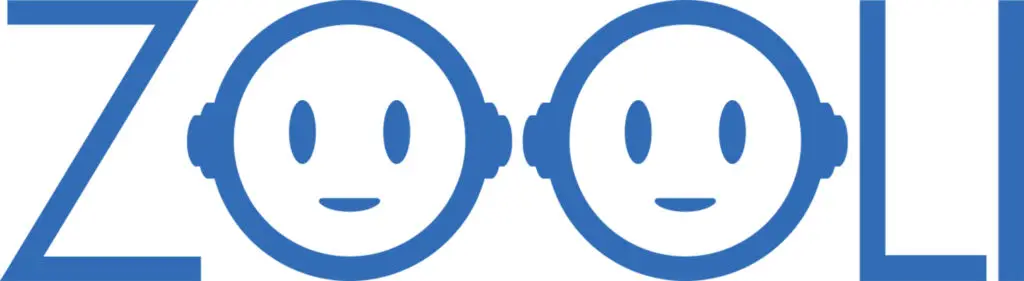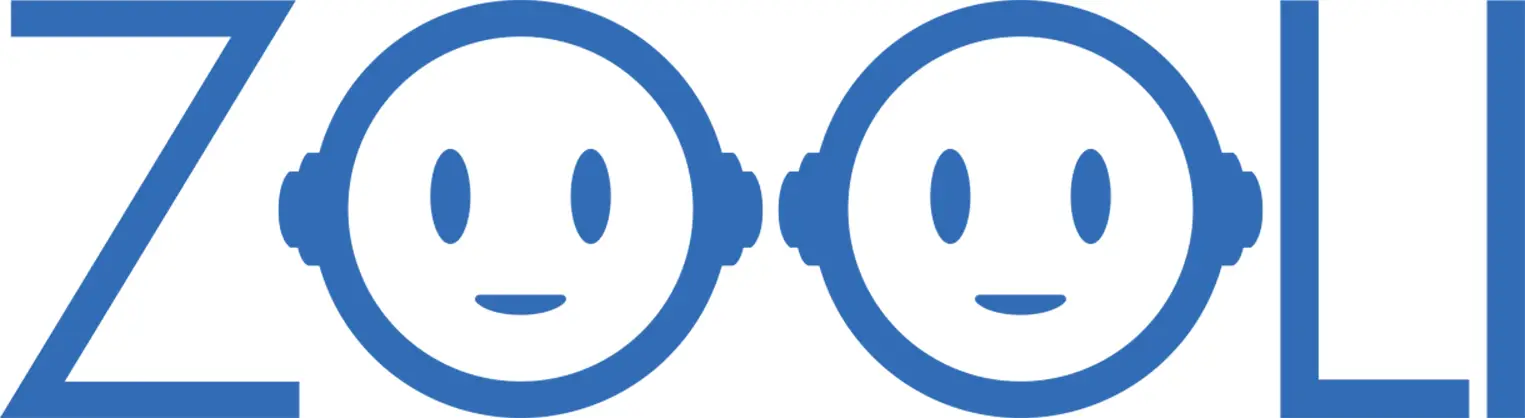Voice AI SpongeBob refers to the creation of SpongeBob SquarePants’ iconic voice using advanced text-to-speech (TTS) technology. With the rise of artificial intelligence, voice cloning and generation tools have become more sophisticated, allowing creators to replicate the beloved character’s voice with astonishing accuracy. Voice AI SpongeBob is now being widely used in various creative fields, from entertainment to marketing, offering users the ability to produce SpongeBob’s voice in an instant.
SpongeBob SquarePants, a character created by marine science educator and animator Stephen Hillenburg, has become a cultural phenomenon since its debut in 1999. The character’s high-pitched, quirky voice, performed by Tom Kenny, has made it one of the most recognizable voices in animation. Now, with the help of AI technology, fans and creators can tap into the magic of SpongeBob’s voice without needing access to professional voice actors.
The popularity of SpongeBob’s voice has transcended his original show, making it a powerful tool for creating nostalgic or humorous content. Today, AI technology allows users to generate SpongeBob’s voice for countless applications, from custom animations to social media content, making it a must-have tool for content creators and fans alike.
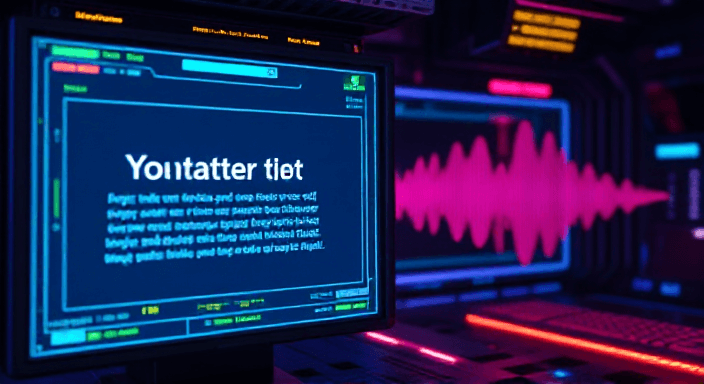
What is Voice AI SpongeBob?
Voice AI SpongeBob is a form of artificial intelligence that replicates the voice of SpongeBob SquarePants, as originally performed by Tom Kenny. By using advanced machine learning models trained on large datasets, these AI voice generators can simulate the unique qualities of SpongeBob’s voice, including his high-pitched tone, distinct intonations, and playful mannerisms. Through the power of text-to-speech (TTS) technology, users can input written text and hear it spoken in SpongeBob’s unmistakable voice.
This process involves feeding large amounts of voice data into the AI system to train it to accurately replicate not just the sound of the voice but also the nuances, emotions, and personality that define SpongeBob’s character. With the right AI platform, users can effortlessly generate SpongeBob’s voice for a wide range of creative purposes.
These voice generators make it possible to recreate iconic SpongeBob quotes, develop new scripts, or even have SpongeBob’s voice narrate a custom story, adding an entertaining and playful twist to any project.
The Popularity of SpongeBob and AI Voice Generation
SpongeBob SquarePants has become a staple of pop culture since its first appearance on television. As one of the longest-running animated TV shows, it has gained an immense global following, with fans ranging from young children to adults. The unique voice of SpongeBob has played a significant role in shaping the character’s identity and making it so memorable.
With the growing interest in AI and machine learning, the demand for AI-generated voices has skyrocketed in recent years. Tools that allow users to generate popular character voices like SpongeBob’s offer a fun, creative way to engage with familiar characters. Voice AI technology allows for easy and accessible content creation, providing fans and creators with new opportunities to express themselves in a fresh, innovative manner.
As AI technology continues to evolve, more people are turning to AI voice generators to enhance their projects, whether it’s for YouTube videos, social media posts, podcasts, or even marketing campaigns. The ability to generate SpongeBob’s voice in real-time provides users with a new avenue for creativity, enabling them to bring the world of Bikini Bottom into their own unique projects.
How to Create SpongeBob Voices with AI?
Creating SpongeBob’s voice with AI has become easier than ever, thanks to the evolution of text-to-speech (TTS) technologies. These tools allow you to generate high-quality voiceovers using simple text input, all while mimicking the famous voice of SpongeBob SquarePants. Whether you’re looking to create a one-time voice clip for a project or generate multiple lines in his iconic voice, the process is straightforward. Below is a step-by-step guide to help you get started:
Get Started Now with Zooli to Generate SpngeBob AI Voice
Step-by-Step Process of Using AI to Generate SpongeBob Voice
- Choose an AI Voice Generator Platform The first step is selecting a suitable AI voice generator that supports character-based voices. Popular platforms like Zooli ai, TopMediai, 101Soundboards, and Fakeyou offer SpongeBob’s voice among their available options. These tools specialize in generating character voices, and some are free to use with additional premium features.
- Input Your Text or Script Once you’ve chosen a platform, you will need to provide the text you want SpongeBob to speak. This can be a simple phrase or a full script, depending on your project. For example, you could enter “I’m ready!” or any other famous SpongeBob line.
- Select the SpongeBob Voice After entering the text, select the SpongeBob AI voice from the list of available voices. These AI platforms allow you to choose from various character voices, and by selecting SpongeBob, you ensure the speech is generated in his signature tone.
- Generate the Voice Hit the “Generate” or “Create” button to transform your text into speech. The AI will process the input and synthesize the voice, delivering the output in a few moments. Depending on the platform, you might also have the option to adjust settings such as pitch, speed, and tone to match SpongeBob’s voice more closely.
- Preview and Edit (if necessary) After the voice is generated, you can preview the audio. If you’re not satisfied with the result, most platforms offer the ability to adjust the settings or edit the text for better output.
- Download or Share Once you’re happy with the result, download the file in your preferred audio format (MP3, WAV, etc.) for use in your project. You can now use SpongeBob’s voice for animations, memes, advertisements, or any other creative endeavor.
Get Started Now with Zooli to Generate SpngeBob AI Voice
Text-to-Speech Technology Behind Voice AI SpongeBob
At the heart of voice AI SpongeBob is text-to-speech (TTS) technology, which uses sophisticated machine learning models to convert written text into human-like speech. These systems rely on neural networks trained on large datasets of spoken language, enabling them to generate voices that sound remarkably natural and lifelike.
For SpongeBob AI voices, these models are specifically trained to replicate the characteristics of Tom Kenny’s original performance as the beloved character. TTS technology can capture key elements like pitch, tone, emotion, and rhythm, ensuring that SpongeBob’s voice sounds as authentic as possible. The training process involves feeding the AI with hours of SpongeBob’s dialogue from the animated series, allowing it to learn his unique vocal patterns and delivery style.
Get Started Now with Zooli to Generate SpngeBob AI Voice
The resulting voice is not a simple recording of an actor’s voice, but rather a synthetic recreation that dynamically generates speech based on the input text. This technology can not only replicate established character voices like SpongeBob’s but also modify them for unique creative uses, such as singing, performing different accents, or adapting to different emotional tones.
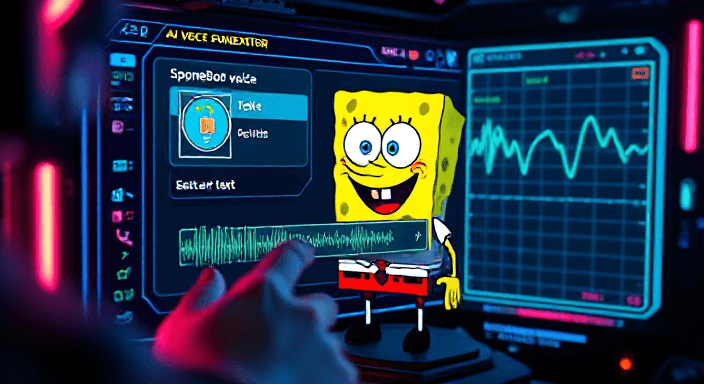
Key Features of Cartoon AI Voice Generators
AI voice generators have transformed the way we create and use voices for various characters, including popular cartoon figures like SpongeBob SquarePants. These tools leverage advanced text-to-speech (TTS) technology to replicate the voice of beloved characters with incredible accuracy. Here are some key features of Cartoon AI Voice Generators that make them ideal for generating SpongeBob’s iconic voice:
Realistic Voice Generation
One of the standout features of modern cartoon AI voice generators is their ability to produce highly realistic and lifelike voices. By using sophisticated neural network models, these tools capture the nuances of SpongeBob’s voice, ensuring that the generated speech sounds just like the character.
The AI analyzes hours of SpongeBob’s dialogues from the animated show to learn the specific pitch, tone, rhythm, and emotional delivery that make his voice so unique. Whether SpongeBob is excited, nervous, or in his signature upbeat tone, the AI can replicate these variations with exceptional precision. This makes the generated voice sound incredibly authentic, allowing creators to seamlessly incorporate it into their projects.
Customization Options for SpongeBob’s Voice
Cartoon AI voice generators offer a wide range of customization options, giving users control over how they want SpongeBob’s voice to sound. These settings can include:
- Pitch and Tone Adjustments: You can fine-tune the pitch and tone of SpongeBob’s voice to better fit your project. Whether you want to make his voice sound higher or lower, these settings allow for flexible adjustments.
- Speed Control: Some platforms allow you to control the speed of the speech. You can make SpongeBob’s voice faster or slower depending on the context of the scene or the emotional tone you’re aiming for.
- Emotion Modulation: You can adjust the emotional undertones of SpongeBob’s voice, whether he is happy, surprised, sad, or angry. This allows for more dynamic and context-appropriate voiceovers.
- Voice Effects: Some tools provide voice effects like reverb or echo, which can add depth and texture to the voice for more creative uses, such as making SpongeBob’s voice sound like it’s coming from a deep cave or underwater.
These customization options empower creators to generate not just a generic SpongeBob voice, but a voice that fits perfectly into their specific projects, enhancing the storytelling experience.
Speed and Ease of Use
Another major advantage of using cartoon AI voice generators is the speed and ease of use. With intuitive interfaces, these platforms allow users to generate SpongeBob’s voice quickly and without any technical hurdles.
- Instant Generation: Once you enter the text, the AI processes it and generates the voice in a matter of seconds. This makes it ideal for time-sensitive projects or when you need to test multiple variations quickly.
- User-Friendly Interfaces: Most AI voice generators are designed to be user-friendly, with simple navigation that even beginners can easily use. No technical expertise is required—just type in your text, select the voice, and hit the generate button.
- Accessibility: Many of these tools are available online, which means you can access them from anywhere without needing to download complex software. This makes them highly accessible for creators working on the go or those with limited resources.

Create SpongeBob Voices for Fun and Creativity
The versatility and charm of SpongeBob SquarePants make him a beloved character for various creative and entertainment projects. With the help of AI voice generation tools, you can easily bring this iconic character’s voice into your own projects, whether it’s for fun or to enhance professional work. Let’s explore how to inject SpongeBob’s unique charm into your projects and some popular uses of AI-generated SpongeBob voices in entertainment.
Get Started Now with Zooli to Generate SpngeBob AI Voice
How to Inject SpongeBob’s Charm into Your Projects
To effectively capture and inject SpongeBob’s charm into your projects, AI voice generators offer several strategies:
- Use His Signature Upbeat Tone: SpongeBob is known for his ever-enthusiastic and positive attitude. Make sure to incorporate his cheerful, energetic voice to match the lighthearted tone of your project. The AI voice generator allows you to adjust pitch and speed to match SpongeBob’s excitement, making him sound as bubbly and optimistic as ever.
- Match the Context of Your Scene: SpongeBob’s voice can adapt to various emotions, from his usual cheerful nature to moments of worry or surprise. When generating his voice, focus on the emotional context of your scene—this will make the voice feel even more authentic. Adjusting the voice’s emotional undertones with AI will help you maintain that perfect SpongeBob charm, whether he’s delivering a funny line or providing comic relief.
- Use SpongeBob for Character Interactions: You can have SpongeBob interact with other characters in your project by utilizing his AI voice. The flexibility of the AI platform allows you to match his dialogues with other voices, creating dynamic and engaging conversations for your audience. Add SpongeBob’s distinctive mannerisms and excitement to keep the tone lively and fun.
- Experiment with SpongeBob’s Quirky Characteristics: SpongeBob is not only bubbly but also quirky and mischievous. Through the customization options of AI voice generators, you can tweak his voice to sound slightly offbeat or extra goofy, bringing out his zany humor. Experiment with his more exaggerated expressions to add a comical edge to your creative projects.
Get Started Now with Zooli to Generate SpngeBob AI Voice
Popular Uses of AI SpongeBob Voices in Entertainment
AI-generated SpongeBob voices are being used creatively in various forms of entertainment. Here are some of the most popular uses:
- Memes and Viral Content: One of the most popular ways AI-generated SpongeBob voices are used is in memes. By combining SpongeBob’s iconic voice with trending audio clips or funny dialogues, creators can produce hilarious, relatable content. The voice generator makes it easy to create these viral moments, which can resonate with a wide audience online.
- Animation and Short Films: Animators and indie filmmakers love using AI voices to generate characters that sound like their favorite animated figures. SpongeBob’s voice is often used for fan-made animations or original projects, giving a professional, animated feel to the content. AI tools allow for quick and easy integration of SpongeBob’s voice into these creative endeavors.
- Voiceovers for Commercials and Promotions: AI-generated SpongeBob voices can also be used in commercials or promotional content. Whether you’re making a parody, an ad, or a fun product promo, incorporating SpongeBob’s voice can add a layer of humor and charm that draws attention. It’s a great way to make your project stand out and engage viewers with a familiar and beloved character.
- Podcasts and Voice-Based Content: Content creators can leverage AI-generated voices for voiceovers in podcasts, skits, or even voice-based apps. Using SpongeBob’s voice in storytelling or narration can bring an amusing, quirky element to the content, entertaining listeners while providing a unique twist to the usual voiceover work.
- Video Games and Interactive Experiences: AI-generated SpongeBob voices are also becoming popular in video game development, where creators are using them for character dialogue or interactive voiceovers. By incorporating SpongeBob’s voice, developers can create engaging, immersive experiences for players, especially in games that lean into humor and light-hearted fun.
Create Custom SpongeBob Voice Clips
Creating custom SpongeBob voice clips is a fun and easy way to add personality to your projects, whether you’re working on videos, memes, animations, or just having fun with friends. Text-to-Speech (TTS) technology has revolutionized the process, making it possible to generate realistic and customized voice clips of SpongeBob’s iconic voice with just a few clicks.
How to Use Text-to-Speech to Create SpongeBob Clips
Using Text-to-Speech (TTS) technology to create custom SpongeBob voice clips involves a few simple steps. Here’s how you can do it:
Get Started Now with Zooli to Generate SpngeBob AI Voice
- Select Your AI Voice Platform: Choose a reliable TTS platform that supports character-based voices, like the SpongeBob voice generator. Some platforms offer free or subscription-based services with varying degrees of customization.
- Input Your Text: Type in the text you want SpongeBob to say. You can input anything from short phrases to longer paragraphs depending on your project. Make sure the text matches the tone and energy of SpongeBob’s character—cheerful, enthusiastic, and sometimes a little goofy.
- Adjust Voice Parameters: Some platforms allow you to adjust the pitch, speed, and emotion of the voice. For SpongeBob, you’ll want to select a high-pitched, energetic setting. You may also choose a more exaggerated or subtle variation based on your needs.
- Generate the Voice Clip: Once your settings are adjusted, click on the “Generate” button to produce the voice clip. Most TTS platforms will provide an instant playback feature, so you can hear how SpongeBob sounds in your chosen text.
- Refine and Download: Listen to your generated clip, and if necessary, refine the text or voice settings to get it just right. Once you’re satisfied with the result, download the clip in your preferred format (MP3, WAV, etc.) for use in your projects.
Best Platforms for SpongeBob Voice Clips
Several platforms allow users to generate custom SpongeBob voice clips using advanced TTS technology. Here are some of the best options:
Get Started Now with Zooli to Generate SpngeBob AI Voice
- Zooli AI
Zooli AI is known for producing high-quality AI-generated voices, and it has a SpongeBob voice option that replicates the character’s tone and personality very well. The platform offers customization features to tweak voice parameters like pitch, tone, and speed to capture SpongeBob’s energetic essence. - Fakeyou
Fakeyou is another popular platform that specializes in creating voice clips of famous characters like SpongeBob. With Fakeyou, you can easily generate short audio clips for memes, videos, or other creative projects. The platform also offers community-generated voices, giving you a wide variety of options for customization. - 101soundboards
101soundboards allows you to create sound clips from various characters, including SpongeBob. The platform is easy to use, and you can quickly generate multiple voice clips based on your text input. It’s perfect for creating quick and fun clips to share on social media or use in projects. - Resemble.AI
Resemble.AI offers more advanced customization options for TTS and voice synthesis. While it requires a paid subscription, it gives you greater control over the voice characteristics, allowing you to fine-tune SpongeBob’s voice to make it more unique and customized for your needs.
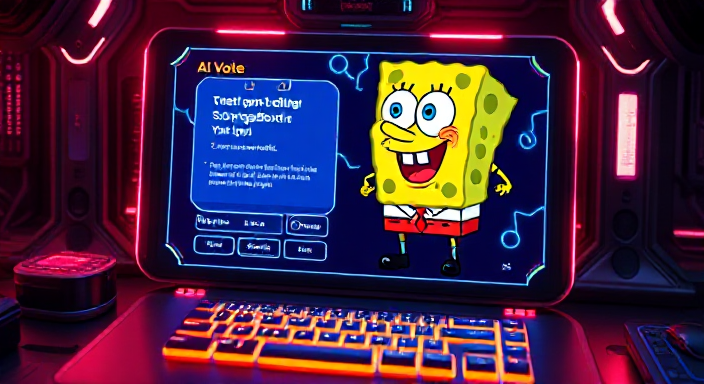
Top 3 SpongeBob AI Voice Generators
The rise of AI-generated voices has made it possible for fans and creators to bring beloved characters like SpongeBob to life. Whether you’re looking to create voice clips for fun or use SpongeBob’s iconic voice in your projects, the following three AI voice generators offer some of the best options for generating a realistic SpongeBob voice.
TopMediai: Most Realistic SpongeBob AI Voice
Features and Benefits of TopMediai
TopMediai stands out as one of the leading AI voice generators, particularly for creating highly realistic and dynamic SpongeBob voices. The platform uses advanced neural network technology to simulate SpongeBob’s unique voice with impressive accuracy. Whether you’re working on animations, memes, or other creative projects, TopMediai’s realistic voice generation brings authenticity to your work.
Key Features of TopMediai:
- High-Quality Voice Cloning: TopMediai produces a highly authentic SpongeBob voice that captures the character’s enthusiasm and charm.
- Customization Options: Users can adjust voice pitch, speed, and emotional tone to fine-tune the voice to fit specific needs.
- User-Friendly Interface: The platform is easy to navigate, making it accessible to both beginners and experienced creators.
- Quick Generation: Generate voice clips in seconds with minimal waiting time.
How to Create SpongeBob Voices with TopMediai
- Sign Up or Log In: Begin by creating an account or logging into TopMediai.
- Select SpongeBob Voice: Choose the SpongeBob voice model from the available options.
- Input Your Text: Type the phrase or sentence you want SpongeBob to say.
- Adjust Settings: Modify the pitch, speed, and tone to match SpongeBob’s personality.
- Generate and Download: Hit the “Generate” button, review the audio, and download your voice clip in the desired format.
101soundboards: Create SpongeBob AI Voice Clips
How to Use 101soundboards for SpongeBob Voices
101soundboards is a user-friendly platform that specializes in creating fun sound clips of various characters, including SpongeBob. It’s perfect for those who want quick access to SpongeBob’s voice for memes, soundboards, or simple voiceovers.
Key Features of 101soundboards:
- Instant Voice Clips: Users can instantly create voice clips for various characters, including SpongeBob.
- Variety of Phrases: You can find a large library of predefined phrases and sound effects for SpongeBob or input your custom text.
- Free to Use: 101soundboards offers a no-cost solution for generating simple voice clips.
- Easy-to-Navigate: The platform allows users to generate voice clips with just a few clicks.
Get Started Now with Zooli to Generate SpngeBob AI Voice
How to Create SpongeBob Voice Clips:
- Go to 101soundboards: Visit the 101soundboards website.
- Select SpongeBob: Search for SpongeBob from the character list.
- Choose or Input Your Text: Pick from existing phrases or type your own.
- Generate and Save: Generate the voice clip and download it for your project.
Fakeyou: A Quick and Easy SpongeBob AI Voice Generator
Features of Fakeyou for SpongeBob Voice Creation
Fakeyou is known for its accessibility and ease of use, making it a great choice for those who want to quickly generate SpongeBob voice clips. Fakeyou uses AI to produce voice models of various characters, including SpongeBob, with minimal setup. It’s ideal for people looking for instant results and the ability to experiment with different voices.
Key Features of Fakeyou:
- Quick Voice Generation: Fakeyou offers fast voice generation, allowing you to get your SpongeBob voice clip in no time.
- Large Character Library: Besides SpongeBob, Fakeyou has a wide range of voices from other cartoons, TV shows, and movies.
- Simple Interface: No need for technical skills—just type in your text, select your voice, and hit generate.
- Free and Premium Options: Fakeyou offers both free and paid plans, with premium plans offering enhanced features and more voice options.
How to Use Fakeyou for SpongeBob Voices:
- Visit Fakeyou Website: Go to the Fakeyou website and sign in or use it as a guest.
- Select SpongeBob Voice: Search for SpongeBob from the list of available voices.
- Enter Your Text: Type in the dialogue or phrase you want SpongeBob to say.
- Adjust Settings: Some customization options are available, including speed and pitch.
- Generate and Download: Click “Generate,” listen to the clip, and download it once you’re happy with the result.
Who is SpongeBob’s Voice Actor?
SpongeBob SquarePants is one of the most beloved animated characters, and much of his charm can be attributed to the voice behind the sponge. Over the years, fans have become deeply familiar with SpongeBob’s unique, energetic voice, which has contributed to the character’s lasting popularity in both television and media.
Get Started Now with Zooli to Generate SpngeBob AI Voice
The Legacy of Tom Kenny and the Iconic SpongeBob Voice
Tom Kenny, the voice actor behind SpongeBob SquarePants, has made an indelible mark on the world of animation. His portrayal of SpongeBob has become iconic, and he has brought a depth of humor, innocence, and infectious energy to the character that fans continue to love, even after decades of episodes.
Key Contributions of Tom Kenny:
- The Birth of SpongeBob’s Voice: Tom Kenny created the distinctive voice for SpongeBob, mixing high-pitched enthusiasm with childlike wonder. This combination made the character instantly recognizable and endearing.
- Longevity of the Character: Since SpongeBob’s debut in 1999, Tom Kenny has voiced the character in every episode, movie, and special. His consistency in the role has helped maintain the character’s charm and popularity.
- Influence on Animation: Beyond SpongeBob, Tom Kenny has voiced other well-known characters in animated shows like “The Powerpuff Girls,” “Adventure Time,” and “Futurama.” However, it is his work as SpongeBob that has defined his career and solidified his place in animation history.
Why Tom Kenny’s SpongeBob Voice is Iconic:
- Relatable Energy: SpongeBob’s voice, full of optimism and excitement, embodies the character’s naivety and innocence. Fans of all ages relate to his exuberance, making it easy to connect with him.
- Humor and Range: Tom Kenny’s ability to perform a wide range of voices and emotions within the role of SpongeBob makes the character dynamic. Whether SpongeBob is being goofy, scared, or serious, the voice consistently delivers humor in a way that feels true to the character.
- Cultural Impact: The popularity of the show, combined with Tom Kenny’s work as SpongeBob, has created an entire SpongeBob SquarePants universe of memes, fan art, and merchandise. The voice has become synonymous with childhood nostalgia, making it one of the most recognized voices in animation.

Frequently Asked Questions (FAQ)
When it comes to generating AI-powered SpongeBob voices, many users have questions regarding the tools and capabilities of these innovative technologies. Below are answers to some of the most frequently asked questions related to voice AI SpongeBob, helping you navigate the world of AI-generated voiceovers with ease.
Get Started Now with Zooli to Generate SpngeBob AI Voice
What is the Best Free AI Voice Generator for SpongeBob?
Several AI voice generators offer free trials or basic features that allow you to create SpongeBob’s voice for fun and creativity. Here are some popular options to consider:
- TopMediai: Known for providing some of the most realistic AI-generated voices, including SpongeBob’s iconic voice. This platform offers a free trial with limited features to get you started.
- 101soundboards: Offers a variety of soundboards for generating custom voice clips, including SpongeBob’s voice. You can use this tool for free, though advanced features may require a subscription.
- Fakeyou: Another free AI voice generator where you can create SpongeBob’s voice quickly. It provides a fun way to create various voice clips for entertainment and other creative projects.
Best Free Option: While each platform has its strengths, TopMediai often stands out for its realistic voice generation, making it a great starting point for beginners looking for quality without commitment.
Can the AI SpongeBob Voice Model Sing or Rap?
Yes! Some advanced AI voice models, including those that replicate SpongeBob’s voice, can be trained or modified to sing, rap, or perform in various vocal styles. This can be achieved through the integration of music and voice synthesis technologies.
- Text-to-Speech with Music: Some AI platforms allow you to input lyrics or song text and generate a singing version of SpongeBob’s voice. While this is not always perfect, many users have fun experimenting with AI-generated songs and raps.
- Voice Modulation: Certain tools like TopMediai may even let you adjust the speed, pitch, or tone of SpongeBob’s voice to make him sound as though he’s rapping or singing a favorite tune.
While it’s still an emerging feature, the ability to generate AI voice models that can sing or rap adds a new layer of fun and creativity for voice enthusiasts and content creators.
Cartoon Voice Modulation Tool: Text-to-Speech or Voice-to-Voice?
When it comes to creating cartoon voices, including SpongeBob, there are two primary types of voice generation technologies:
- Text-to-Speech (TTS): This method involves typing text into an AI platform, which then generates the voice of a character like SpongeBob from the written words. TTS is commonly used in AI voice generators because it’s quick, easy, and effective for creating various voice outputs.
- Best For: Creating voiceovers, dialogue clips, and even narrations using SpongeBob’s voice.
- Platforms: TopMediai and 101soundboards offer strong text-to-speech options that work well for voice generation.
- Voice-to-Voice: This method involves inputting an existing recording or voice clip of a person, which is then transformed or modulated into the SpongeBob voice. Voice-to-voice is more advanced and requires additional AI processing but allows for greater customization.
- Best For: Modifying existing audio, such as creating voiceovers with specific phrases or transforming an actor’s voice into SpongeBob’s iconic sound.
- Platforms: Fakeyou and TopMediai support voice modulation for even more complex voice manipulations.
Which Is Better?
For most users who want to create SpongeBob’s voice for casual or entertainment purposes, Text-to-Speech is the easiest and most effective. If you’re working with audio recordings and need more intricate adjustments, Voice-to-Voice can offer more customization