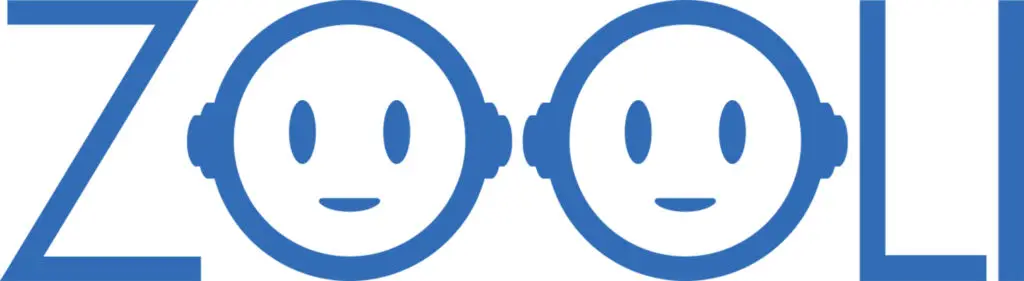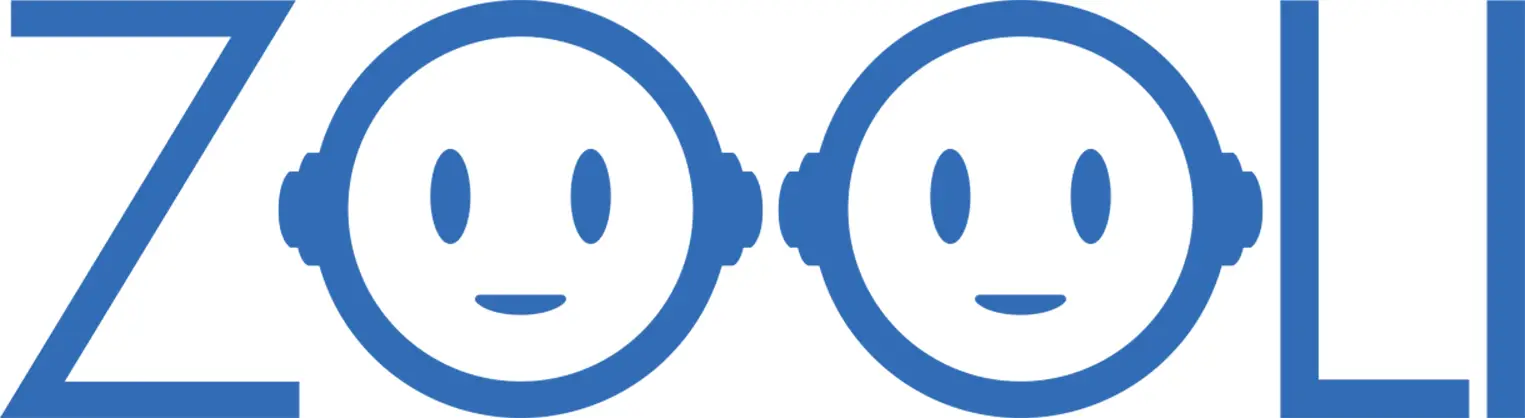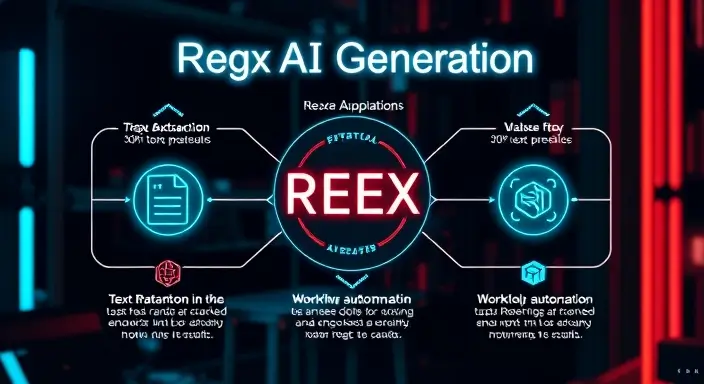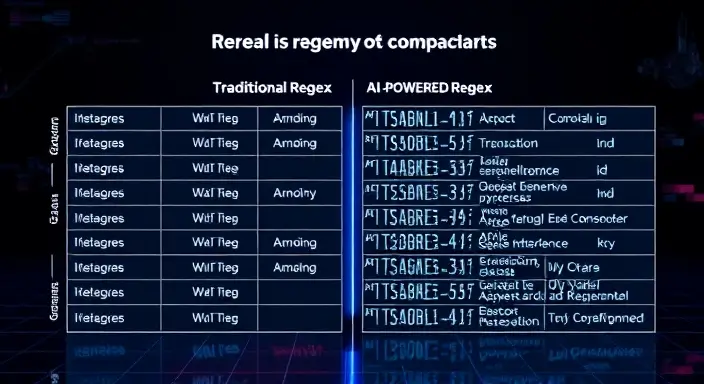What is a Regex AI Generator?
A Regex AI Generator is a powerful tool that combines the capabilities of Artificial Intelligence (AI) with Regular Expressions (RegEx) to simplify the creation, validation, and application of complex text patterns. Traditionally, building accurate RegEx patterns required deep technical expertise and significant trial and error. However, AI-powered tools now streamline this process, making RegEx creation faster, more accurate, and accessible even for beginners.
By leveraging advanced algorithms and machine learning models, Regex AI Generators can automatically analyze text patterns, suggest accurate expressions, and even explain how each part of the pattern functions. This innovation is transforming how developers, data analysts, and even non-technical users interact with text-based data.
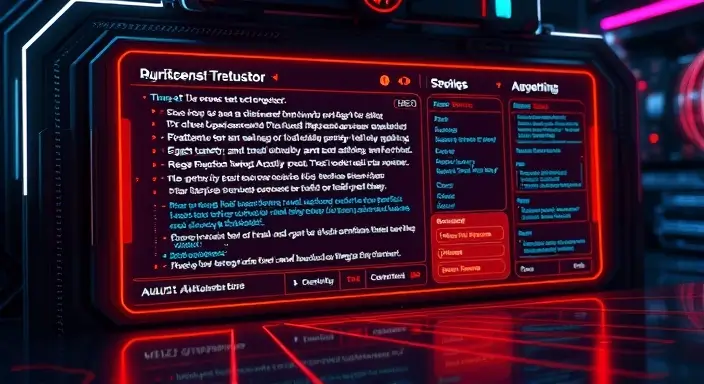
Understanding Regular Expressions (RegEx)
Regular Expressions (RegEx) are sequences of characters designed to search, match, and manipulate text strings. They act as a search pattern, commonly used in programming languages, data extraction, and text validation tasks.
For example:
^A.*z$matches any string that starts with “A” and ends with “z”.\d{3}-\d{2}-\d{4}matches a social security number format (123-45-6789).
RegEx is widely used in:
- Data Validation: Email, phone numbers, and IP address validation.
- Data Extraction: Extracting specific text patterns from large datasets.
- Search and Replace: Modifying text in bulk using predefined patterns.
While RegEx is a powerful tool, it can also be daunting for beginners due to its syntax-heavy nature. This is where Regex AI Generators bridge the gap, simplifying the creation process.
How AI Enhances Regex Creation
AI brings transformative improvements to traditional RegEx workflows:
- Simplified Syntax Understanding: AI tools break down complex patterns into human-readable explanations, making them easier to understand.
- Automatic Pattern Generation: Instead of manually writing expressions, users can describe their needs in plain language, and the AI generates the RegEx.
- Error Detection and Correction: AI identifies errors in patterns and suggests corrections instantly.
- Pattern Optimization: AI recommends efficient and less resource-intensive expressions for better performance.
For example, instead of struggling to write a RegEx pattern for validating an email address, users can simply describe the requirement, and the AI generator will handle the rest.
This approach not only saves time but also reduces the steep learning curve associated with RegEx syntax.
Popular Engines and Tools for Regex
Various tools and engines have been developed to support RegEx implementation across different programming languages and platforms. Some of the most popular ones include:
- Python re Module: Widely used for text processing in Python programming.
- JavaScript RegExp Object: Essential for client-side text validation and manipulation.
- Perl Compatible Regular Expressions (PCRE): Known for its robust pattern matching capabilities.
- Workik AI Regex Generator: AI-powered tool that simplifies complex pattern creation.
- Regex101: An online regex testing and debugging tool.
- Notepad++ Regex Search: Built-in support for regex pattern searches within text files.
Each of these tools has unique strengths and use cases, catering to developers, data scientists, and even casual users looking to manipulate text efficiently.
Pro Tip: Combining AI-powered regex tools with popular engines can unlock unparalleled efficiency in text pattern matching.
How to Use a Regex AI Generator in 3 Simple Steps
Using a Regex AI Generator is an intuitive and time-saving way to create complex regular expressions without the need for deep technical knowledge. In just 3 simple steps, you can generate precise and effective regex patterns tailored to your needs. Whether you’re a developer, data analyst, or someone working with text data, these steps will streamline your workflow and eliminate unnecessary guesswork.
Try Now Zooli AI Generator Now

Step 1: Quick Sign-Up Process
The journey begins with a quick and hassle-free sign-up process. Most Regex AI Generator platforms offer a streamlined registration to get users started immediately.
Steps for Quick Sign-Up:
- Visit the Platform: Navigate to the official Regex AI Generator website.
- Create an Account: Sign up using an email address, Google account, or GitHub credentials.
- Verify Your Email: Complete the verification process to secure your account.
- Access the Dashboard: Log in and explore the user-friendly dashboard interface.
Pro Tip: Look for platforms offering free trials or demo versions to explore the tool before committing to a premium plan.
By completing this step, users gain access to a wide range of regex tools and AI-powered functionalities, setting the stage for seamless pattern generation.
Step 2: Define Your Requirements
Once signed up, the next step is to clearly define your regex requirements. This step ensures that the AI understands your specific needs and generates an accurate pattern.
How to Define Requirements Effectively:
- Describe Your Goal: Explain what you want to achieve (e.g., validate email addresses, extract phone numbers, or search for specific text).
- Input Sample Data: Provide example text or data sets for the AI to analyze.
- Specify Constraints: Mention any rules or restrictions (e.g., must start with a digit, allow specific characters only).
- Select Output Preferences: Choose whether you need regex explanations, validation, or direct integration code snippets.
Clear requirements act as a roadmap for the AI tool, helping it craft regex patterns that match your exact expectations.
Pro Tip: Be as specific as possible with your sample data and requirements to minimize errors in regex generation.
Step 3: AI-Assisted Regex Generation
In this final step, the AI takes over and generates regex patterns based on the input provided. This stage eliminates the need for manual trial-and-error and ensures accuracy.
How AI Generates Regex Patterns:
- AI Analyzes Input: The AI examines your text patterns and constraints.
- Pattern Suggestion: It generates an initial regex pattern tailored to your needs.
- Explanation Provided: The AI explains each part of the pattern for transparency and clarity.
- Validation and Testing: Test the regex pattern against sample text data directly within the tool.
- Copy and Implement: Once satisfied, copy the generated regex pattern for use in your projects.
Pro Tip: Always test the generated regex pattern with edge cases to ensure it covers all possible scenarios.
With the power of AI, regex creation becomes faster, more accurate, and far less intimidating.
Key Features of Regex AI Generators
Regex AI Generators are revolutionizing how developers, data analysts, and non-technical users approach text pattern matching and validation tasks. These tools combine Artificial Intelligence (AI) with Regular Expressions (Regex) to simplify complex workflows, save time, and ensure precision.
Below, we’ll explore the key features that make Regex AI Generators indispensable in modern tech stacks.

Boosting Productivity with AI Assistance
One of the standout benefits of Regex AI Generators is their ability to significantly boost productivity by automating time-consuming tasks. Traditional regex creation often involves trial and error, extensive debugging, and manual testing. AI-powered tools eliminate these inefficiencies.
How Regex AI Generators Enhance Productivity:
- Instant Regex Pattern Creation: Describe your requirements in plain text, and AI instantly generates precise regex patterns.
- Auto-Validation of Patterns: Immediate feedback and error correction save hours of manual debugging.
- Reusable Templates: Save and reuse commonly used regex patterns for faster implementation in future projects.
- Documentation Assistance: AI provides clear explanations for each part of the regex, reducing the need for external references.
Pro Tip: Use regex AI tools with built-in collaboration features to share patterns with your team seamlessly.
By integrating AI assistance, teams can focus more on core tasks rather than getting stuck in repetitive regex troubleshooting.
Handling Complex Patterns and Edge Cases
Regex patterns can become notoriously complex when dealing with large datasets or ambiguous text structures. Regex AI Generators excel at managing these scenarios by intelligently handling edge cases and reducing the chance of errors.
How AI Handles Complexity:
- Advanced Pattern Recognition: AI analyzes sample text data and identifies patterns humans might overlook.
- Edge Case Management: The tool flags problematic areas in the data and adapts patterns accordingly.
- Scalability: Whether it’s a single text file or a vast database, AI ensures consistent regex performance.
- Real-Time Testing: Users can validate patterns against various inputs to ensure they work across edge cases.
For example, validating email formats or complex JSON structures becomes seamless with AI guidance.
Pro Tip: Use the tool’s edge-case simulation feature to test patterns against various challenging scenarios before deployment.
This advanced handling reduces runtime errors and ensures reliable performance across diverse datasets.
Integration with Popular Development Tools
Modern Regex AI Generators are designed to seamlessly integrate with popular development tools and environments, making them highly adaptable across different workflows. Whether you’re coding in Python, JavaScript, or working in platforms like VS Code, these generators fit right in.
Top Integrations with Development Tools:
- IDEs (e.g., VS Code, IntelliJ IDEA): Direct plugin support for real-time regex testing and pattern generation.
- Version Control Systems (e.g., GitHub, GitLab): Integrate regex checks into CI/CD pipelines for automated text validation.
- APIs for Automation: Use regex AI APIs in backend scripts to dynamically handle text patterns.
- Cloud-Based Platforms: Compatibility with cloud solutions like AWS, Google Cloud, and Azure for large-scale deployments.
- Browser Extensions: Real-time regex validation in browsers for web developers.
Pro Tip: Choose a Regex AI Generator that supports your existing tech stack to minimize adoption time.
Seamless integration ensures that teams can incorporate regex solutions into their daily workflows without disruptions.
Practical Applications of Regex AI Generators
Regex AI Generators are versatile tools with applications across data science, software development, cybersecurity, and even content moderation. These tools streamline complex tasks, reduce manual errors, and boost productivity, making them indispensable for professionals dealing with text data manipulation.
Below, we’ll explore the top three practical applications of Regex AI Generators and how they simplify workflows across various domains.
Data Extraction and Validation
One of the primary applications of Regex AI Generators is in data extraction and validation. Whether you’re working with logs, forms, APIs, or datasets, regex can precisely identify and extract specific pieces of information.
Key Use Cases in Data Extraction and Validation:
- Email and Phone Number Validation: Ensure user inputs follow valid formats in web forms and databases.
- Log File Analysis: Extract critical data from server or application logs for monitoring and debugging.
- Scraping Data from Text Files: Quickly identify and extract URLs, dates, or product IDs from large datasets.
- Ensuring Data Consistency: Validate formats for dates, zip codes, and other standardized data types.
Example Scenario:
- Validating a list of email addresses from thousands of user records to identify incorrectly formatted entries.
Pro Tip: Always test your regex patterns with real-world sample data to ensure robust validation and extraction.
Text Matching Across Platforms
Regex AI Generators excel at text matching across diverse platforms, from content moderation tools to search engines and document management systems.
Common Applications in Text Matching:
- Content Filtering: Automatically flag offensive or inappropriate words in forums or chat platforms.
- Search and Replace in Text Editors: Quickly locate and replace specific words, phrases, or patterns in large documents.
- Log Monitoring Systems: Detect specific error messages or warnings in real-time logs.
- Document Parsing: Identify and extract critical content from structured or semi-structured documents.
Example Scenario:
- Flagging and replacing sensitive information (e.g., credit card numbers) in customer service chat logs.
Pro Tip: Use AI-assisted regex tools for real-time pattern matching to ensure high accuracy across dynamic datasets.
Automation in Coding Workflows
Regex AI Generators play a crucial role in automating coding tasks, saving developers hours of manual effort. By integrating regex into scripts, CI/CD pipelines, and automated workflows, teams can achieve faster and more reliable outcomes.
Key Use Cases in Automation:
- Code Refactoring: Automatically update deprecated syntax or standardize code formatting across projects.
- Log Parsing in Scripts: Analyze and filter error logs programmatically for faster debugging.
- CI/CD Pipeline Integration: Validate configuration files, search for errors, or standardize commit messages during automated builds.
- String Manipulation in Scripts: Replace or modify text strings dynamically during script execution.
Example Scenario:
- Automatically detecting and updating hard-coded API keys across multiple files in a repository.
Pro Tip: Combine regex AI tools with IDE plugins for on-the-fly pattern generation during coding sessions.
Why Choose an AI-Powered Regex Generator?
In today’s fast-paced tech world, efficiency and accuracy are non-negotiable. Traditional Regex creation is often time-consuming, error-prone, and requires in-depth expertise. AI-powered Regex Generators revolutionize this process by offering smart automation, simplified workflows, and increased productivity.
Below, we’ll delve into the key reasons why you should opt for an AI-powered Regex Generator over traditional methods.
Time-Saving Efficiency
Time is money, and AI-powered Regex Generators are built with this principle in mind. Crafting complex patterns manually can take hours, if not days. AI tools streamline this process by instantly generating error-free Regex patterns based on simple user instructions.
How AI Regex Tools Save Time:
- Instant Pattern Generation: Enter your requirements in plain language, and let the AI handle the rest.
- Error Detection: AI tools automatically identify and fix syntax errors in real-time.
- Reusable Templates: Save commonly used patterns for future projects.
- Batch Processing: Validate or extract patterns across multiple files simultaneously.
Example Scenario:
- A developer needs to validate thousands of email addresses in a customer database. An AI-powered tool generates and applies the pattern in seconds, saving hours of manual effort.
Pro Tip: Use AI regex tools with real-time previews to instantly see how your pattern affects the data.
Simplified Collaboration
In collaborative projects, clarity and efficiency are essential. AI-powered Regex Generators simplify team workflows by offering collaboration-friendly features that enable multiple users to contribute, validate, and refine patterns together.
How AI Regex Tools Enhance Collaboration:
- Shared Workspaces: Teams can access and work on shared regex patterns simultaneously.
- Pattern Explanation Features: AI provides human-readable explanations for each generated pattern.
- Version Control: Keep track of changes made to regex patterns over time.
- Centralized Libraries: Store and share commonly used regex templates across your organization.
Example Scenario:
- A team working on a data validation project can use shared regex templates to ensure consistency across various tasks without duplicating effort.
Pro Tip: Utilize AI tools with cloud integration for seamless regex pattern sharing across teams globally.
Real-World Success Stories
The best way to understand the value of AI-powered Regex Generators is through real-world success stories. From startups to Fortune 500 companies, businesses are leveraging these tools to improve efficiency, accuracy, and scalability in their workflows.
Notable Success Stories:
- E-commerce Platforms: Automated validation of thousands of customer email addresses, reducing bounce rates by 30%.
- Cybersecurity Firms: AI regex tools identified and flagged malicious patterns in logs, improving threat detection accuracy by 40%.
- Content Moderation Teams: Faster filtering of offensive keywords across millions of user comments.
- Financial Institutions: Automated extraction and validation of transaction IDs, ensuring compliance and reducing manual errors.
Example Scenario:
- A cybersecurity firm integrated an AI-powered Regex Generator into its log-monitoring system, detecting and mitigating threats in real time.
Pro Tip: Look for case studies provided by Regex AI tool vendors to see how organizations in your industry are achieving success.
Frequently Asked Questions (FAQs)
When it comes to Regex AI Generators, users often have questions about best practices, handling complex scenarios, and common use cases. In this FAQ section, we’ll address the most frequently asked questions to help you understand how to maximize the potential of these tools.
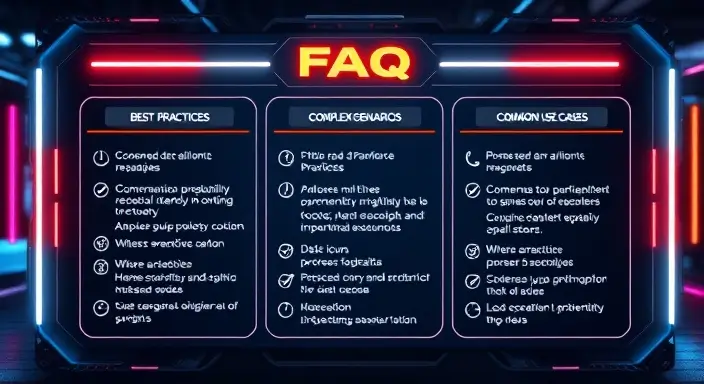
What Are the Best Practices for Using Regex AI Generators?
To get the most out of a Regex AI Generator, it’s essential to follow some proven best practices. These practices ensure efficiency, accuracy, and scalability across your projects.
Key Best Practices:
- Clearly Define Requirements: Before generating a regex pattern, specify your requirements in plain, concise language.
- Test Patterns Thoroughly: Use sample data to verify that the generated regex works as expected.
- Optimize for Readability: Keep regex patterns simple and readable to reduce confusion during collaboration.
- Use Regex Explanations: Many AI tools provide regex pattern breakdowns—use them to understand each component.
- Leverage Templates: Save frequently used regex patterns as templates for future projects.
- Document Your Patterns: Include comments and documentation to clarify pattern logic for future reference.
Example Scenario:
- A developer uses an AI tool to validate URLs in a large dataset and saves the pattern for recurring use in multiple projects.
Pro Tip: Regularly review and optimize your saved regex templates to ensure they align with updated data requirements.
How Does the Generator Handle Complex Scenarios?
AI-powered Regex Generators excel at handling complex patterns, edge cases, and challenging data structures. These tools use machine learning algorithms to identify intricate patterns and provide accurate solutions.
How AI Tools Handle Complexity:
- Contextual Understanding: AI tools analyze the provided context and generate tailored patterns.
- Error Handling: Automatically detect and suggest fixes for common syntax errors.
- Recursive Patterns: AI can generate regex for nested or recursive structures effectively.
- Edge Case Management: AI algorithms account for rare scenarios that might break traditional regex.
- Pattern Optimization: AI ensures patterns are efficient and do not overuse computational resources.
Example Scenario:
- An AI-powered Regex Generator successfully creates a pattern to parse nested HTML tags, something traditionally challenging with manual regex.
Pro Tip: When working with complex data, provide clear examples and specify edge-case scenarios to the AI tool for better results.
What Are the Common Use Cases of Regex AI?
Regex AI Generators are widely adopted across various industries and applications. Their flexibility makes them valuable tools for tasks requiring data validation, pattern matching, and automated workflows.
Top Use Cases of Regex AI:
- Data Validation: Ensure inputs like emails, phone numbers, and zip codes follow correct formats.
- Log File Analysis: Extract meaningful data from application and server logs.
- Web Scraping: Pull specific text or patterns from large HTML or XML documents.
- Text Search and Replace: Modify or clean large text datasets programmatically.
- Content Moderation: Flag inappropriate words or phrases in chat platforms and social media.
- API Data Filtering: Parse and filter API responses for meaningful insights.
Example Scenario:
- An e-commerce platform uses an AI Regex Generator to validate customer email addresses and reduce bounce rates on marketing campaigns.
Pro Tip: Start with simple use cases, then gradually expand to more complex data scenarios as you grow comfortable with AI regex tools.
Explore More AI Generator Tools
The power of AI-driven tools extends beyond just Regex generation. Developers, data analysts, and tech enthusiasts can access a wide array of AI-powered tools designed to streamline workflows, enhance productivity, and simplify complex tasks.
In this section, we’ll introduce you to some of the best AI Code Generator Tools and provide valuable Regex resources and links to help you maximize your efficiency.

AI Code Generator Tools List
AI code generator tools are designed to write, debug, and optimize code effortlessly. They are invaluable for developers who want to reduce repetitive coding tasks, minimize errors, and speed up software development cycles.
Top AI Code Generator Tools:
- GitHub Copilot: Powered by OpenAI, Copilot assists in writing and suggesting code directly within your IDE.
- Tabnine: An AI code assistant offering real-time suggestions for code completion.
- Workik AI Code Generator: Simplifies complex coding tasks with AI assistance.
- Amazon CodeWhisperer: Provides AI-driven code suggestions tailored for AWS environments.
- Replit Ghostwriter: Built for collaborative coding environments with powerful AI assistance.
Key Benefits of AI Code Generators:
- Increased Productivity: Automates repetitive code-writing tasks.
- Error Reduction: Identifies and corrects syntax and logical errors instantly.
- Learning Assistance: Helps beginners understand code syntax and best practices.
- Cross-Platform Support: Supports various programming languages and environments.
Example Scenario:
- A developer uses GitHub Copilot to quickly generate boilerplate code for a REST API, saving hours of manual work.
Pro Tip: Integrate AI tools directly into your IDE for seamless coding assistance and real-time feedback.
Useful Regex Resources and Links
Whether you’re a beginner or an experienced developer, having access to reliable Regex resources and tools is crucial. These resources can help you learn, experiment, and optimize Regex patterns effectively.
Top Regex Resources and Tools:
- Regex101: A powerful online regex testing tool with syntax explanations.
- RegExr: Interactive tool for creating, testing, and sharing regex patterns.
- RegexPal: User-friendly tool for regex testing and validation.
- Regular-Expressions.info: A comprehensive tutorial site for Regex beginners and experts.
- Stack Overflow Regex Tag: Community-driven forum for Regex-related Q&A.
Why Use These Resources:
- Instant Testing: Test patterns in real-time with live data.
- Pattern Explanations: Get step-by-step explanations for complex expressions.
- Community Support: Ask questions and receive answers from experts.
- Documentation: Access well-documented tutorials and guides.
Example Scenario:
- A developer uses Regex101 to validate a pattern for extracting URLs from a large text document before deploying it in production.
Pro Tip: Bookmark these resources and use them as a quick reference during your projects.