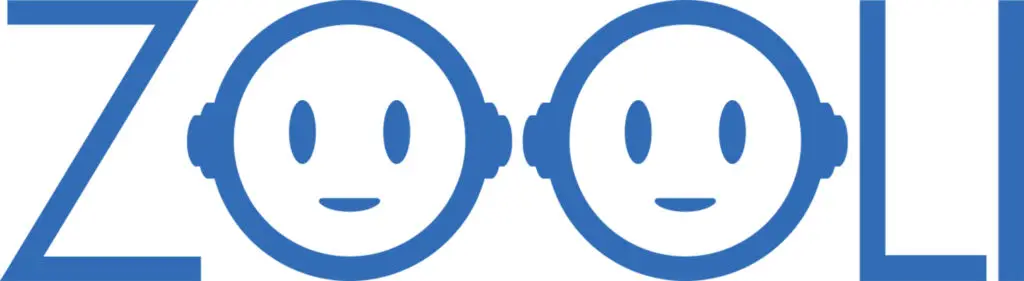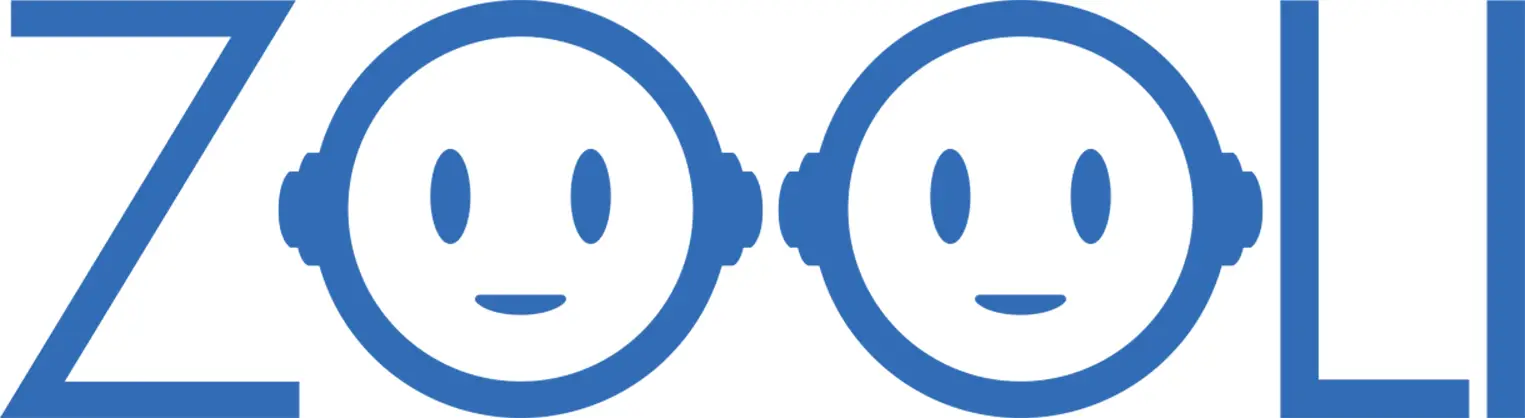The rise of AI voice technology has opened endless possibilities, and Quandale Dingle AI Voice has become a standout phenomenon. Known for its distinct tone, humorous appeal, and viral presence, this AI-generated voice has taken over platforms like YouTube, TikTok, and meme culture. In this section, we’ll explore who Quandale Dingle is and how AI creates the iconic voice that millions recognize today.

Who is Quandale Dingle?
Quandale Dingle is a viral internet personality originating from a meme that began circulating in late 2021. The meme started with a screenshot of a computer login screen displaying the name “Quandale Dingle”, which quickly became a comedic staple online. The name, paired with exaggerated stories and AI-generated voiceovers, turned Quandale Dingle into a character symbolizing absurd humor and satire.
Origin of the Meme:
- The screenshot gained traction on platforms like Twitter and TikTok, where users began crafting elaborate stories about Quandale Dingle’s life.
- The meme evolved with narrated voiceovers using AI voice technology, giving the character a distinct, robotic-yet-humorous tone.
Cultural Impact:
- Quandale Dingle became synonymous with comedic meme culture.
- His AI voice is now used in parody songs, meme videos, and humorous narrations across multiple platforms.
Why is the Voice So Recognizable?
The unique robotic inflections and exaggerated enunciations created by AI tools make Quandale Dingle’s voice both instantly recognizable and endlessly entertaining.
How is Quandale Dingle Voice Created with AI?
The creation of the Quandale Dingle AI Voice is powered by advanced AI voice cloning technology and text-to-speech (TTS) tools. These technologies can replicate voices with astounding accuracy, capturing intonations, speech patterns, and tone to create a digital voice that mimics the character perfectly.
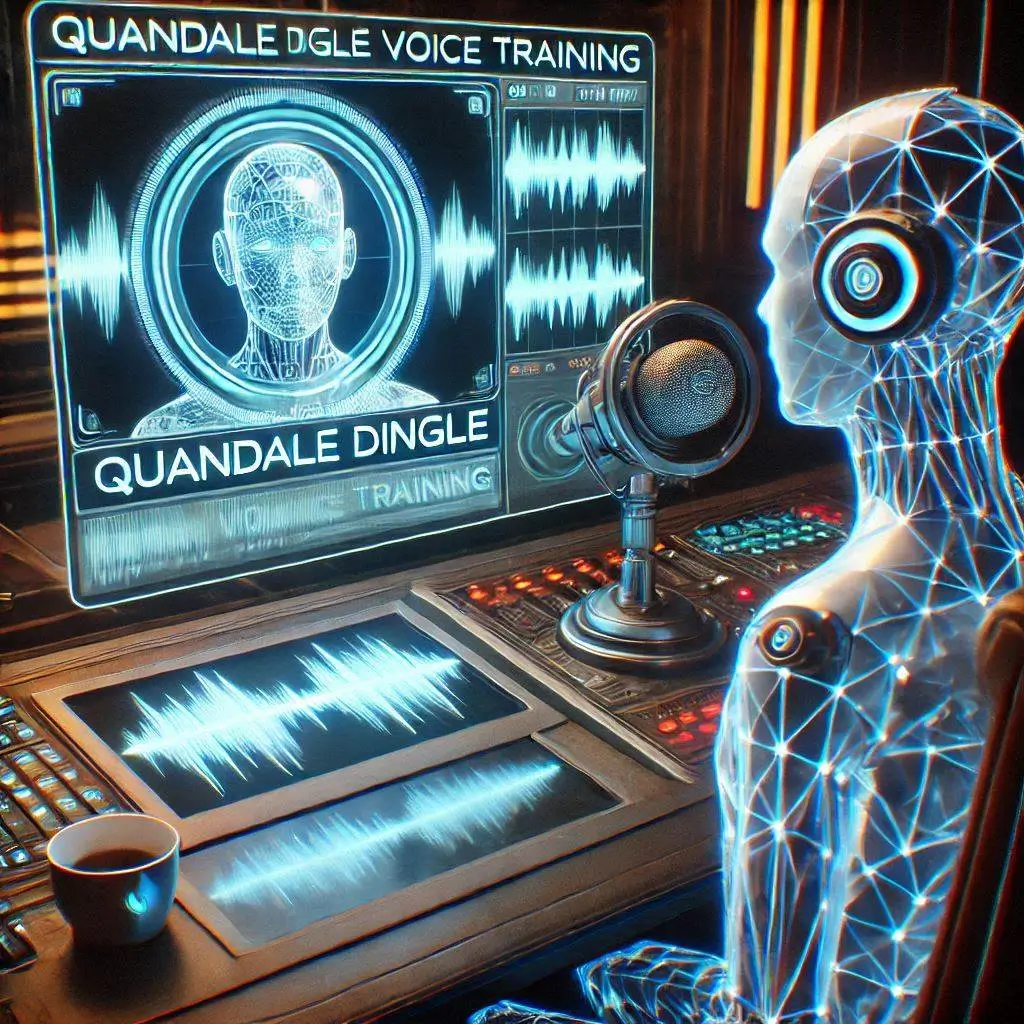
Step-by-Step Process to Create Quandale Dingle AI Voice:
- Voice Data Collection:
- Audio samples or voice references of the iconic Quandale Dingle sound are collected.
- These samples are often sourced from popular meme narrations and viral videos.
- AI Voice Model Training:
- Using AI voice cloning tools like Uberduck.ai, Fakeyou.com, or TopMediai, the collected voice samples are analyzed.
- The AI identifies unique patterns, tones, and inflections.
- Text-to-Speech Integration:
- Once the voice model is trained, it is integrated into Text-to-Speech (TTS) systems.
- Users can input custom text to generate audio that sounds exactly like Quandale Dingle.
- Voice Fine-Tuning:
- Pitch, speed, and emotional tone are adjusted to align with the desired comedic effect.
- AI algorithms ensure smooth and natural-sounding outputs.
Popular Tools for Quandale Dingle Voice Generation:
- Uberduck.ai: Known for meme-style voice clones.
- Fakeyou.com: Offers customizable voiceovers.
- TopMediai: Advanced features for high-quality voice cloning.
Benefits of AI in Quandale Dingle Voice Creation:
- Consistency: The voice remains consistent across different narrations.
- Accessibility: Anyone can create their own Quandale Dingle voiceovers.
- Creative Freedom: Custom scripts and scenarios can be brought to life effortlessly.
Quandale Dingle Voice Generator: Create Authentic AI Voices
The Quandale Dingle Voice Generator has become one of the most sought-after tools for creating humorous and meme-style content. Powered by advanced AI voice cloning and Text-to-Speech (TTS) technologies, these generators allow creators, meme enthusiasts, and digital marketers to replicate the iconic voice of Quandale Dingle effortlessly. In this section, we’ll guide you step-by-step on how to generate Quandale Dingle AI Voice and explore the best tools available online for this purpose.

How to Generate Quandale Dingle AI Voice
Creating the Quandale Dingle AI Voice is a straightforward process, thanks to the latest advancements in AI-powered voice generators. Below is a step-by-step guide to help you get started:
Step 1: Choose a Reliable AI Voice Generator Tool
Select a reputable AI tool like TopMediai, Fakeyou.com, or Uberduck.ai, specifically designed for voice cloning and meme voice generation.
Step 2: Input Text or Script
- Write or paste the text you want Quandale Dingle’s voice to narrate.
- Keep the script short and engaging for better results.
Step 3: Customize Voice Settings
- Adjust pitch, tone, and speed to match the signature Quandale Dingle style.
- Some tools offer advanced emotional presets to enhance the narration.
Step 4: Generate and Preview the Voice Output
- Click on the ‘Generate Voice’ button.
- Listen to the preview to ensure the output matches your expectations.
Step 5: Download or Share the Audio File
- Once satisfied, download the generated voice file in your preferred format (MP3, WAV).
- Use it in memes, videos, or voiceovers.
Best Practices for Generating High-Quality AI Voice:
- Use clear and well-structured text for input.
- Experiment with tone and pitch settings for better comedic effect.
- Preview the output before finalizing.
Top Tools for Quandale Dingle AI Voice
To create an authentic Quandale Dingle AI Voice, you need the right tools. Below are some of the most reliable platforms that offer excellent voice cloning and Text-to-Speech (TTS) capabilities.
TopMediai
TopMediai is a user-friendly AI voice generator tool known for delivering high-quality voice cloning results. It provides various customization features, making it ideal for creating Quandale Dingle’s iconic voice.

Key Features:
- Custom Voice Creation: Clone voices with precision.
- Multiple Voice Templates: Includes meme-style voices like Quandale Dingle.
- User-Friendly Interface: Easy for beginners and advanced users.
Best For: Memes, voiceovers, and quick content creation.
Try Zooli AI tool Now for Generating Quandale Dingle Voice
Fakeyou.com
Fakeyou.com is one of the most popular platforms for creating meme-style voices, including Quandale Dingle. It uses Text-to-Speech AI technology to deliver hilarious and accurate voice outputs.
Key Features:
- Extensive Voice Library: Access hundreds of AI voices.
- Real-Time Preview: Instant playback of generated voices.
- Community Support: Share and download pre-made voices from other creators.
Best For: TikTok memes, YouTube narrations, and comedic voiceovers.
Try Now Best AI Voice Generator
Uberduck.ai
Uberduck.ai is another widely recognized AI voice generator that excels in creative voice cloning. Known for its meme voice library, it’s a go-to tool for creators experimenting with Quandale Dingle’s voice.

Key Features:
- Advanced Customization: Fine-tune pitch, speed, and tone.
- API Integration: Useful for developers looking to integrate voices into apps.
- Easy Export Options: Supports multiple audio file formats.
Best For: Music parodies, animated voiceovers, and online content creation.
Other Tools for Quandale Dingle AI Voice
If you’re looking to explore more options, here are additional platforms worth checking out:
- Resemble.ai: Known for hyper-realistic AI voice cloning.
- Speechify: Ideal for professional narrations.
- Voicemod: A great choice for live voice-changing during streams.
Each platform offers unique features, and choosing the best one depends on your specific use case and creative requirements.
Applications of Quandale Dingle AI Voice
The Quandale Dingle AI Voice has transcended meme culture and evolved into a versatile tool across multiple industries. From creating hilarious viral content to enhancing brand engagement, this AI voice offers endless creative possibilities. In this section, we’ll explore where to use Quandale Dingle’s voice, popular AI voice use cases, and how you can supercharge your content with AI voice effects.
Where to Use Quandale Dingle Voice?
The Quandale Dingle AI Voice isn’t just for laughs—it’s a multi-purpose tool that creators and businesses are leveraging for both entertainment and marketing purposes. Below are the most common platforms and scenarios where this AI voice shines:

1. Social Media Platforms:
- TikTok & Instagram Reels: Add humorous narration to short videos for viral reach.
- YouTube Shorts: Voiceover skits, meme explanations, or story narrations.
- Snapchat: Fun character voiceovers to entertain audiences.
2. Gaming Content:
- Use Quandale Dingle’s voice as an in-game narrator for comedic commentary.
- Create unique voice packs for games like Minecraft, Fortnite, or Roblox.
3. Live Streaming:
- Integrate the voice during live streams on Twitch or YouTube Gaming for interactive audience engagement.
- Use as part of alerts or subscriber shout-outs.
4. Podcasts & Audio Shows:
- Create entertaining segments using Quandale Dingle’s voice.
- Integrate AI voice into satirical storytelling podcasts.
5. Education & E-Learning:
- Make educational content more engaging with humorous narrations.
- Use it for lighthearted quizzes or trivia games.
Popular Use Cases for AI Voice Technology
The popularity of AI voice cloning tools extends beyond memes and comedy. Here are some notable use cases where the Quandale Dingle AI Voice and similar technologies excel:

1. Entertainment and Memes:
- Voice memes, reaction videos, and parodies.
- AI voiceovers for animated skits and storytelling.
2. Marketing and Advertising:
- Create funny promotional videos with AI voice narrations.
- Use distinctive AI voices in audio ads to grab attention.
3. Virtual Assistants & Chatbots:
- Integrate unique AI voices into chatbots or virtual customer assistants.
- Offer a more personalized and memorable interaction experience.
4. Voice Dubbing for Content Creators:
- Dub videos into different languages using AI tools.
- Maintain a consistent voice tone across diverse content.
5. Personalized Content Creation:
- Birthday greetings or personalized shoutouts.
- Fun AI narrations for wedding videos or announcements.
6. Accessibility Solutions:
- Assist visually impaired users with unique, entertaining voices.
- Make learning materials engaging and easier to follow.
Supercharge Your Content with AI Voice Effects
If you’re a content creator, marketer, or just someone who loves experimenting with digital tools, the Quandale Dingle AI Voice can take your content to the next level. Here’s how:

1. Add a Unique Identity to Your Content:
- The distinctive voice of Quandale Dingle helps your content stand out in crowded digital spaces.
- Build brand recognition with a signature AI voice style.
2. Drive Engagement with Humor:
- Use AI voiceovers for comedic commentary or meme narrations.
- Keep your audience entertained and coming back for more.
3. Save Time and Resources:
- AI-generated voices eliminate the need for professional voice actors.
- Produce high-quality narrations in minutes.
4. Experiment with Different Voice Effects:
- Adjust tone, speed, and pitch to fit various scenarios.
- Add dramatic pauses or funny inflections for comedic timing.
5. Create Consistent Audio Branding:
- Maintain the same AI voice across all your campaigns.
- Build trust and familiarity with your audience.
6. Adapt Content for Global Audiences:
- Use AI voice tools to translate and dub content into different languages.
- Reach a wider audience with multilingual AI voice capabilities.
Best Practices for Content Optimization:
- Combine visual storytelling with AI voice narrations.
- Test different scripts to find the best audience response.
- Ensure your voice effects align with your brand tone and message
Creating AI Quandale Dingle Covers
In the world of AI-generated music covers, the Quandale Dingle AI voice has carved a unique niche. These AI-generated covers combine humor, creativity, and technology, offering both entertainment and engagement for creators and audiences alike. This section dives into how to create Quandale Dingle AI covers, the best input practices, and what you need in terms of time and credits to produce high-quality results.
How to Make AI Quandale Dingle Covers?
Creating an AI Quandale Dingle cover might seem technical, but with the right tools and a clear process, it’s both easy and fun. Below is a step-by-step guide to help you create your first AI cover:

Step 1: Choose the Right AI Tool
Select a reliable AI cover generator tool, such as:
- TopMediai
- Fakeyou.com
- Uberduck.ai
These tools are specifically designed for AI voice cloning and cover generation.
Step 2: Upload or Select a Song
- Upload an audio track (e.g., MP3 or WAV files).
- Ensure the audio quality is crisp and clear to get the best AI output.
Step 3: Select Quandale Dingle Voice Model
Most platforms offer a list of AI voice options. Choose Quandale Dingle from the voice library.
Step 4: Adjust Settings
- Fine-tune parameters like pitch, tempo, and voice modulation.
- Make adjustments to match the intended style of your cover.
Step 5: Generate the AI Cover
Click the ‘Generate’ button and let the AI work its magic. This process might take anywhere from a few seconds to a couple of minutes depending on the tool.
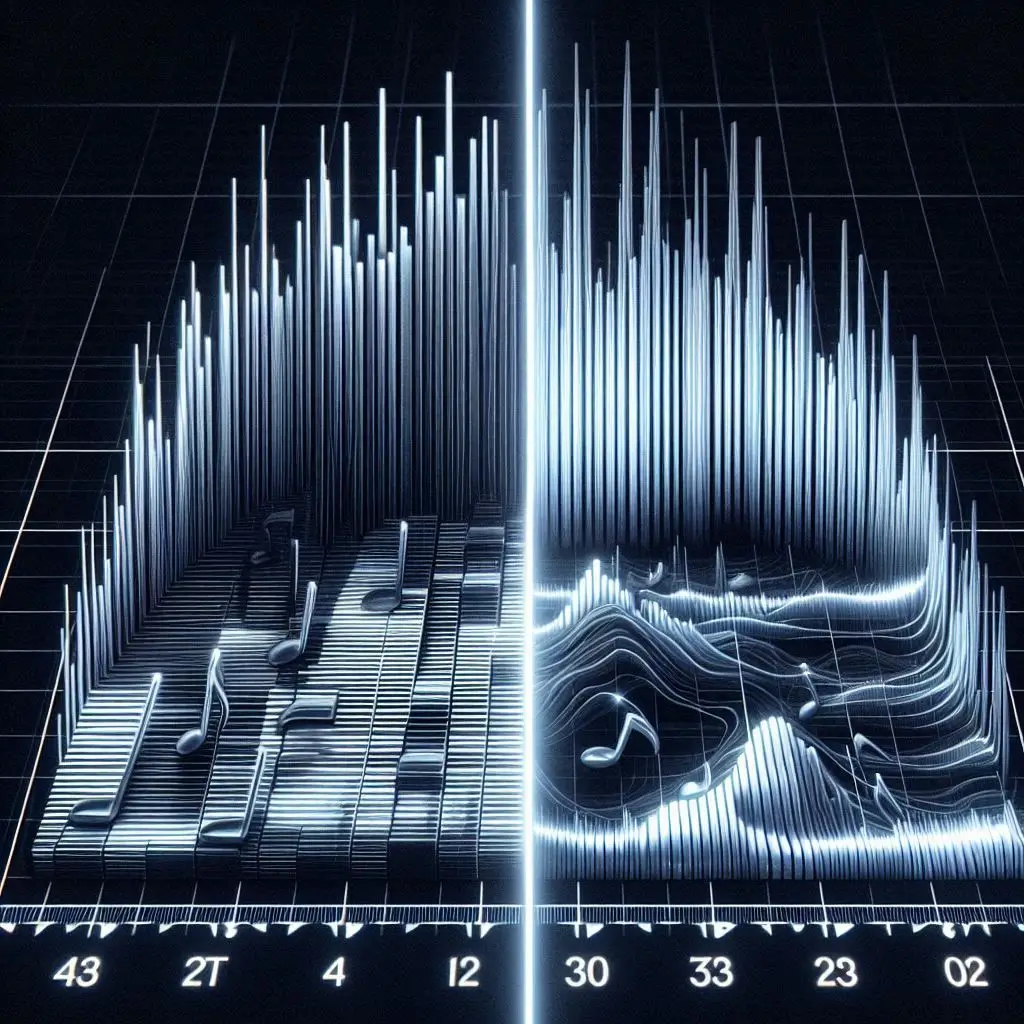
Step 6: Review and Download
Listen to the generated cover and make final tweaks if necessary. Once satisfied, download your Quandale Dingle AI cover.
Pro Tip: Always preview your cover to ensure it aligns with your expectations before finalizing.
Best Inputs for AI Covers
The quality of your AI Quandale Dingle cover largely depends on the input quality. Follow these best practices for optimal results:
1. High-Quality Audio Tracks:
- Use uncompressed audio formats like WAV or high-bitrate MP3s.
- Avoid tracks with excessive background noise.
2. Clear Instrumental Tracks:
- If possible, provide instrumental versions of the song.
- AI tools work better when they can isolate vocals clearly.
3. Stable Internet Connection:
- A fast and stable connection ensures seamless uploading and processing.
4. Accurate Voice Model Selection:
- Ensure you’ve selected the Quandale Dingle voice model explicitly.
- Experiment with voice effects (e.g., reverb, echo) after generation for added creativity.
5. Proper Script or Lyrics (if applicable):
- If your AI tool allows manual input of lyrics, ensure they’re correctly formatted.
Example Input Setup for Optimal Output:
- Tool Used: TopMediai
- Audio Format: WAV, 320kbps MP3
- Song Style: Instrumental or clean vocal track
Time and Credit Requirements for AI Covers
Understanding the time and resource requirements for generating AI covers is essential, especially if you’re planning multiple projects. Below is an overview:

1. Time Requirements:
- Short Tracks (Under 1 Min): 1–2 minutes to process.
- Medium Tracks (1–5 Mins): 3–5 minutes.
- Long Tracks (5+ Mins): Up to 10 minutes or more.
Note: Processing times can vary depending on the platform and internet speed.
2. Credit Requirements:
Most AI tools operate on a credit-based system. Here’s a general breakdown:
- Basic Cover (Short Length): 1–2 credits.
- Standard Cover (Medium Length): 3–5 credits.
- Advanced Cover (High Quality, Long Length): 5–10 credits.
3. Free vs Paid Plans:
- Free Plans: Limited features, watermark on audio.
- Paid Plans: Higher processing speed, premium audio quality, and additional customization tools.
4. Factors Affecting Time and Credit Usage:
- Audio Length: Longer tracks require more processing time.
- Customization Options: Advanced voice modulations may require extra credits.
- Platform Server Load: Peak usage times might cause delays.
Time-Saving Tips:
- Use batch processing if your platform supports it.
- Schedule cover generation during non-peak hours.
Explore Advanced AI Voice Features
Advanced AI voice technologies have revolutionized how we create, customize, and deploy digital voices. With Quandale Dingle AI Voice, these features extend far beyond simple text-to-speech capabilities. From customization options to multi-language support, these advanced tools empower creators, businesses, and content enthusiasts to achieve studio-level results effortlessly.
Let’s explore the key advanced features of Quandale Dingle AI Voice and how they can supercharge your content.
Customize Your Quandale Dingle AI Voice
One of the most impressive features of Quandale Dingle AI Voice is its customization flexibility. Whether you need a quirky, humorous tone or a professional-sounding narrator, advanced customization tools ensure the AI voice adapts to your exact requirements.
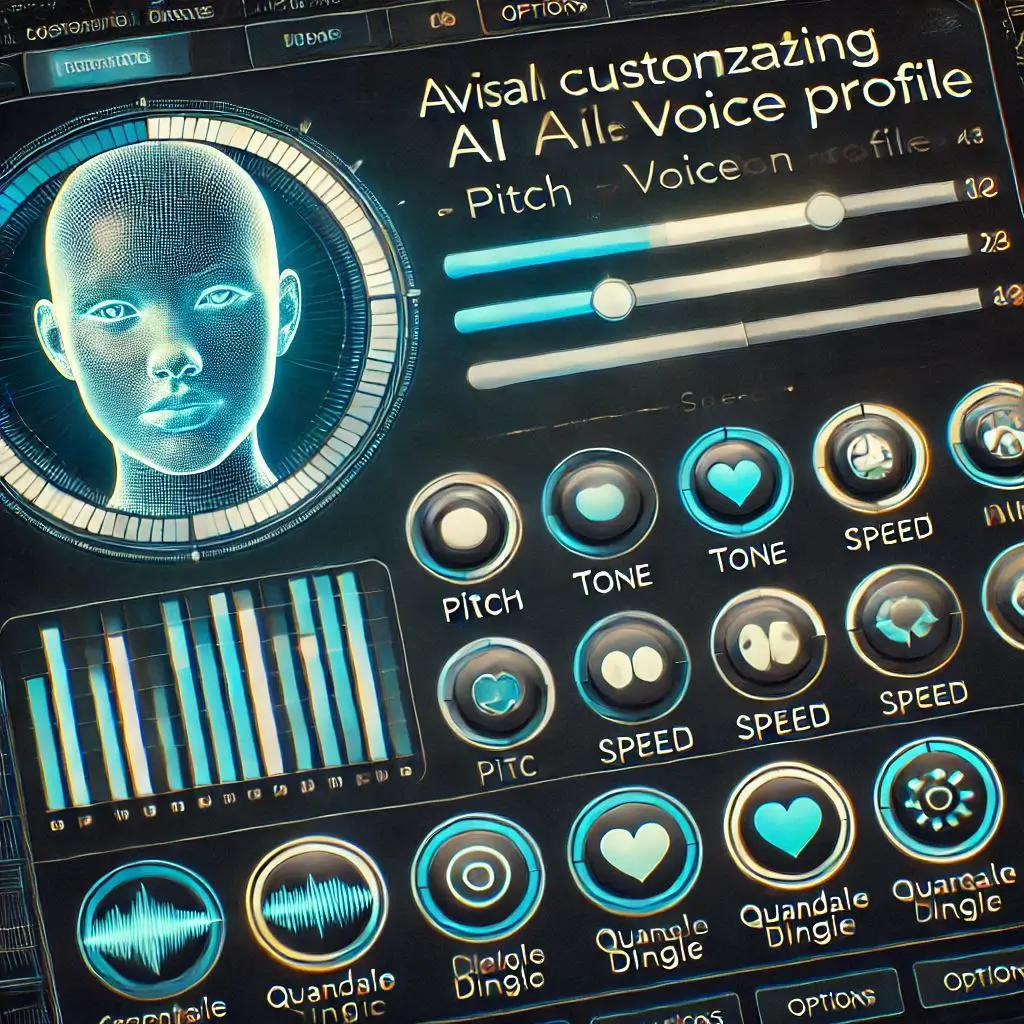
1. Voice Modulation Settings:
- Adjust the pitch, tone, and speed of the voice.
- Create everything from deep radio voices to cartoon-like pitches.
2. Emotional Tone Adjustments:
- Add emotions like happy, serious, angry, or excited to the voice output.
- Perfect for storytelling, podcasts, and video narrations.
3. Fine-Tune Pronunciation:
- AI tools allow you to tweak phonetics and syllables for accuracy.
- Ensure tricky names or phrases are pronounced correctly.
4. Background Effects Integration:
- Add sound effects like echo, reverb, or even background music.
- Ideal for enhancing YouTube videos, podcasts, and TikTok content.
5. Save Custom Profiles:
- Save your preferred voice settings for future use.
- Create multiple voice profiles tailored to different projects.
Pro Tip: Use emotional presets to quickly switch between different moods without manual adjustments.
Crystal Clear Quandale Sound
Audio clarity plays a pivotal role in creating professional AI-generated content. Quandale Dingle AI Voice technology ensures high-definition sound output with cutting-edge algorithms that eliminate noise and enhance voice clarity.

1. Studio-Quality Output:
- Enjoy crystal-clear audio with no distortions.
- Suitable for broadcast-level recordings and professional-grade podcasts.
2. Noise Reduction Technology:
- AI automatically removes background static and unwanted noise artifacts.
- Achieve studio-like results without requiring advanced equipment.
3. Advanced Audio Processing:
- Built-in tools for audio leveling, equalization, and compression.
- Optimize the sound for different devices and platforms.
4. Real-Time Preview:
- Listen to instant previews while fine-tuning your settings.
- Save time by reducing repetitive processing tasks.
5. Dynamic Range Control:
- Ensure consistent volume levels across your voice output.
- Perfect for projects requiring uniform audio clarity.
Example Use Case: You’re creating a voiceover for a YouTube video. With crystal-clear sound technology, your audience will experience sharp, professional-grade audio, improving engagement.
Multi-Language AI Voice Options
The power of Quandale Dingle AI Voice isn’t limited to a single language. With multi-language support, you can now create engaging content for global audiences in their native languages.

1. Support for Over 100+ Languages:
- Popular languages include English, Spanish, French, German, Chinese, and more.
- Perfect for creating multilingual videos, ads, and tutorials.
2. Regional Accents and Dialects:
- Choose from regional variations like British English, American English, or Australian English.
- Tailor your content to resonate with local audiences.
3. Automatic Translation Integration:
- Some platforms offer built-in translation tools to simplify the script-to-voice process.
- Reduce the need for external translation services.
4. Synchronization Across Languages:
- Maintain emotional consistency across translated voices.
- Ensure that humor, sarcasm, or emphasis is carried accurately.
5. Localization Tools:
- Adapt content culturally, ensuring it aligns with local humor, phrasing, and tone.
- Essential for eLearning platforms, marketing campaigns, and international podcasts.
Example Use Case: A global brand wants to create a product video. With Quandale Dingle AI Voice’s multi-language support, they can deliver content in multiple languages simultaneously, maximizing their audience reach.
Quandale Dingle Voice Changer: Transform Your Sound
Quandale Dingle Voice Changer is an innovative tool that allows you to transform your voice with incredible precision, creativity, and fun. Whether you’re a content creator, gamer, or just someone looking to entertain friends, the voice changer opens up endless possibilities for unique sound effects and character-driven audio.
How to Use Quandale Dingle Voice Changer
Using the Quandale Dingle Voice Changer is straightforward, thanks to its user-friendly interface and intuitive controls. Here’s a step-by-step guide to get started:
1. Access the Voice Changer Tool:
- Visit a trusted platform like TopMediai, Uberduck.ai, or Fakeyou.com.
- Create an account if required and log in.
2. Select Your Input:
- Upload an existing audio clip or record your voice directly.
- Ensure high-quality input for the best results.
3. Choose the Quandale Dingle Preset:
- Navigate to the preset library and select the Quandale Dingle voice option.
- You can preview different variations of the voice effect.
4. Adjust Settings:
- Modify parameters like pitch, speed, and tone to suit your preferences.
- Use real-time playback to fine-tune your adjustments.
5. Export Your Voice:
- Save the transformed voice as an MP3, WAV, or other formats.
- Download and share your creation across platforms
FAQs: Everything About Quandale Dingle AI Voice
The Quandale Dingle AI Voice has gained immense popularity due to its entertaining and versatile applications. However, users often have questions about its features, usage, and potential troubleshooting. This section addresses the most common queries and provides clear solutions to ensure a seamless experience.

Common Questions About AI Voice Generators
Here are the most frequently asked questions about Quandale Dingle AI Voice generators, answered comprehensively:
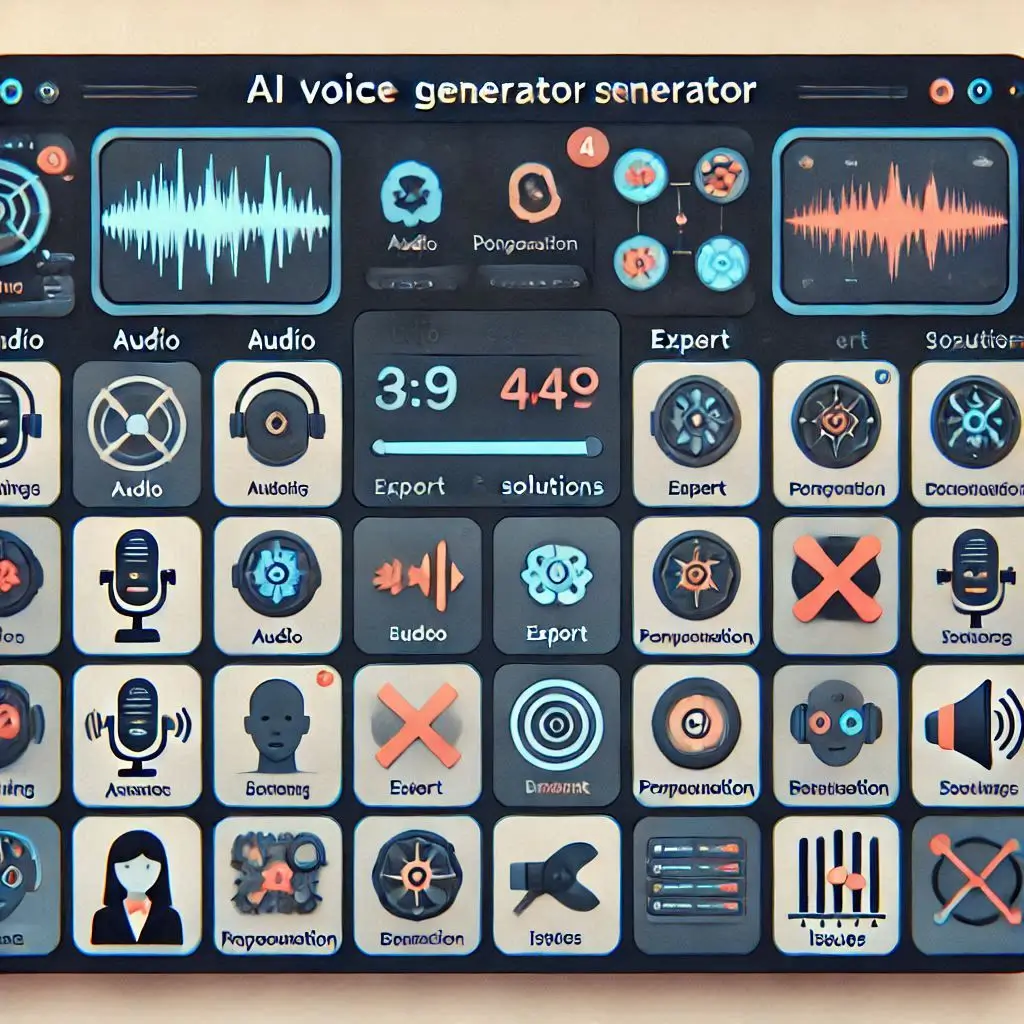
1. What is a Quandale Dingle AI Voice Generator?
- An AI Voice Generator uses advanced voice cloning technology to replicate the iconic voice of Quandale Dingle.
- These tools analyze voice data and use AI algorithms to generate highly accurate speech synthesis.
2. Is the Quandale Dingle AI Voice Free to Use?
- Many platforms offer free versions with basic features.
- Premium plans unlock advanced customization options, HD audio output, and unlimited downloads.
3. Can I Use Quandale Dingle AI Voice for Commercial Purposes?
- Usage rights vary depending on the platform.
- Always review licensing agreements before using AI-generated content for commercial purposes.
4. Are There Limitations to the AI Voice Generator?
- Some tools may have audio length restrictions in free versions.
- Heavy traffic on servers may lead to processing delays.
5. How Secure is My Data on AI Voice Platforms?
- Reputable platforms follow strict data encryption and privacy policies.
- Avoid sharing sensitive or personal information during the voice creation process.
Pro Tip: Always opt for trusted platforms with positive reviews and transparent privacy policies.
Troubleshooting AI Voice Issues
Despite their advanced capabilities, AI voice tools can sometimes face technical glitches. Below are common issues users encounter and their quick solutions:
1. Audio Output Sounds Distorted or Robotic
- Cause: Poor audio input quality or incorrect settings.
- Solution:
- Ensure you’re using a high-quality microphone or audio file.
- Adjust pitch, tone, and modulation settings for clarity.
2. Voice Processing Takes Too Long
- Cause: High server load or large file sizes.
- Solution:
- Use smaller audio clips.
- Access the platform during non-peak hours for faster processing.
3. Incorrect Pronunciation of Words
- Cause: AI struggles with complex words or names.
- Solution:
- Use phonetic spelling for complex terms.
- Edit pronunciation settings manually if the platform supports it.
4. Error in Exporting the Audio File
- Cause: File format compatibility or temporary glitches.
- Solution:
- Ensure you’re exporting in supported formats (e.g., MP3, WAV).
- Clear cache and retry downloading.
5. Platform is Unresponsive or Crashes Frequently
- Cause: Browser incompatibility or server issues.
- Solution:
- Update your browser to the latest version.
- Try using an alternative browser or device.
Quick Tip: Regularly clear your browser cache and ensure your device meets minimum system requirements for the voice generator tool.
Get Started with Quandale Dingle AI Voice Today
Embarking on your journey with the Quandale Dingle AI Voice Generator has never been easier! Whether you’re a content creator, gamer, or someone just looking for fun voice effects, this step-by-step guide will walk you through the process. Additionally, we’ll provide key tips on how to optimize your experience to get the most out of your AI voice tools.
Step-by-Step Guide to Begin
Getting started with the Quandale Dingle AI Voice Generator requires just a few simple steps. Follow this beginner-friendly guide:
Step 1: Choose the Right AI Voice Platform
- Select a trusted platform like TopMediai, Fakeyou.com, or Uberduck.ai.
- Ensure the platform supports Quandale Dingle voice cloning and customization features.
Step 2: Sign Up and Create Your Account
- Register using your email address or a social media account.
- Verify your account through a confirmation link or code.
Step 3: Select the Quandale Dingle Voice Option
- Browse the voice library and select the Quandale Dingle voice preset.
- Some platforms allow customization of pitch, tone, and speed.
Step 4: Input Your Text or Upload Audio
- Enter the text you want to convert into speech.
- Alternatively, upload a pre-recorded audio file for voice cloning.
Step 5: Fine-Tune Settings
- Adjust pitch, speed, emphasis, and pauses for more natural-sounding output.
- Preview the voice sample before finalizing it.
Step 6: Generate and Download Your Voice File
- Click the ‘Generate’ button and let the AI process your request.
- Once complete, download the audio file in your preferred format (e.g., MP3, WAV).
Step 7: Share or Integrate Your Audio
- Use the generated audio in videos, podcasts, gaming streams, or social media posts.
- Enjoy the reactions from your audience!
Pro Tip: Always save your generated files in high-quality formats to preserve clarity during playback.
Optimize Your Experience with AI Voice Tools
To fully harness the power of Quandale Dingle AI Voice tools, consider these advanced optimization tips:
1. Use High-Quality Text Inputs
- Ensure your text inputs are clear, well-structured, and free from errors.
- Break longer paragraphs into shorter sentences for natural pacing.
2. Experiment with Different Voice Settings
- Adjust pitch, tone, and modulation to achieve a personalized sound.
- Test different emotions and expressions if supported by the platform.
3. Leverage Multi-Language Support
- Use the AI voice in multiple languages for broader audience reach.
- Ensure correct pronunciation for non-English words using phonetic spellings.
4. Optimize Audio File Formats
- Export files in lossless formats (e.g., WAV) for professional projects.
- Use MP3 files for social media and lightweight applications.
5. Integrate with Other Tools and Platforms
- Pair your generated audio with video editing tools like Adobe Premiere Pro or Final Cut Pro.
- Use streaming tools like OBS Studio to integrate AI voices in real time.
6. Stay Updated with Platform Features
- Check for new voice updates, additional features, and tool upgrades regularly.
- Join user communities and forums to share tips and tricks.
Pro Tip: Always preview your audio output before finalizing to ensure the desired effect.
Why Start with Quandale Dingle AI Voice Today?
- Easy Setup: Beginner-friendly platforms with intuitive interfaces.
- Affordable Plans: Free versions and premium plans with extra features.
- Professional Output: Studio-quality voice synthesis for various content types.
- Versatile Applications: Perfect for memes, podcasts, educational content, and more.
- Time-Saving: Quickly generate audio compared to manual voice recordings.
Take Action Now!
Don’t wait—start creating funny, engaging, and professional AI voiceovers with Quandale Dingle AI Voice Generator today. Whether for entertainment or professional use, this tool ensures top-quality audio output with minimal effort.